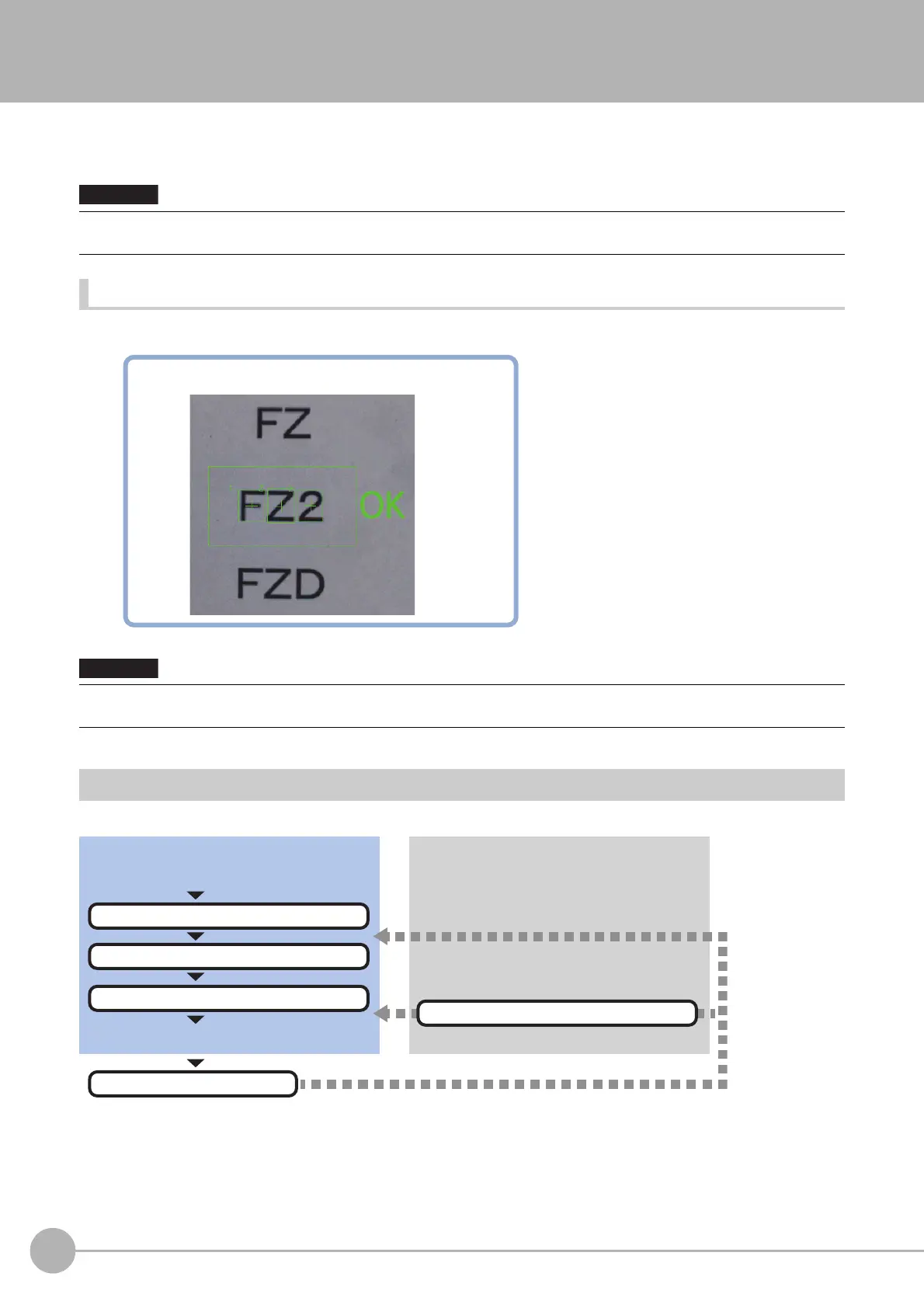Character Inspection
390
FH/FZ5 Processing Item Function Reference Manual
Character Inspection
Using model images registered in a [Model Dictionary], this processing item performs character recognition by
correlation searches.
Used in the Following Case
• When identifying standard character data (check of product model name)
Settings Flow (Character Inspection)
The setting procedure for character inspection is as follows:
• The model dictionary needs to be created in advance.
Reference: Model Dictionary (p.411)
• Processing is different for color images and monochrome images.
If
the camera type, color camera, or monochrome
camera, was changed from a previous setup, a reset of some settings may be needed.
Example) Product type inspection
Necessary Steps Optional Steps
Result verification/adjustment
▲
Dictionary Parameters (Character Inspection)
▲
Region Setting (Character Inspection)
▲
Measurement Parameters (Character Inspection)
Start
Test measurement
▲
Output Parameters (Character Inspection)
