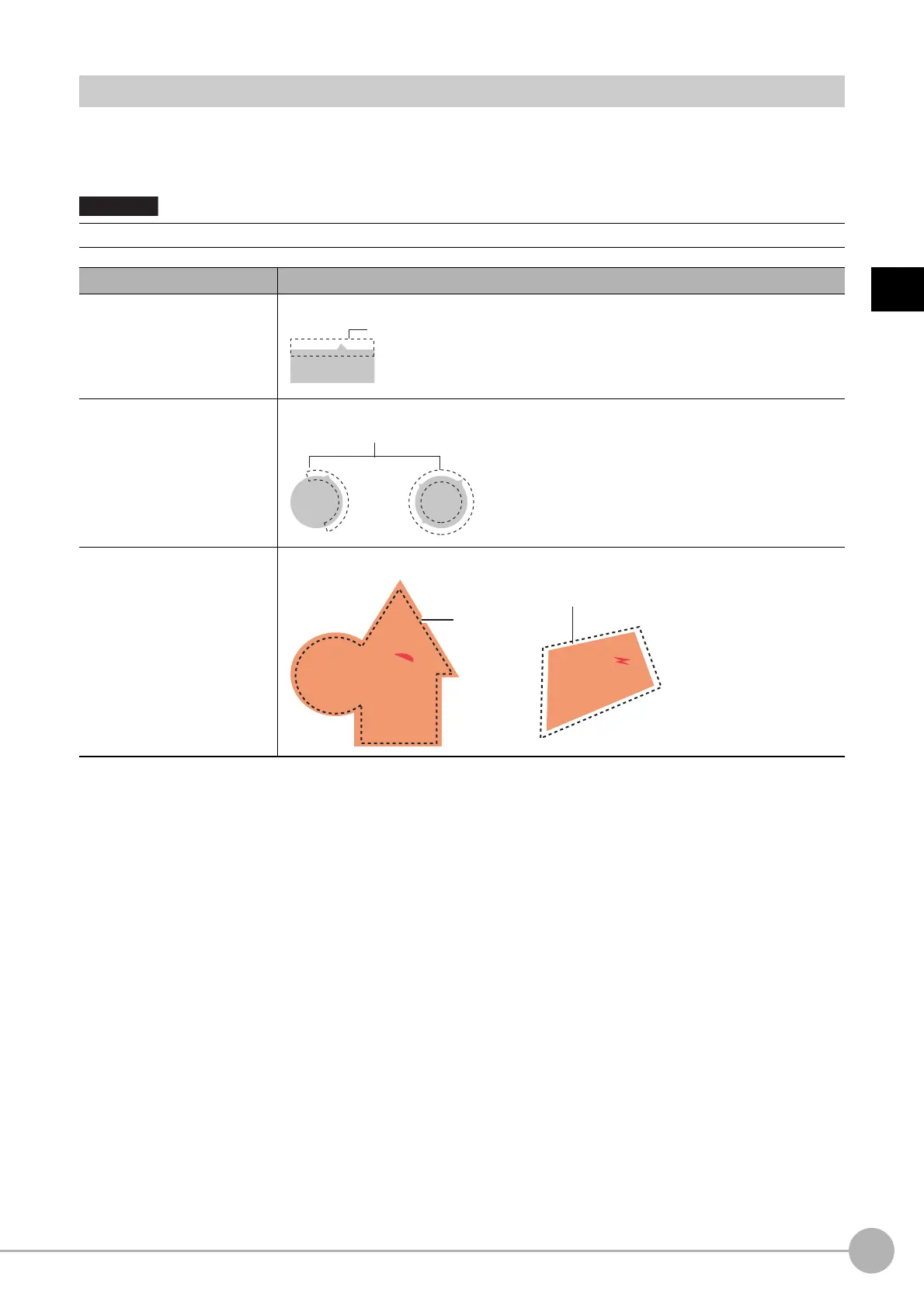DefectFH/FZ5 Processing Item Function Reference Manual
357
2
Inspecting and Measuring
Region Setting (Defect)
This item is used to set up the measurement area.
Use a rectangle, wide line, ellipse (circle), wide circ
le, wide arc or polygon to specify a measurement region for
[Defect]. Up to 8 figures can be drawn.
1 In the Item Tab area, click [Region setting].
2 Use the Drawing tools to specify the measurement region.
Up to 8 figures can be combined.
3 Click [OK] in the Figure setting area.
• [OK]: Changes the settings and returns to the previous menu.
• [Cancel]: Changes are discarded. R
eturns to the previous menu.
• [Apply]: Updates the settings without leaving edit window.
A mask cannot be made with only one regi
on specifie
d using Wide line, Wide circle, or Arc, as the figure.
PT Description
Wide line
Selected when detecting defects and bu
rrs of the measurement objects.
Wide circle, wide arc
Selected when detecting defects and burrs of the ci
rcle measurement objects.
Rectangle, ellipse (circle),
polygon
Se
lected when detecting the overall defects of specified zones and measurement objects.
Measurement region
Measurement region
Measurement
region
Measurement
region
