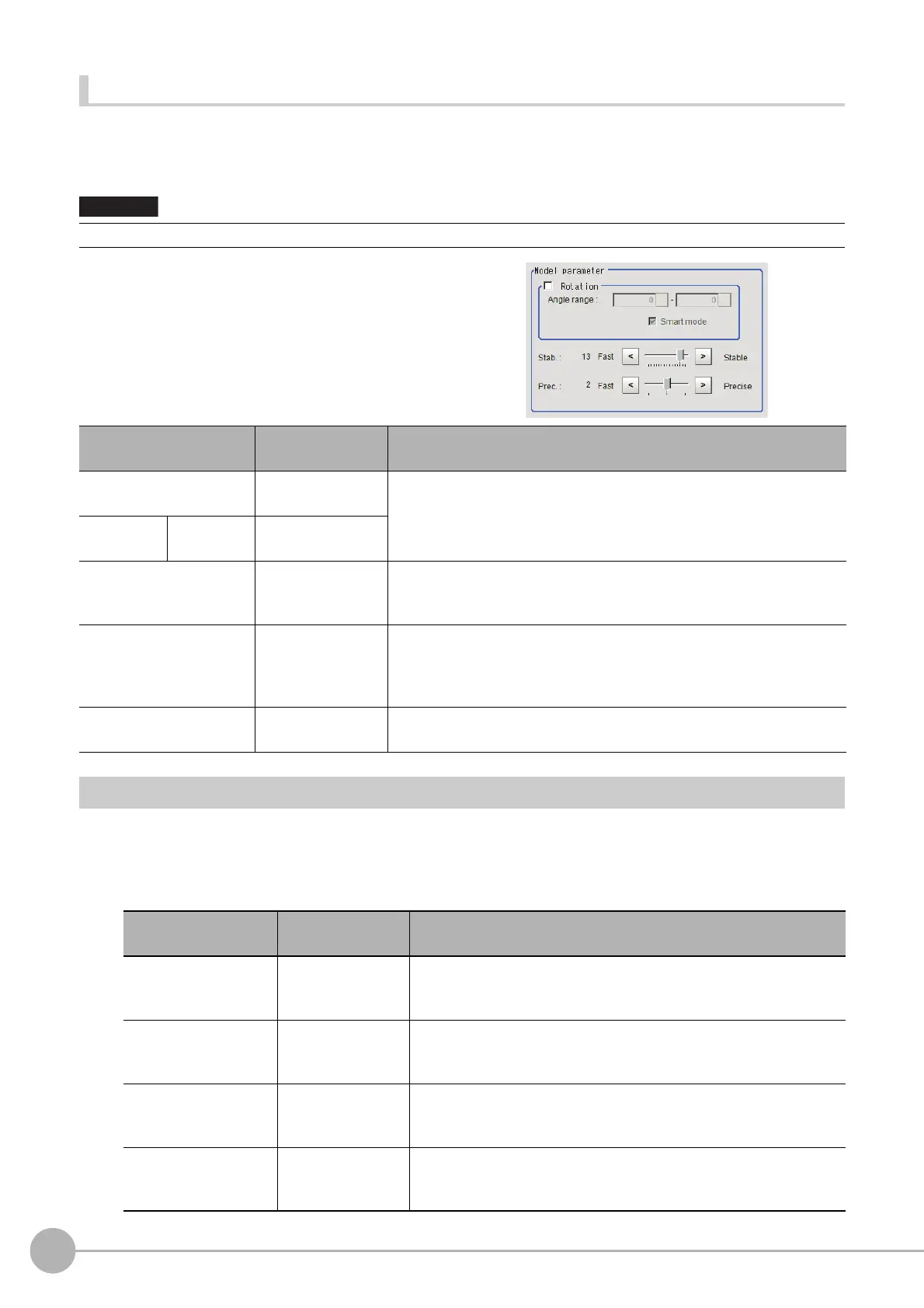Model Dictionary
414
FH/FZ5 Processing Item Function Reference Manual
Changing Model Parameters
Model parameter values can be changed as needed to address unstable measurement results or to increase the
processing speed. Normally, the factory default value will be used.
After changing a setting, check whether measurement can be done properly by performing an actual measurement.
1 In the "Model parameter" area, specify a
value for each item.
Measurement Parameters (Model Dictionary)
This item can be changed if necessary. Normally, the factory default value will be used.
1 In the Item Tab area, click [Measurement].
2 In the "Measurement condition" area, specify a value for each item.
• After model parameters are modified, re-register all models.
Setting item
Set value
[Factory default]
Description
Rotation
• Checked
•[Unchecked]
When the measurement object rotates, place a check at "Rotation" and
set
the Ang
le range during a search. The normal direction is clockwise.
Angle range
-45 to 45
[0]
Smart mode
• [Checked]
• Unchecked
Checking the "Smart mode" option enables a high-speed rotation search.
Th
e stability may be lowered when the model shape aspect ratio is large
or when the NOT mask is used.
Stab.
1 to 15
[13]
Specify which is to have priority, detection stability or speed.
If lowering stability does not speed up pro
c
essing, it is likely that many
candidates have been detected. In this case, specify a larger value for
"Candidate level" or "Stab."
Prec.
1 to 3
[2]
Specify which is to have priority, mea
s
urement positional precision or
speed.
Setting item
Set value
[Factory default]
Description
Batch setting
•[Checked]
• Unchecked
Specify whether to set all Measurement valu
es at the same time.
• Checked: The same contents are set for all indexes.
• Unchecked: The contents are only set for the selected index.
Correlation
0 to 100
[60]
Specify the lower limit of correlation
val
ues that are judged to be OK.
This is the threshold for whether or not the candidate can be read in
as a character.
Rough candidate
0 to 100
[40]
Specify the threshold value with which
to detect candidate points in a
rough search. Specify a smaller value when model search results are
unstable.
Detail candidate
0 to 100
[60]
Specify the threshold value with which
to detect candidate points in a
detail search. Only the candidate points higher than this level are
extracted as characters.
