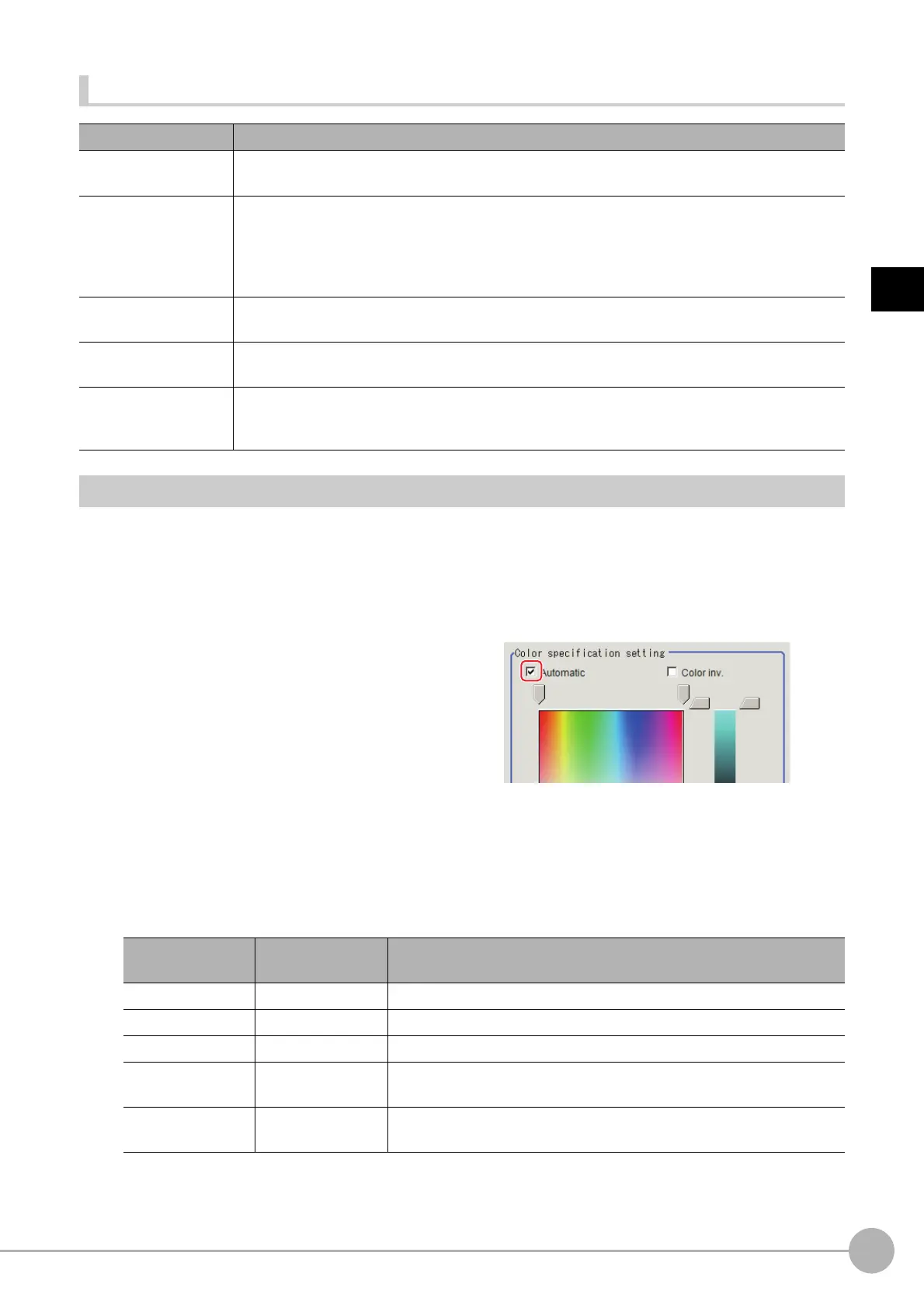Glue Bead InspectionFH/FZ5 Processing Item Function Reference Manual
495
2
Inspecting and Measuring
List of Glue Bead Inspection Items
Color Setting (Glue Bead Inspection)
Set the color of coating to be extracted. Make sure the regions other than coating will be shown in the specified
background color. There are two setting methods: setting the color to be extracted in the image or setting the
color with the hue, saturation, and brightness values. This section describes with an example of the procedure
for setting colors in an image and adjusting with numeric input afterwards.
1 In the Item Tab area, click [Color].
2 Place a check at [Automatic].
3 In the Image Display area, specify the color range you want to detect by dragging the cursor
from the upper left corner to the lower right corner of that area.
The color of the specified area is automatically set.
4 Finely adjust the hue, saturation, and brightness if necessary.
Adjust either by adjusting on the color chart or by inputting numbers.
Item name Description
Color
(for color cameras only)
Set the color of coating to be extracted.
Reference: Color Setting (Glue Bead Inspection) (p.495)
Binarization
(for monochrome
c
ameras only)
This item specifies the binary level for
converting 256-tone grayscale images input from the
camera into binary images.
Converted white pixels are me
asured
. Adjust the binary level so that the measurement object is
converted to white pixels.
Reference: Binarization (Glue Bead Inspection) (p.497)
Region setting
Set the inspection region.
Reference: Region Setting (Glue Bead Inspection) (p.498)
Measurement
Set up the measurement condition
and judgement condition.
Reference: Measurement Parameters (Glue Bead
Inspection) (p.500)
Output parameter
Specifies whether or not the judgement results of th
e processing unit is reflected in the scene
overall judgement.
Reference: Output Parameters (Glue Bead Inspection) (p.501)
Setting item
Setting value
[Factory default]
Description
H 0 to 359 Set the color phase (difference of color hues).
S 0 to 255 Set color saturation (difference
of
color saturation).
V 0 to 255 Set the brightness (difference of brightness).
Automatic
• Checked
•[Unchecked]
Setting the color to be extracted on the image automatically sets the hue,
saturation, and
brightness.
Color inv.
• Checked
•[Unchecked]
Everything other than the specified color
becomes the extraction target.
