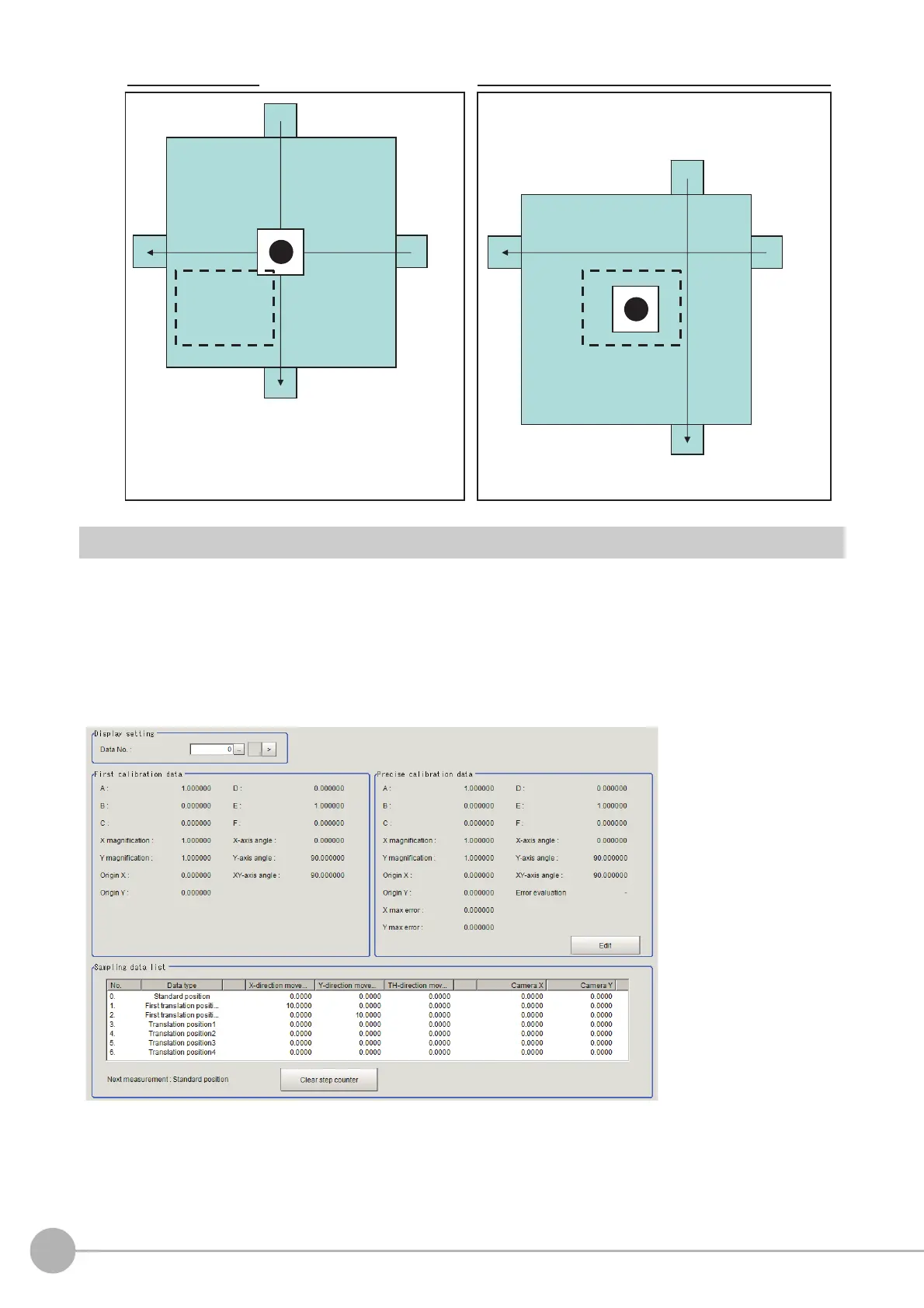Vision Master Calibration
756
FH/FZ5 Processing Item Function Reference Manual
Calibration Result (Vision Master Calibration)
This item confirms the calibration data you created. The calibration data can be adjusted directly using the Edit
function.
It is also possible to confirm the samplin
g da
ta used for the calculation.
Displayed contents will be change depending on selected type of Robot
or Stage.
1 In the Item Tab area, click [Calibration result].
2 This item confirms the calibration data you created.
XY stage
Return to origin position
Move the stage to make the workpiece enter the camera field of view
Camera field
of view
By setting the axis position after moving as the starting axis position,
calibration can be performed at other than the return to origin position.
The workpiece is not within the camera field of view,
so calibration cannot be performed.
