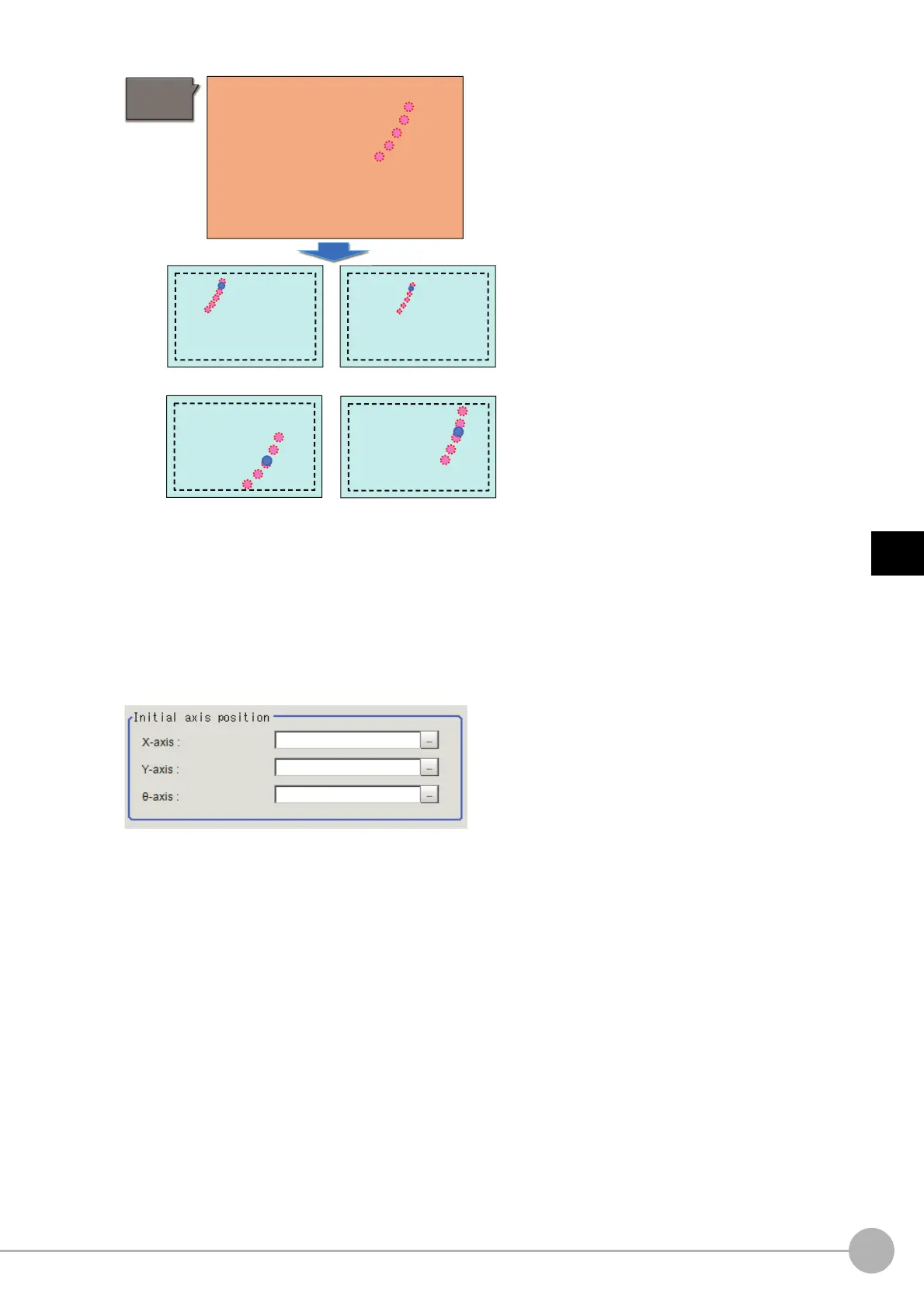Vision Master CalibrationFH/FZ5 Processing Item Function Reference Manual
755
4
Support Inspection and Measurement
5 In the Initial axis position area, specify the starting axis position of each axis with
expressions.
The axis position setting menu changes depending on the settings of the processing unit selected in Unit
No. in the "Machine setting data" area. If the workpiece used for sampling is not within the camera field of
view in the return to origin position (all axes in 0,0 position), set the axis position after moving as the
starting axis position.
Example: When XYθ stage is selected with the stage data
Usage example
When the workpiece used for sampling is not within the camera field of view in the return to origin position
(axis movement amount 0)
Number of movement points = Division points
Number of movement times = 1
When you select [All at once] on the Rotation
movement sampling.
• Samples all data at once movement.
• Calcurates the sampling moving amount as
the
maxi
mum moving range of the number of
movement point in parallel movement
sampling settings and the effective view
range of camera.
• Reference position is the axis po
siti
on of the
center view.
Simultaneous parallel
movement for all data
Rotation only is one
method of
rotational movement
Data 0
Data 2
Data 1
Data 3
