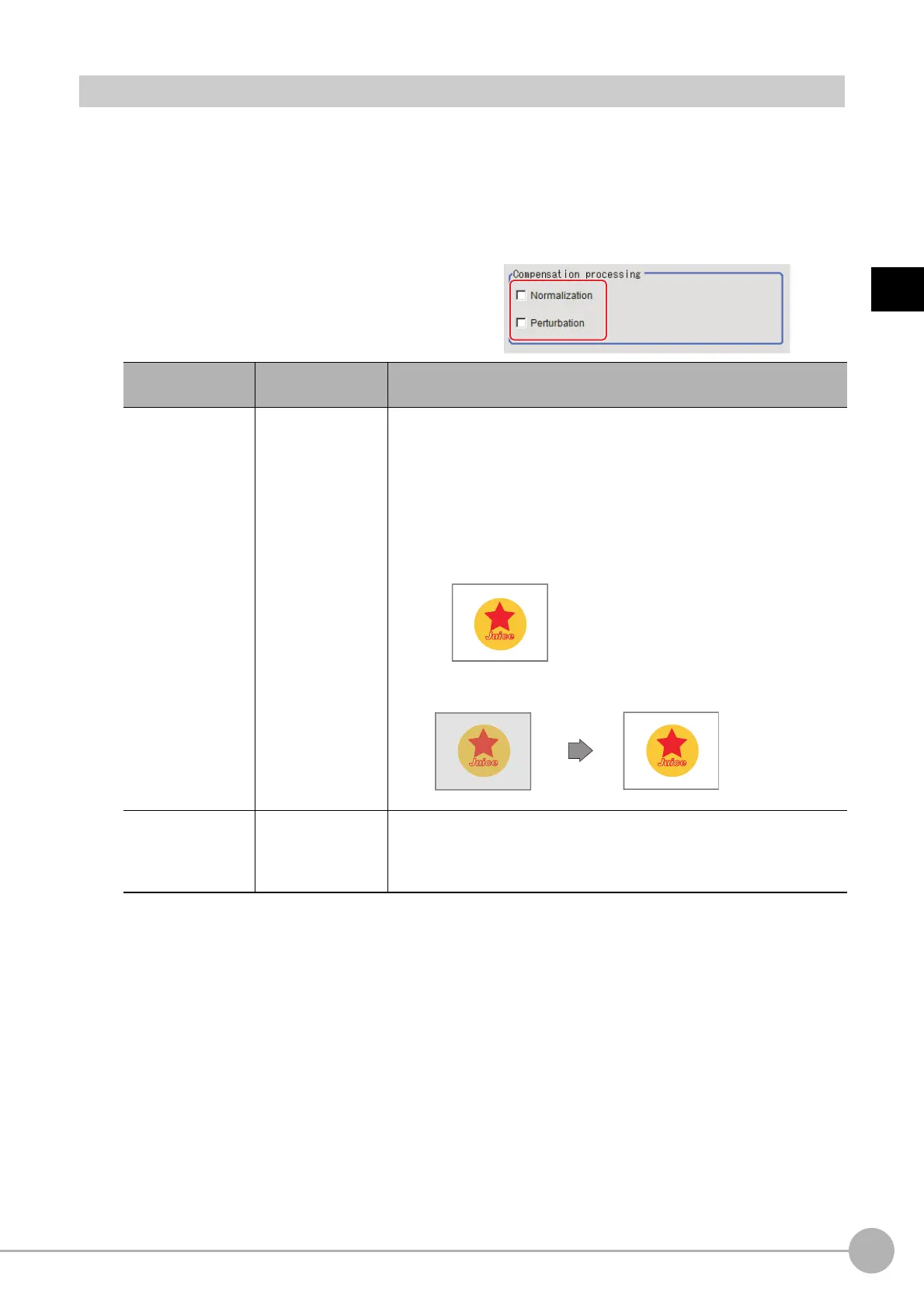Fine MatchingFH/FZ5 Processing Item Function Reference Manual
383
2
Inspecting and Measuring
Difference Image Display (Fine Matching)
This sets the reference grayscale used when calculating differences between the model and the inspected
object image. Modify this setting as necessary when defects cannot be detected successfully. Normally, the
factory default value will be used.
After changing a setting, check wheth
e
r measurement can be done properly by performing an actual
measurement.
1 In the Item Tab area, click [Diff. image disp.].
2 In the "Compensation processing" area,
select a value for each item.
Setting item
Set value
[Factory default]
Description
Normalization
• Checked
•[Unchecked]
Specify whether to perform normalizatio
n based on the brightness in the
registered model.
When Normalization is checked, the density is adjusted before matching,
so tha
t
the matching is not affected by changes in the total image
brightness or the lighting fluctuations.
When normalization is performed on the measured objects without
p
atterns, the total image brightness is changed and the measurement
does not work correctly.
Perturbation
• Checked
•[Unchecked]
If you place a check here, in order to p
r
event mistaken detection of slight
positional deviation of measurement objects as differences, slight
positional deviations are corrected before matching. However, this
requires more processing time.
Model image
Measurement image
(When the whole image turns dark)
Normalization
processing
