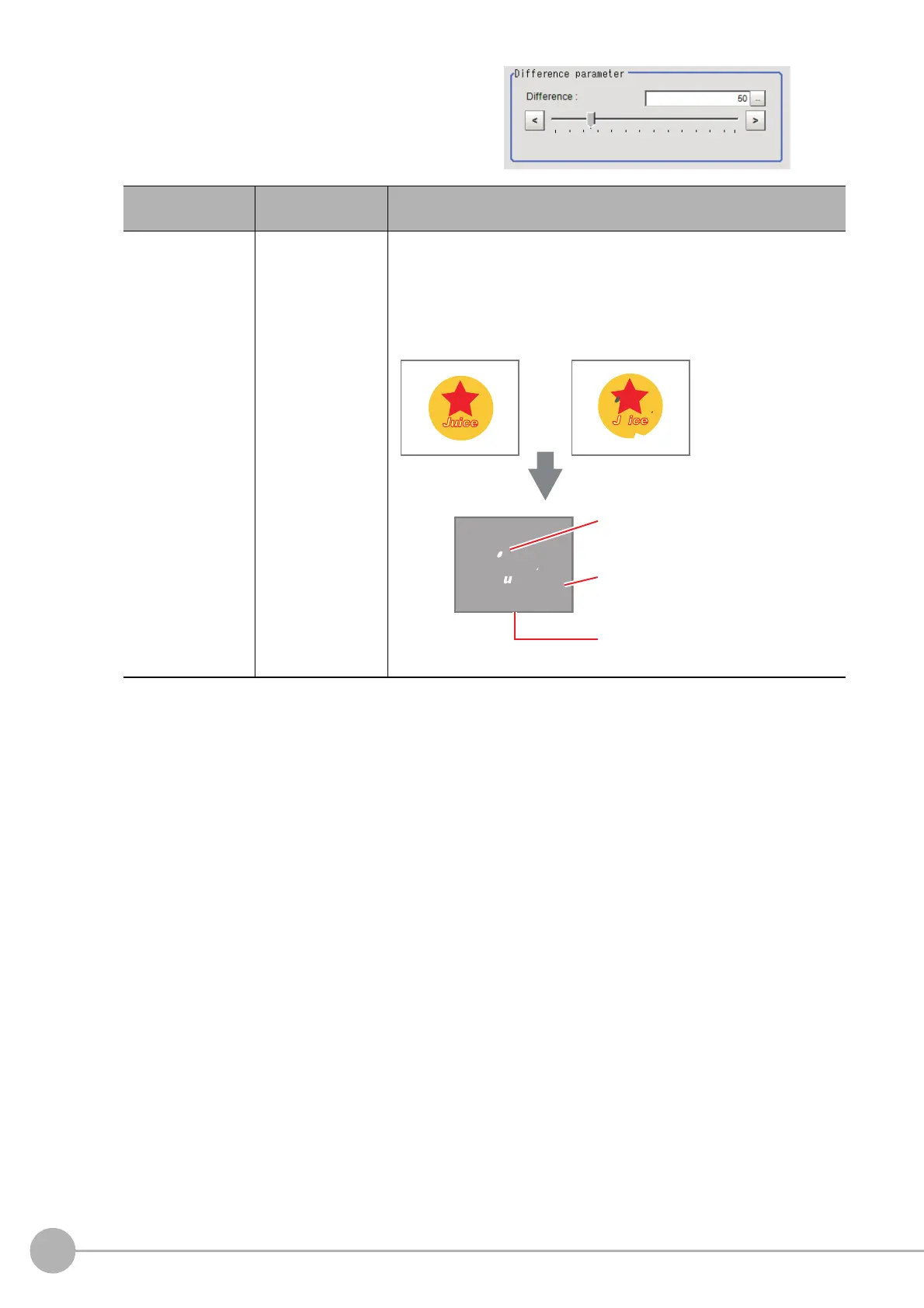Fine Matching
384
FH/FZ5 Processing Item Function Reference Manual
3 Input the "Difference" in the "Difference
parameter" area.
Item
Set value
[Factory default]
Description
Difference
0 to 255
[50]
This sets the refer
ence grayscale used when calculating differences
between the model and the inspected object image. Pixels with a
difference equal to or greater than Difference are converted to white and
other pixels are converted to black, so that only defects are converted to
white and measured.
Model Image
Difference
Pixels with difference equals to or greater
than Difference are white
Other pixels (with smaller difference with
the model) are black
Adjust the parameter with an NG image
displayed, so that you can refer to the
difference image.
Inspected object image
