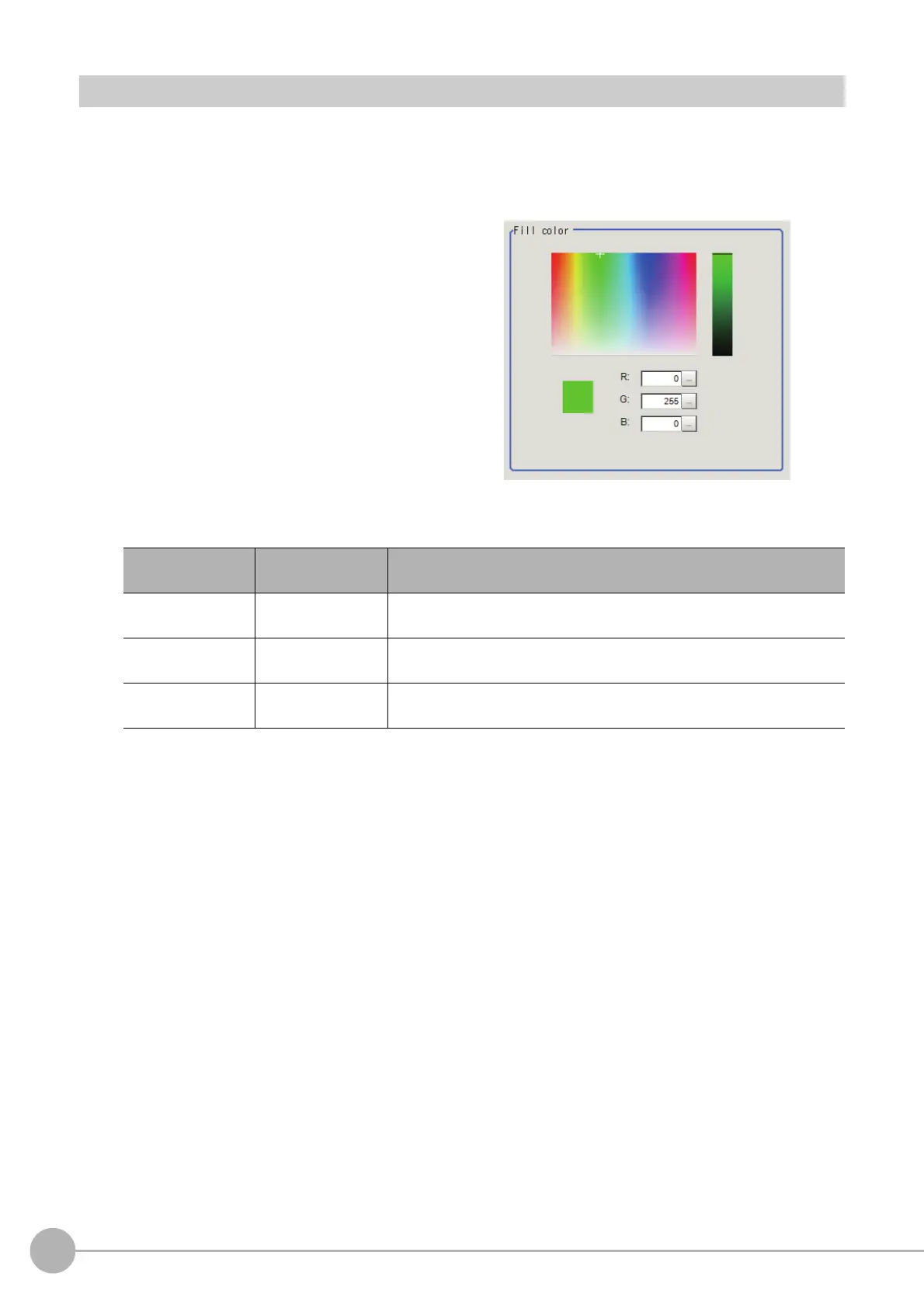Image Subtraction
560
FH/FZ5 Processing Item Function Reference Manual
Color (Image Subtraction)
Set the background color of the difference image (color of the parts not recognized as differences).
Set this option if necessary, such as when the background color is si
milar to the color of the extraction object and
the object is difficult to see.
1 In the Item Tab area, click [Color].
2 Specify the desired background color on
the color chart.
3 Finely adjust the R, G and B if necessary.
Adjust either by adjusting on the color chart or by inputting numbers.
Setting item
Setting value
[Factory default]
Description
R
0 to 255
[0]
Set a value for R (red).
G
0 to 255
[255]
Set a value for G (green).
B
0 to 255
[0]
Set a value for B (blue).
