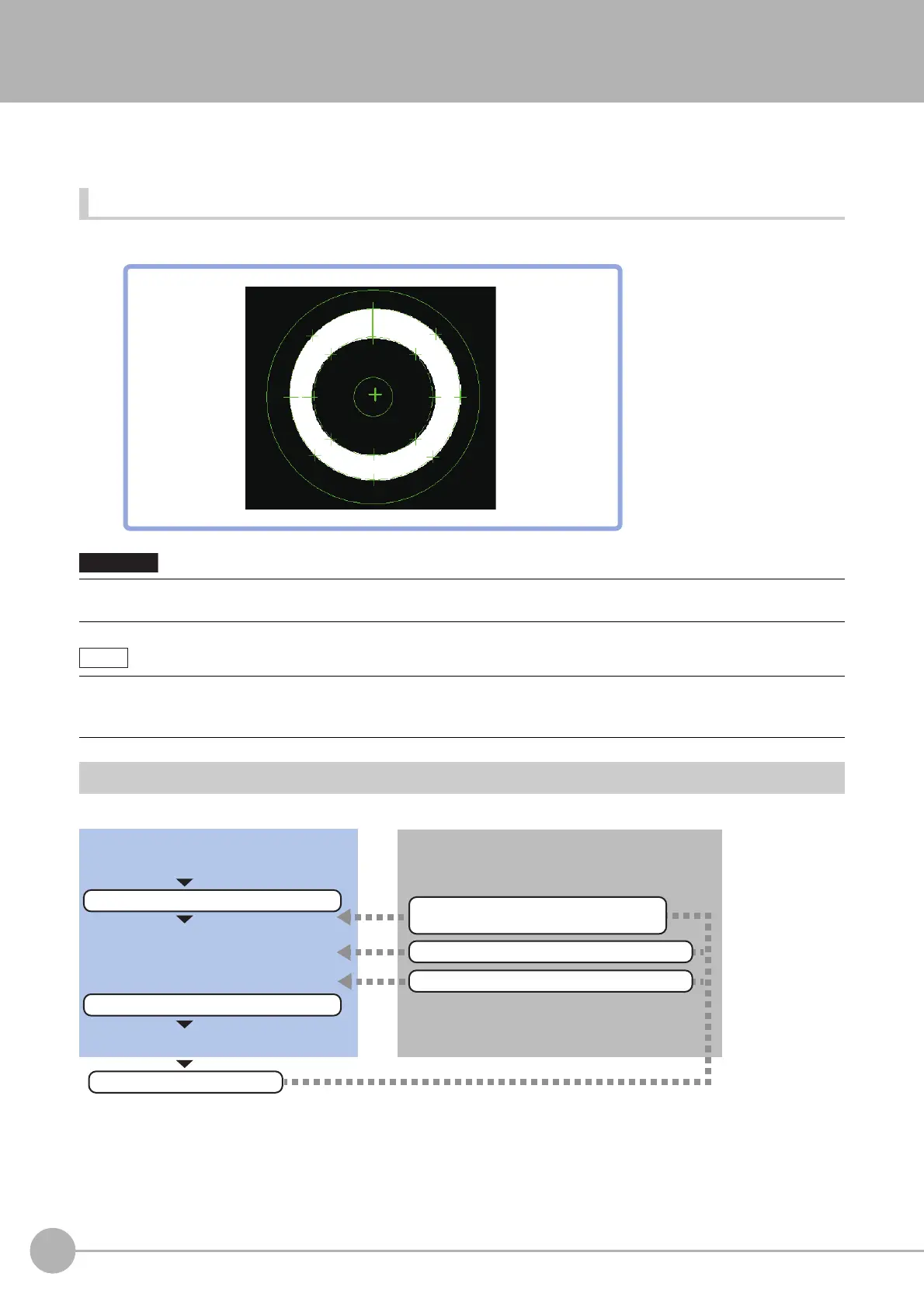Circular Scan Edge Width
282
FH/FZ5 Processing Item Function Reference Manual
Circular Scan Edge Width
This processing item detects the width of the measurement object by using the change in color within the
measurement region.
Used in the Following Case
• When getting multiple widths of a circular object
Settings Flow (Circular Scan Edge Width)
Set the circular scan edge width with the following steps.
• Processing is different for color images and monochrome images. If the camera type, color camera, or monochrome
camera, was changed from a previous setup, a reset of some settings may be needed.
• Edge image measurement processing mechanism
Reference: "Appendixes Measurement Mechanism Edge Detection
Measurement" in the "Vision System FH/FZ5
Series User's Manual (Z365)"
Necessary Steps
Optional Steps
Start
Settings completed
Verify/Adjust results
▲
Region Setting (Circular Scan Edge Width)
▲
Judgement Conditions (Circular Scan Edge Width)
Test measurement
▲
Measurement Parameters (Circular Scan Edge Width)
▲
Output Parameters (Circular Scan Edge Width)
▲
Edge Color Specification – For Color
Cameras Only (Circular Scan Edge Width)
