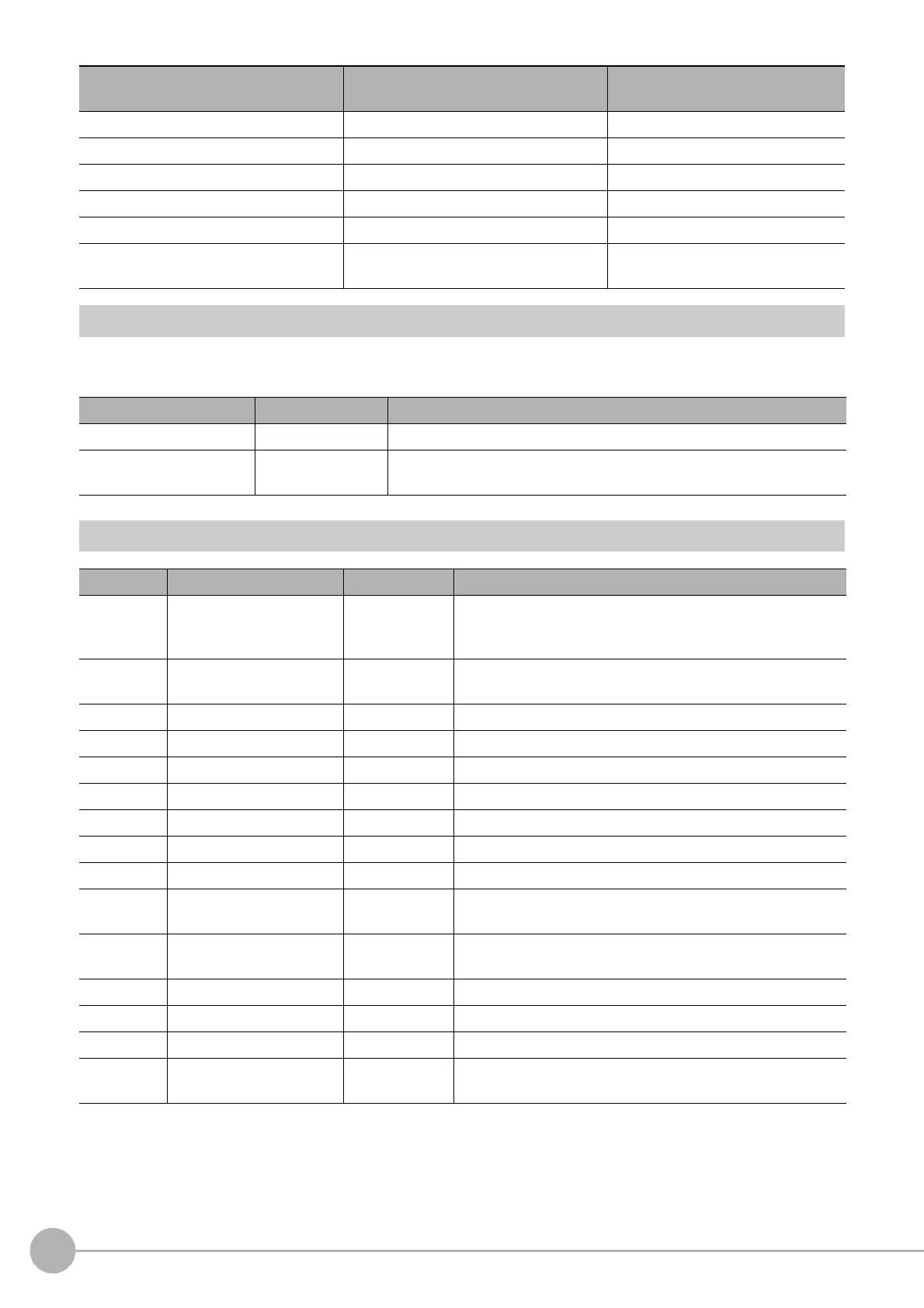Data Logging
688
FH/FZ5 Processing Item Function Reference Manual
Measurement Results for Which Output Is Possible (Data Logging)
The following values can be output using processing items related to results output. It is also possible to
reference measurement values from expressions and other processing units.
External Reference Tables (Data Logging)
127 + N (N = 0 to 7) Comment Character string
135 + N (N = 0 to 7) Expression Expression character string
143 Output destination file name Character string
144 Sub folder name Character string
145 Prefix Character string
146 Specifying destination
0: Not specified
1: Specified
Measurement item Character string Description
Judge JG Judgement result
Result of Expression 0 -
Result of Expression 7
D00 to
D07
Expression result of expression 0 to
Expression result of expression 7
No. Data name Set/Get Data range
0 Judge Get only
0: No judgement (unmeasured)
1: Judgement result OK
-1: Judgement result NG
5 to
12
Result of Expression 0 -
Result of Expression 7
Get only Calculation results of expressions
120 Measurement ID Set/Get 0: OFF, 1: ON
121 Integer Set/Get 1 to 10
122 Decimal Set/Get 0: 0 to 4: 4
123 Minus Set/Get 0: -, 1:8
124 Field separator Set/Get 0: OFF, 1: Comma, 2: Tab, 3: Space, 4: CR+LF
125 Record separator Set/Get 0: OFF 1: Comma, 2: Tab, 3: Space, 4: CR+LF
126 0 suppress Set/Get 0: OFF, 1: ON
127 + N (N =
0 to
7)
Co
mment Set/Get Character string
135 + N (N =
0 to
7)
Expressions Set/Get Exp. character string
143 File name Set/Get Character string
144 Sub directory name Set/Get Character string
145 Prefix Set/Get Character string
146 Destination setting Set/Get
0: Not setting
1: Setting
Unit 3 [Data logging]
setting details
Unit 4 [Data logging]
setting details
Remarks
