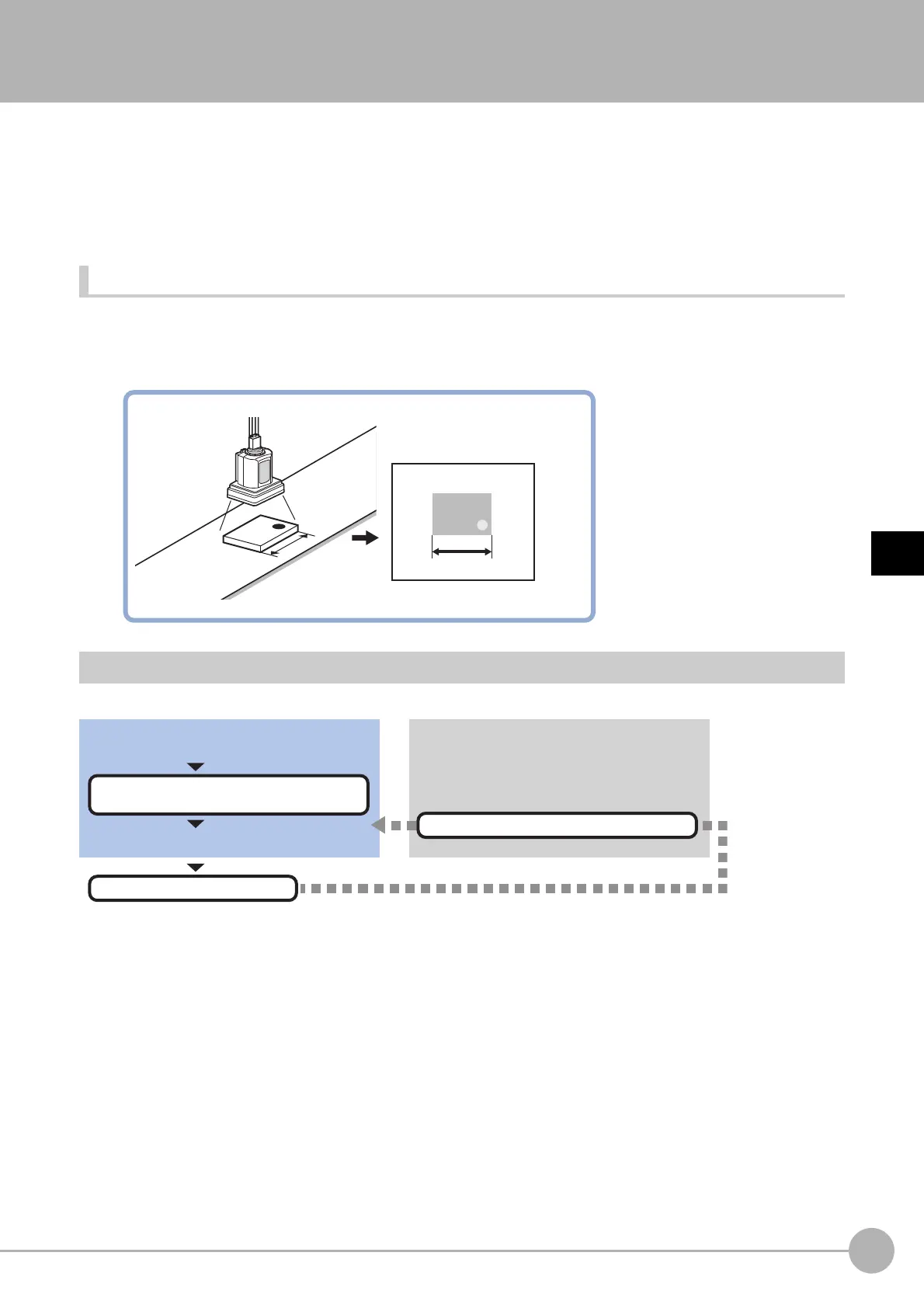Camera CalibrationFH/FZ5 Processing Item Function Reference Manual
813
4
Support Inspection and Measurement
Camera Calibration
By setting the camera calibration, the measurement result can be converted and output as actual dimensions. It
allows users to perform more flexible adjustment and edit using the measurement flow compared to the
calibration function provided as the camera image input processing item.
• The sampling function can be used in combination with the Measurement Processing Unit in the measurement flow.
• Scaling can be calculated from the measured work wid
th and actual work width.
• Generated calibration data can be adjusted or edited.
Used in the Following Case
• When you want to output the measurement result of a Processing Unit as actual dimensions
Example) When you want to output the measurement re
sult of the Processing Unit as actual
dimensions.
Settings Flow (Camera Calibration)
Set the camera calibration with the following steps.
Screen
200 pixels
200 pixels
Make sure to set Set as necessary.
Check results/make adjustments
▲
Specify point/Value appointment/Sampling/
Dimension measure (Camera Calibration)
Start
Settings complete
Test measurement
▲
Data Display (Camera Calibration)
