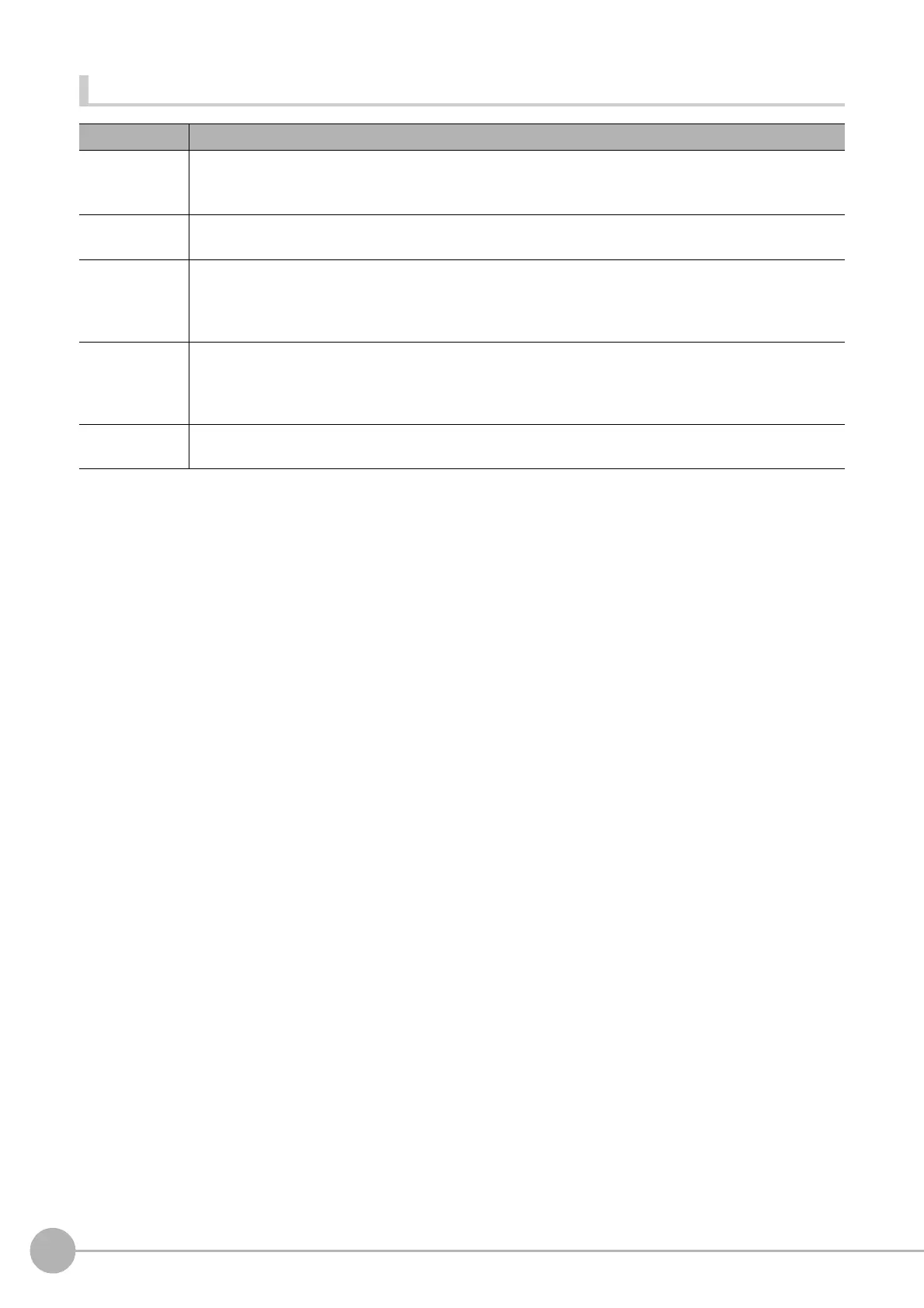Camera Calibration
814
FH/FZ5 Processing Item Function Reference Manual
List of Camera Calibration Items
Item name Description
Specify point
Set a given pixel to make the calibration setting. Calib
ration p
arameters are calculated automatically when
actual coordinates of specified locations are set.
Reference: Specify point (Camera Calibration) (p.815)
Value
appointment
Set
the magnification ratio as a numeric value to make the calibration setting.
Reference: Value Appointment (Camera Calibration) (p.816)
Sampling
Make the calibration setting based on the measurement results. After measuring a position using the
measurement processing items in the measurement flow, set the position as an actual coordinates to
calculate calibration data.
Reference: Sampling (Camera Calibration) (p.817)
Dimension
me
asure
Ma
ke the calibration setting based on the measurement results. After measuring work width using the
me
asuremen
t processing items in the measurement flow, set the actual work width to calculate calibration
data.
Reference: Dimension Measure (Camera Calibration) (p.819)
Data display
Display the generated calibration data. The calibration
data can be adjusted or edited as necessary.
Reference: Data Display (Camera Calibration) (p.822)
