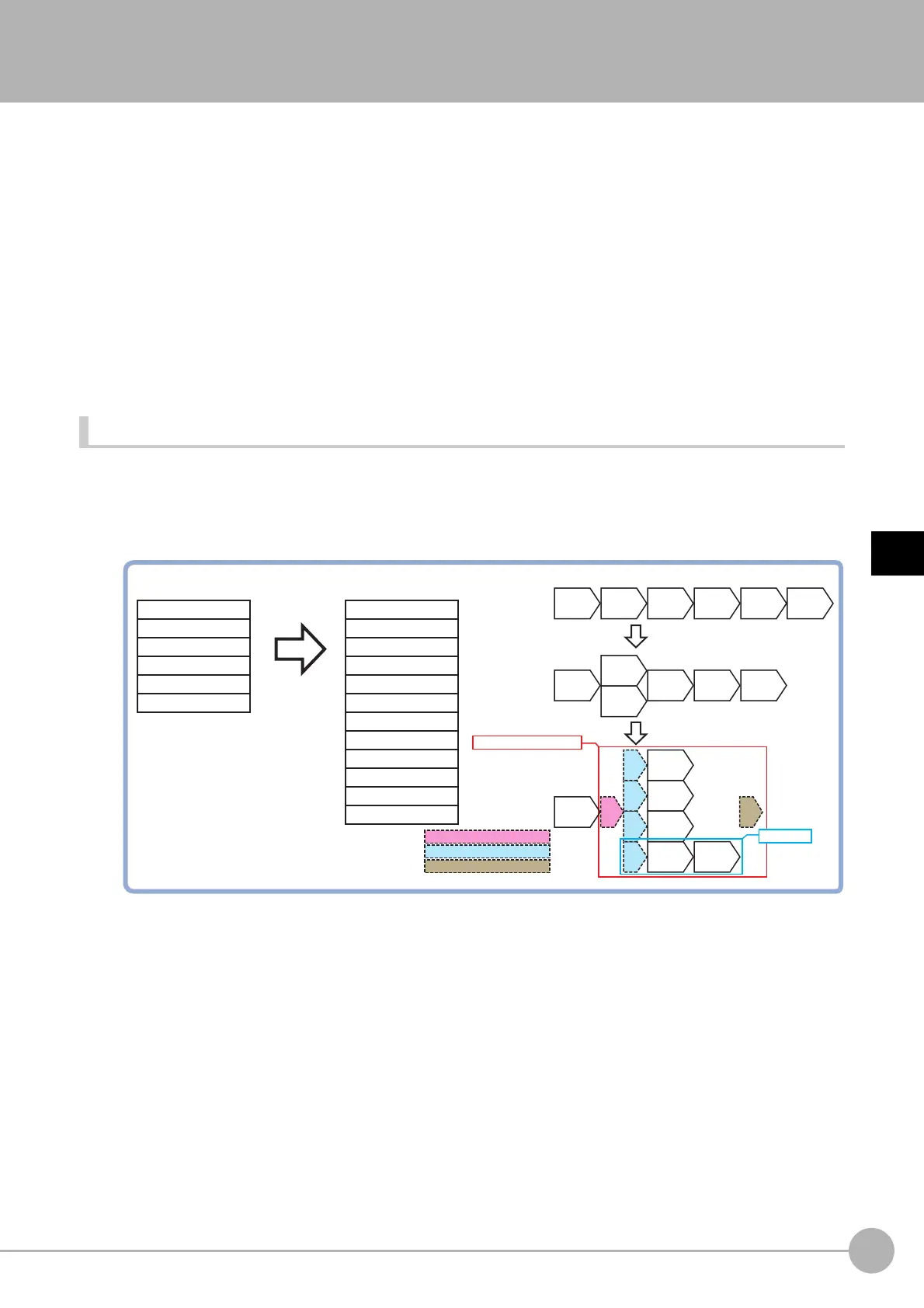ParallelizeFH/FZ5 Processing Item Function Reference Manual
699
4
Support Inspection and Measurement
Parallelize
This processing item is used exclusively for the FH/FZ5-8/FZ5-11/FZ5-12.
The measurement time can be reduced by dividing one part of the mea
surement flow to two or more tasks and
doing each one in parallel.
Measurement processing of the processing unit can be done in parallel when the operation mode's parallel
pr
ocessing is ON. Whe
n parallel processing is OFF, measurement processing of the processing unit is
processed in series according to the execution order of the measurement flow.
You can add this processing item to a scene and setup is no
t re
quired. Place it at the beginning of the process
that you want to run in parallel.
Parallel processing, parallel processing tasks, and parallel processing end cannot be used separately. Make
sure
to
use them together as a set.
Reference: See "Parallel Processing” in “Chapter 6 Changing the Syste
m Environment” in the “Vision System
FH/FZ5 Series User’s Manual (Z365)"
Used in the Following Case
• When you want to reduce the overall processing time when there are multiple measurement
processing items in the measurement flow
Example) Reducing the overall processing time, instead of performing series processing, by processing
multiple searches in parallel.
Processing units can be executed in parallel by properly co
mbining parallel processing, parallel
processing tasks, and parallel processing end.
0.
Camera image input
1. Search
2. Search
3. Search
4. Camera switching
5. Search
Flow before parallel processing/after
automatic parallel processing
0.
Camera image input
1. Parallelize
2. Parallelize Task
3. Search
4.
Parallelize Task
5. Search
6. Parallelize Task
7. Search
8.
Parallelize Task
9. Camera switching
10. Search
11. Parallelize End
Camera
Image
Input
Camera
Switching
Search Search Search Search
After use of parallel
processing item
Before parallel
processing
Parallel processing block
After use of parallel
processing item
After automatic
parallel
processing
(1) Parallelize
(2) Parallelize Task
(3) Parallelize End
(1)
(2)
(2)
(2)
(2)
(3)
Camera
Image
Input
Camera
Switching
Search
Search Search
Search
Camera
Image
Input
Camera
Switching
Search
Search
Search
Search
Task block
