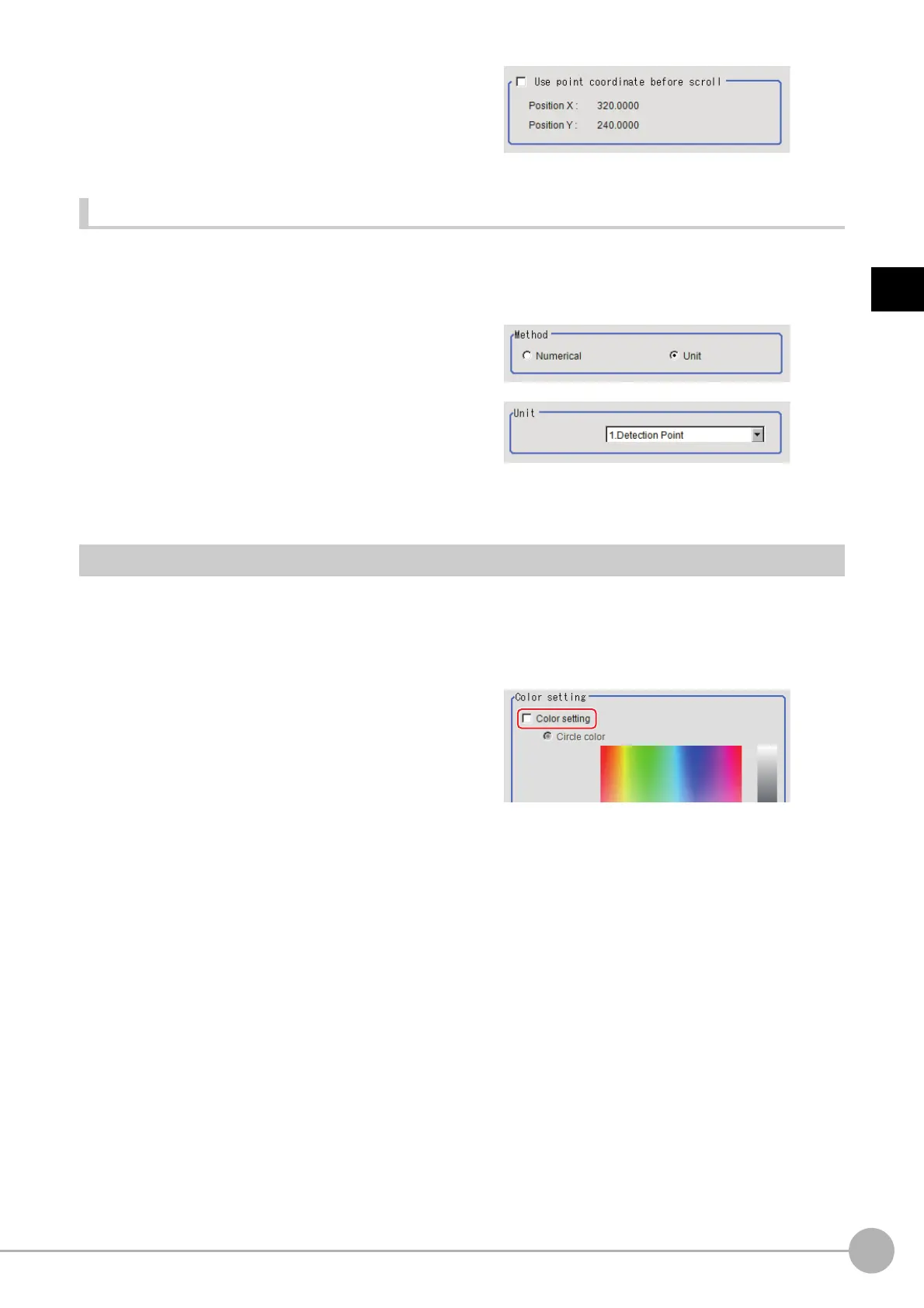EC Circle SearchFH/FZ5 Processing Item Function Reference Manual
149
2
Inspecting and Measuring
6 To use data before position
compensation for the reference setting
coordinates, place a check at "Use point
coordinate before scroll".
Referencing a unit
Set a reference by referencing a detection point unit with registered X coordinate, Y coordinate and angle data.
1 In the Item Tab area, click [Ref. setting].
In the display area, the current reference position will be displayed as the crosshair cursor.
2 In the "Method" area, select "Unit".
3 In the scene in the "Unit" area, select a
detection point unit.
4 Perform the next measurement, and the reference will be displayed.
Color Specification (EC Circle Search)
This item can be changed if necessary.
Select the color of the circle and the background color. If no check
is placed at color setting, the circle (edge) is
extracted with the brightness difference.
1 In the Item Tab area, click [Color setting].
2 If necessary, check "Color setting" in the
"Color setting" area.
3 Specify a color.
Enclose the location on the image to be set as the circle and the background color with a rectangle. The
average color of the enclosed range is set for R, G, and B.
R, G, and B values can also be set with numbers. To input
the values,
click [...] for each of "R" (red), "G"
(green), and "B" (blue). Specify the circle color and the background color separately.
Value input method: Reference: See the "Appendixes Basic Knowledge about Operations Inputting
Values" in th
e "Vision System FH/FZ5 Series User's Manual (Z365)"
