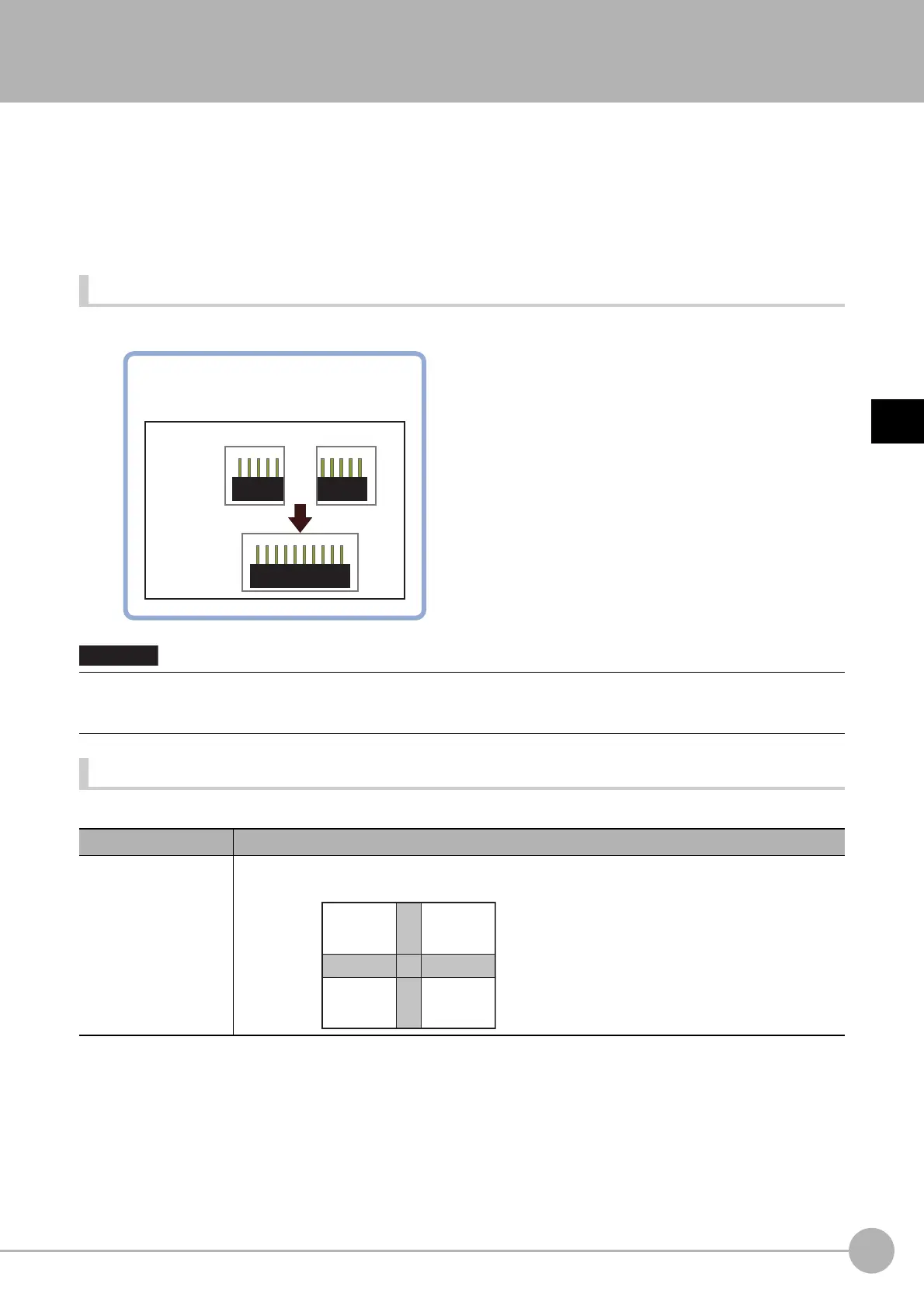PanoramaFH/FZ5 Processing Item Function Reference Manual
607
3
Compensate image
Panorama
Images from multiple cameras are combined into one image.
Pay attention to the characteristics of images to compensa
te the image positions and angles when combining
them. Therefore, users can acquire precise combined images without strictly designing the camera placing
positions.
Intelligent Compact Digit
al Camera, FZ-SQ
cannot be used.
With panorama, only camera images of the same type can be input.
Used in the Following Case
• To combine the input images from multiple cameras
Camera arrangement
There are two camera arrangement methods. Either can be selected.
• The first processing after the sensor controller is started may take longer than the second and subsequent processing
even though the same image is measured.
• To save an image converted into a panorama, use the image
convert logging processing item.
Item Description
two line
Placement combining two images vertically and two images horizontally.
One pattern.
Example) Combining camera input images from
multiple cameras to create one large image.
Before
combining
Camera 0 Camera 1
After
combining
Camera
allotment
number 0
Camera
allotment
number 1
Camera
allotment
number 2
Camera
allotment
number 3
