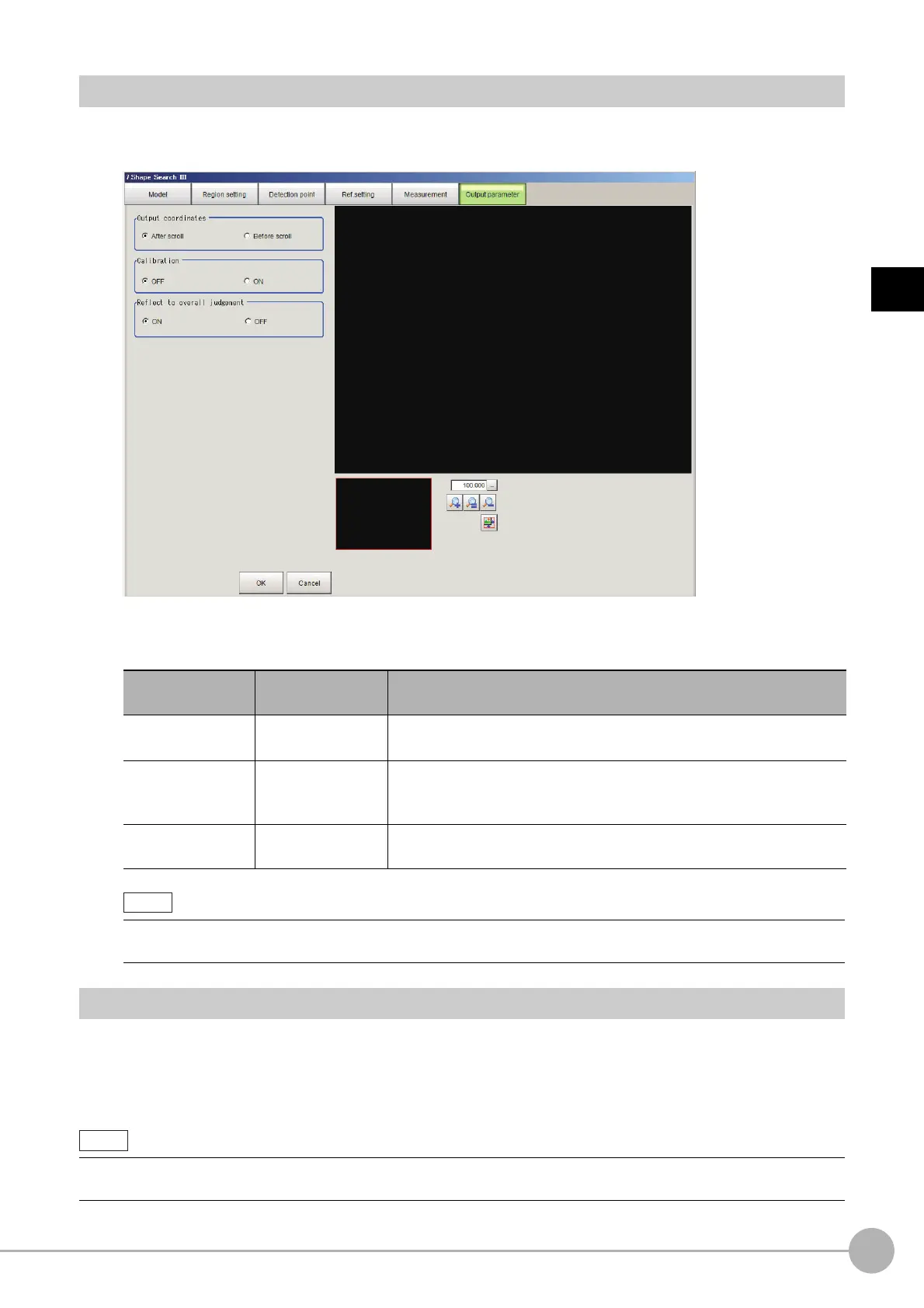Shape Search IIIFH/FZ5 Processing Item Function Reference Manual
183
2
Inspecting and Measuring
Output Parameter (Shape Search III)
Set how to treat the coordinates to be output to the external device as measurement results. This item can be
changed if necessary. Normally, the factory default value will be used.
1 Click [Output parameter] in Item Tab area.
2 Set each item's value.
Key Points for Test Measurement and Adjustment (Shape Search III)
To improve measurement accuracy, or speed adjust the parameter confirming the measurement test result.
Refer to the following points whe
n making adjustments.
For measurement result display or output contents, refer to Capable
of output measurement result (Shape
Search III) on p.106.
Setting item
Setting value
[Factory default]
Description
Output coordinates
• [After scroll]
• Before scroll
Select the timing for applying Position compensation to the output value.
Calibration
•[OFF]
•ON
Select whether, or not the Calibration r
e
sults affect the output values.
ON: Output not the camera's coordinates into actual dimensions based
on
the Calibraiton result.
Reflect to overall
ju
dgemen
t
•[ON]
•OFF
Selects whether, or not Shape Search III Judgment results affect the
Scene's Overall Judgment.
• Measurement result may change if you change the Output parameter after setting the Measurement parameter.
Y
ou ne
ed to change.
• When using Test Measurement, the detailed information displayed and the image displayed will be updated according to
the measur
ement result.
