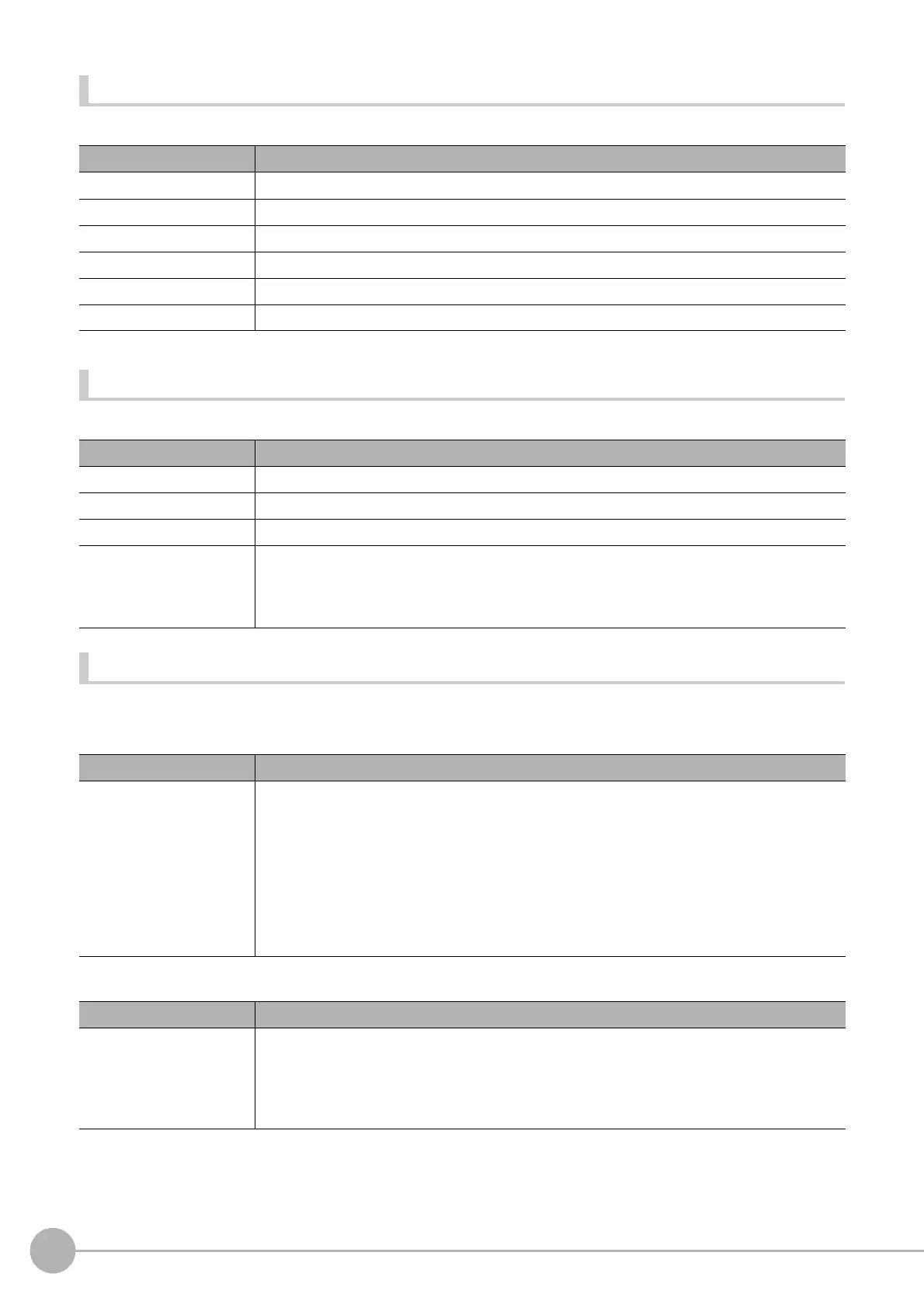Shape Search III
184
FH/FZ5 Processing Item Function Reference Manual
Content displayed in the Detail result area
The following measurement results are displayed in the Detail result area as text.
Displayed contents in the Image display area
The following images are displayed with set the Sub image number in the Image display area.
For adjustment of measurement accuracy or uneven
There are the following methods to adjust the measurement accuracy or uneven.
When the measurement results are unstable.
In the case of searching other position
Displayed Items Description
Judge Judgement result
Count Number of detections
Correlation Correlation value
Position X X coordinate of the position wh
ere th
e model is detected.
Position Y Y coordinate of the position where th
e model is detected.
Angle θ Angle of the position where the model is detected.
Sub image number Description
0 Measurement image
1 Measurement image with detection results overlaid.
2 Edge image
3
Edge image with detection results overlaid.
Green: Matched model points
Yellow: Model points matched but with different directions
Red: Unmatched model points
Parameter to be adjusted Troubleshooting
Measurement parameter
Reference: Measurement
parameter (Shape Search
III) (p.179)
• If the variability for good workpieces is large.
Decrease [Candidate LV].
• If there are large differences in the shape of individual workpieces.
Raise [Acceptable distortion level], if th
e co
rrelating value is decreased
when you change the work Piece.
• Except for the work pieces shape can be detected.
Raise [Edge Level], if work’
s
dirty point or fine patterns are miss-detected.
• It could be not able to measure in pixel unit.
Check [High-Prec.], if the accuracy of
mea
surement coordinates is low.
Parameter to be adjusted Troubleshooting
Measurement parameter
Reference: Measurement
parameter (Shape Search
III) (p.179)
• Detected target can be found too much.
Raise [Acceptable distortion level] if miss-detected is occurred
,
e.g. place where is
no work piece or similar to wo
rk piece shape are detected.
• Miss-detection can be occurred because there are many edges back on work pie
ces
P target edges are not able to be detected.
