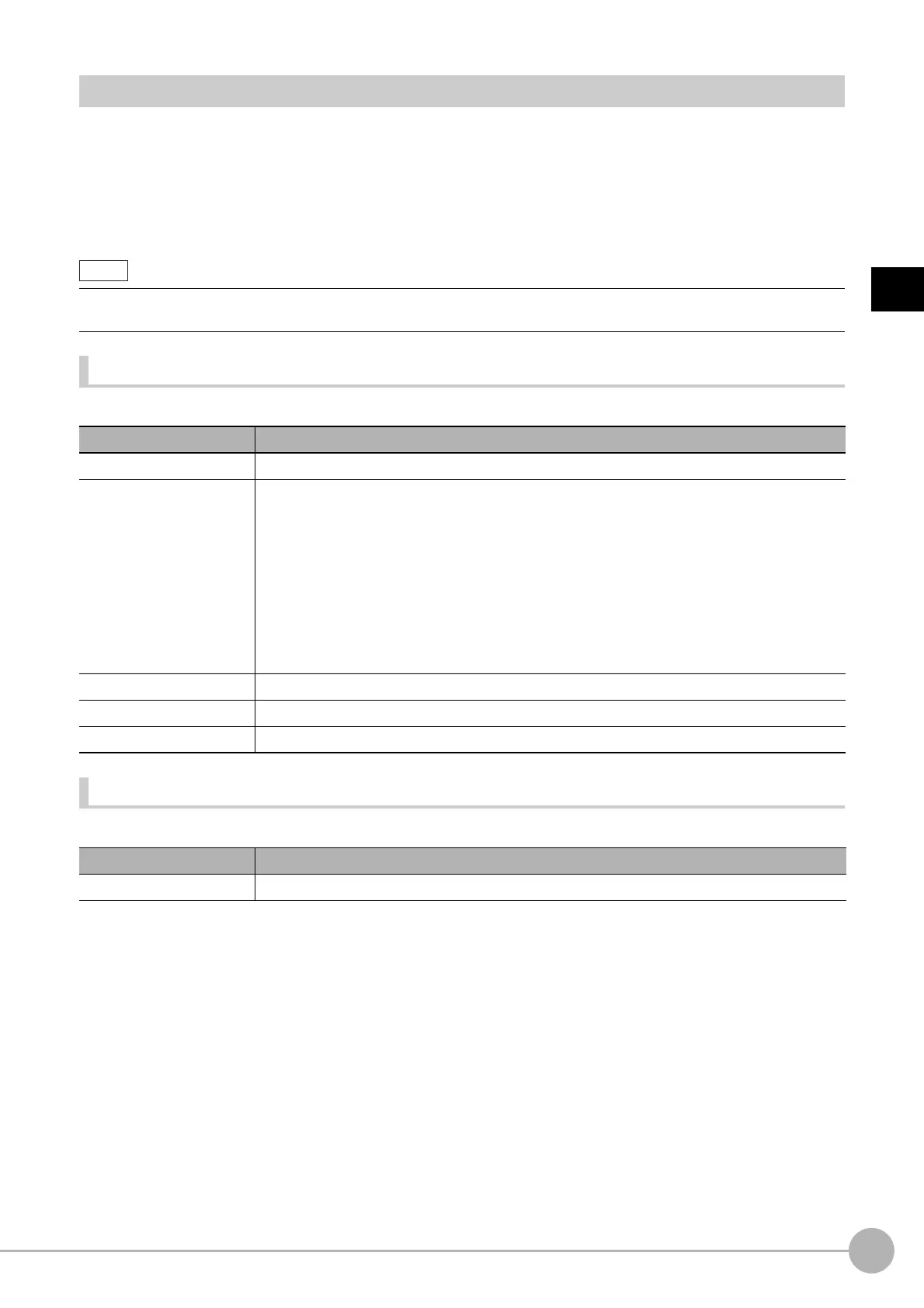OCRFH/FZ5 Processing Item Function Reference Manual
475
2
Inspecting and Measuring
Key Points for Test Measurement and Adjustment (OCR)
You can adjust the parameters while you perform test measurements and check the measurement results to
increase the measurement precision and speed.
Select the adjustment method by considering the following point.
Check the measurement results that can be displayed and
outp
ut in “Measurement Results for Which Output Is
Possible”.
(Reference: Measurement Results for Which Output is Possible (OCR) (p.477))
Items Displayed in the Detail Result Area
The following measurement results are displayed in the “Detail result” area as text.
Items Displayed in the Image Display Area
You can specify a sub-image number to display the next image in the image display area.
• When you perform test measurement, the display of the details and image are updated according to the measurement
results.
Displayed items Description
Judge Displays the judgement result for the processing unit.
NG cause
When the judgement result of the processing unit is NG
, a description of the NG is shown as
the NG cause.
0: OK
1: OCV NG
2: Similarity NG
4: Stability NG
8: Character count NG
When there are multiple NG causes, the sum
of the NG cause values is output.
Example: When a Similarity NG (2) and a Character count NG (8) occur, 10 is output in the NG
cause.
Character coun
t Displays the number of characters in the detected character string.
Read string Displays the detected character string.
Target string Displays the verification string.
Sub image number Description
0 The measurement image appears.
