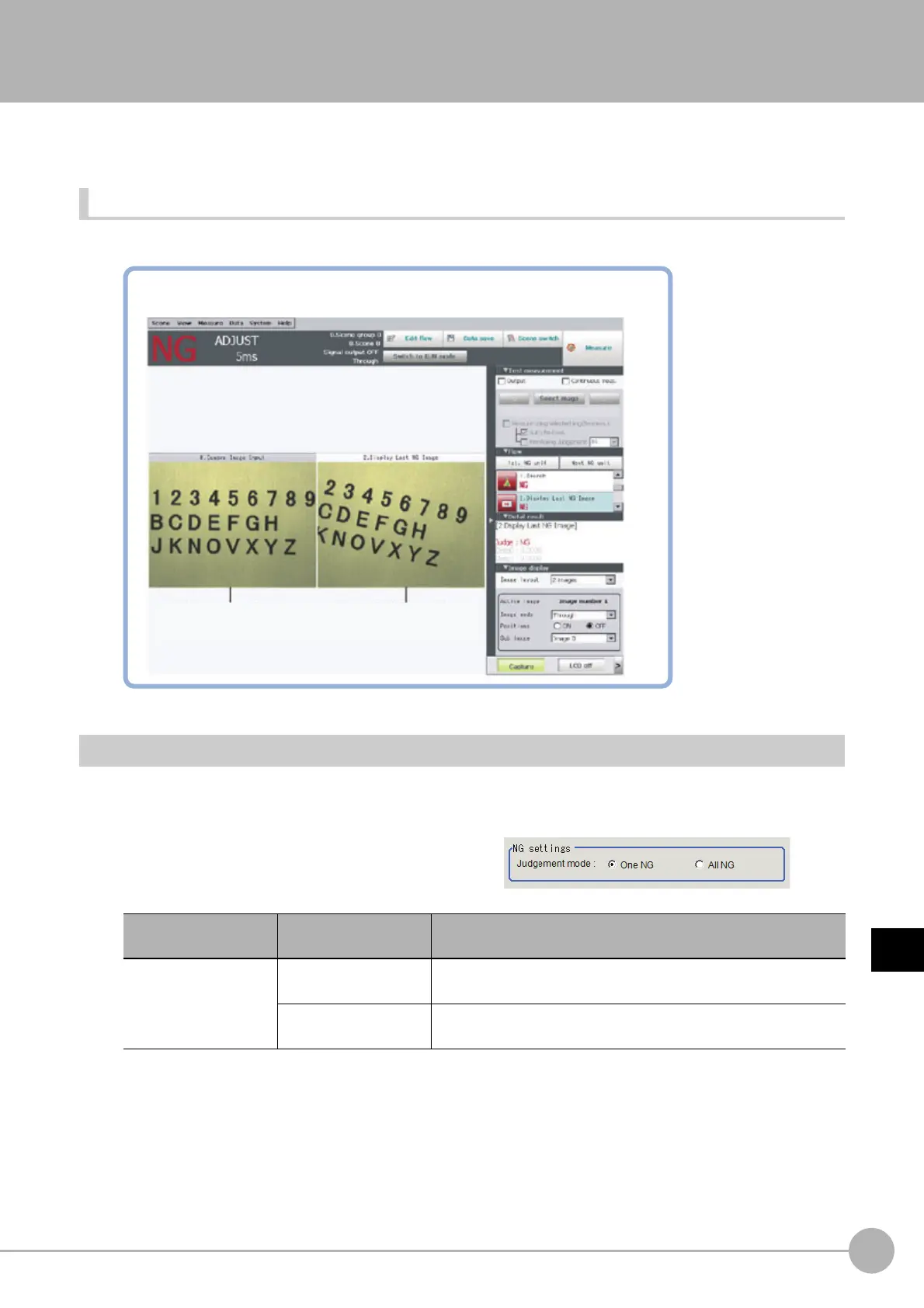Display Last NG ImageFH/FZ5 Processing Item Function Reference Manual
883
7
Display result
Display Last NG Image
You can store the Specified the measurement image of Processing Unit, maximum 4 images, or specified data
by arithmetic expression. Since the stored images or data are remained even if you operate the window.
Used in the Following Case
• Image and data for NG case are saved.
NG Error Judgement (Display Last NG Image)
Sets conditions for NG judgement.
1 Click [Judge NG] in the Item Tab area.
2 Set the judgment mode in the NG
settings area.
Setting item
Set value
[Factory default]
Description
Judgement mode
[One NG]
The image is saved even if only one of the judgment criteria set
usi
ng "Judgment expression" has a judgment of NG.
All NG
The image is saved if all of the judgment criteria set using
"Ju
dgment expression" have a judgment of NG.
Example) Displaying the latest NG error display and the camera image input next to each other
Camera input image Latest NG error image
