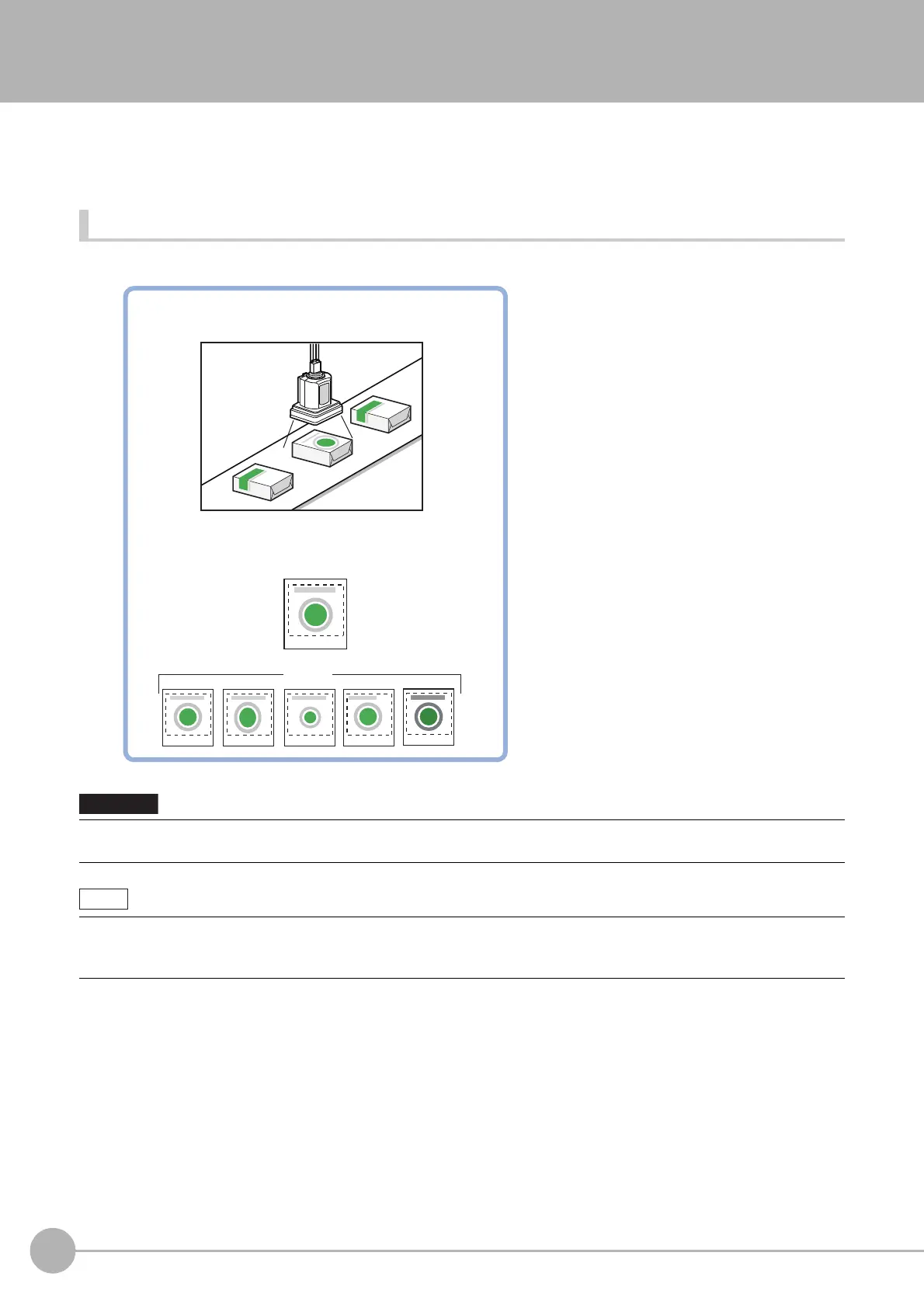Flexible Search
110
FH/FZ5 Processing Item Function Reference Manual
Flexible Search
In Flexible Search, multiple measurement object features (models) are registered beforehand. Parts from input
images that most resemble the multiple models are searched for, and correlation (similarity) and position are
determined.
Used in the Following Case
• To treat models with only slight variations as the same and prevent excessive filtering out.
• Processing is different for color images and monochrome images. If the camera type, color camera, or monochrome
camera, was changed from a previous setup, a reset of some settings may be needed.
• Search processing basic concepts
Reference: "Appendixes Measurement Mechanism Search Processing
Mechanism" in the "Vision System FH/FZ5
Series User's Manual (Z365)"
OK product
Example) Check if the foreign objects are in.
Entered in package
More than one model can be registered depending
on the printing quality and shape of Measurement object.
Model
