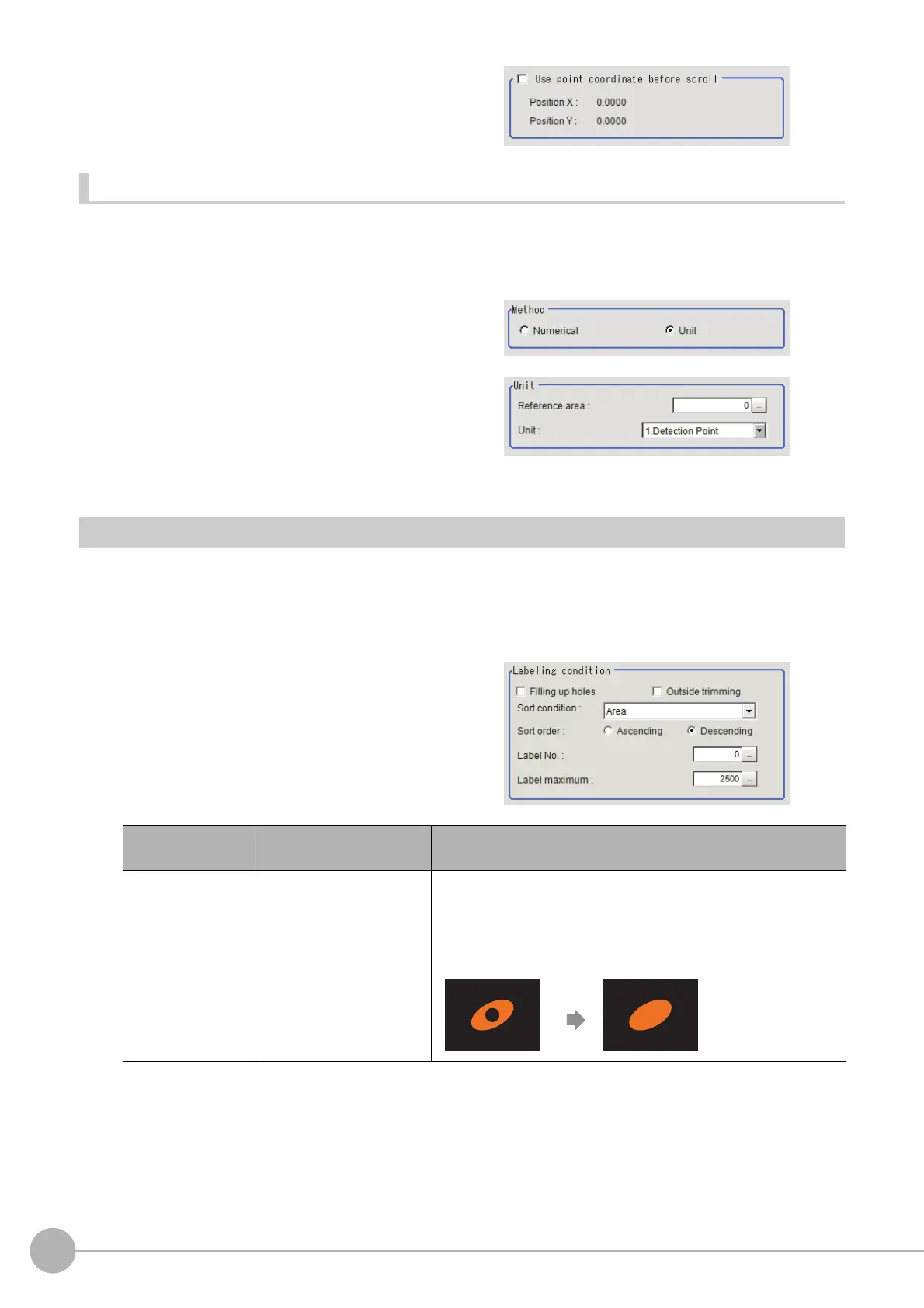Labeling
340
FH/FZ5 Processing Item Function Reference Manual
5 To use data before position
compensation for the reference setting
coordinates, place a check at "Use point
coordinate before scroll".
Referencing a unit
Set a reference by referencing a detection point unit with registered X coordinate, Y coordinate and angle data.
1 In the Item Tab area, click [Ref. setting].
In the display area, the current reference position will be displayed as the crosshair cursor.
2 In the "Method" area, select "Unit".
3 In the scene in the "Unit" area, select a
detection point unit.
4 Perform the next measurement, and the reference will be displayed.
Measurement Parameters (Labeling)
This item specifies the judgement condition for measurement results.
Measurement parameters can be changed as needed to address unstable measurement results or to increase
the processing speed. Normally
, the factory default value will be used.
1 In the Item Tab area, click [Measurement].
2 If necessary, in the "Labeling condition"
area, specify a value for each item.
Setting item
Set value
[Factory default]
Description
Filling up holes
• Checked
•[Unchecked]
Select the process method for the part encircled by the designated
color circ
le.
When checked, the hole is processed as having the specified
color
.
Input image Image after filling up hole
