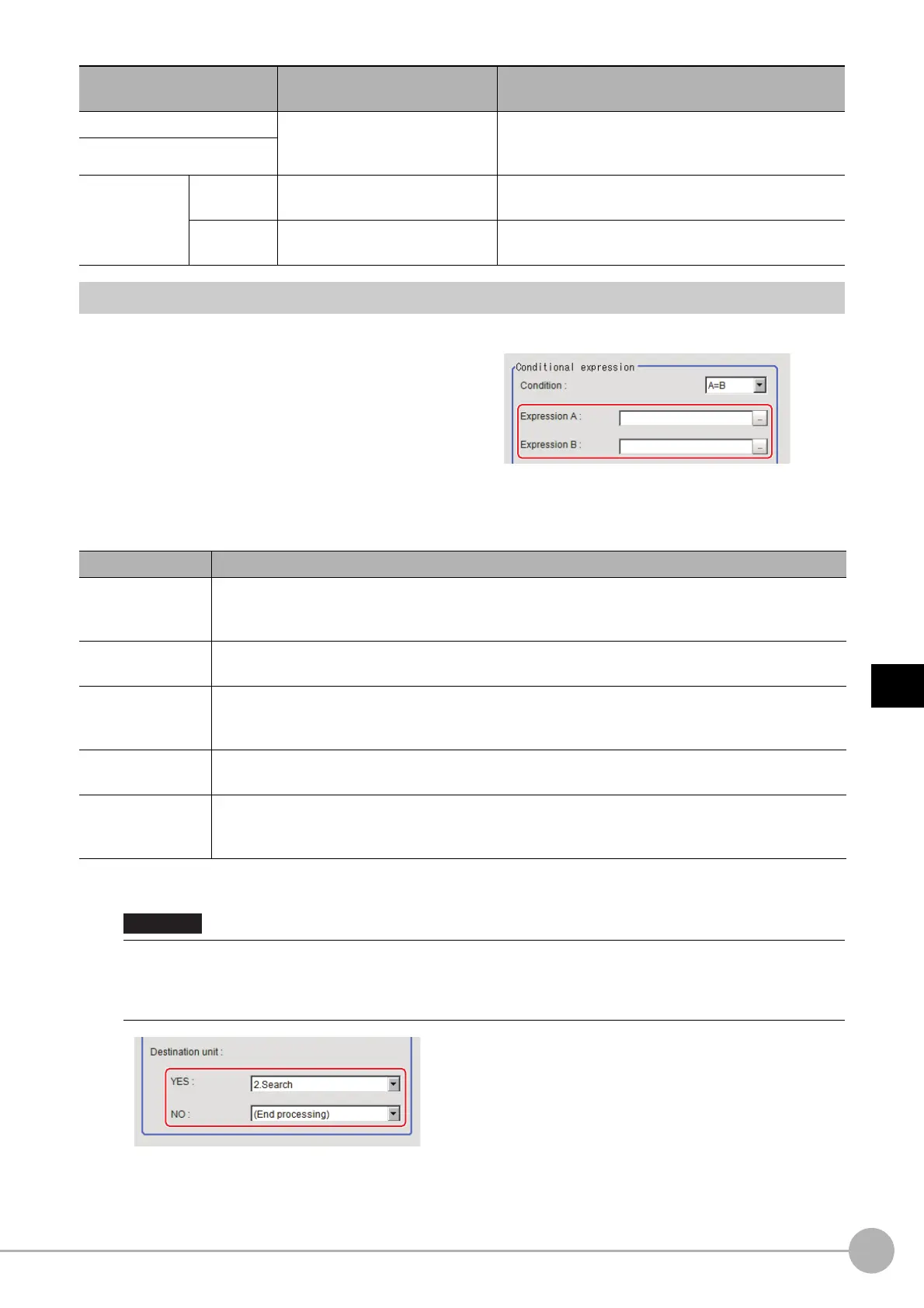Conditional BranchFH/FZ5 Processing Item Function Reference Manual
833
5
Branch
Conditional Branch
Specify expression A and B for the branching conditions.
1 Set expression A and B separately.
Reference: Layout of Setting Expression Window (p.621)
2 Click [icon] to set up conditions.
3 Set the branch destination.
Expression A
Up to 256 characters
Set the evaluation expression that is to be the basis for
branching. Set the expression through calculation.
Reference: Settings (Calculation) (p.620)
Expression B
Destination unit
YES
• -1: [End processing]
• 0 to 32767: unit No.
Select the destination unit number for when the result
o
f the comparison is true.
NO
• -1: [End processing]
• 0 to 32767: unit No.
Select the destination unit number for when the result
of the
comparison is false.
Condition Description
A=B
If the value from expression A is equal to that fro
m
expression B, moves to the unit in which
"Destination unit" is YES.
If not, moves to the NO unit.
A<=B
If the value from expression A is equal to that of expressio
n
B, or if the value of A is lower than that of
B, moves to the unit in which "Destination unit" is "YES". If A is larger, moves to the unit with "NO".
A<B
If the value from expression A is lower than the value from expression B, moves to the unit in which
"Destination unit" is YES.
If A is equal to or greater than B, moves to the NO unit.
A>=B
If the value from expression A is equal to that of expressio
n B, or if the value of A is higher than that of
B, moves to the unit in which "Destination unit" is "YES". If B is higher, moves to the unit with "NO".
A>B
If the value from expression A is higher than the value
from expression B, moves to the unit in which
"Destination unit" is YES.
If A is equal to or less than B, moves to the NO unit.
• In order to avoid measurement processing looping, for the branch destin
ation, set a processing unit number that
is after the [Conditional Branch].
• Make sure to set "End" at the last branch destina
ti
on to indicate the end of the branch.
Reference: End (p.837)
Set
Set value
[Factory default]
Description
Important
