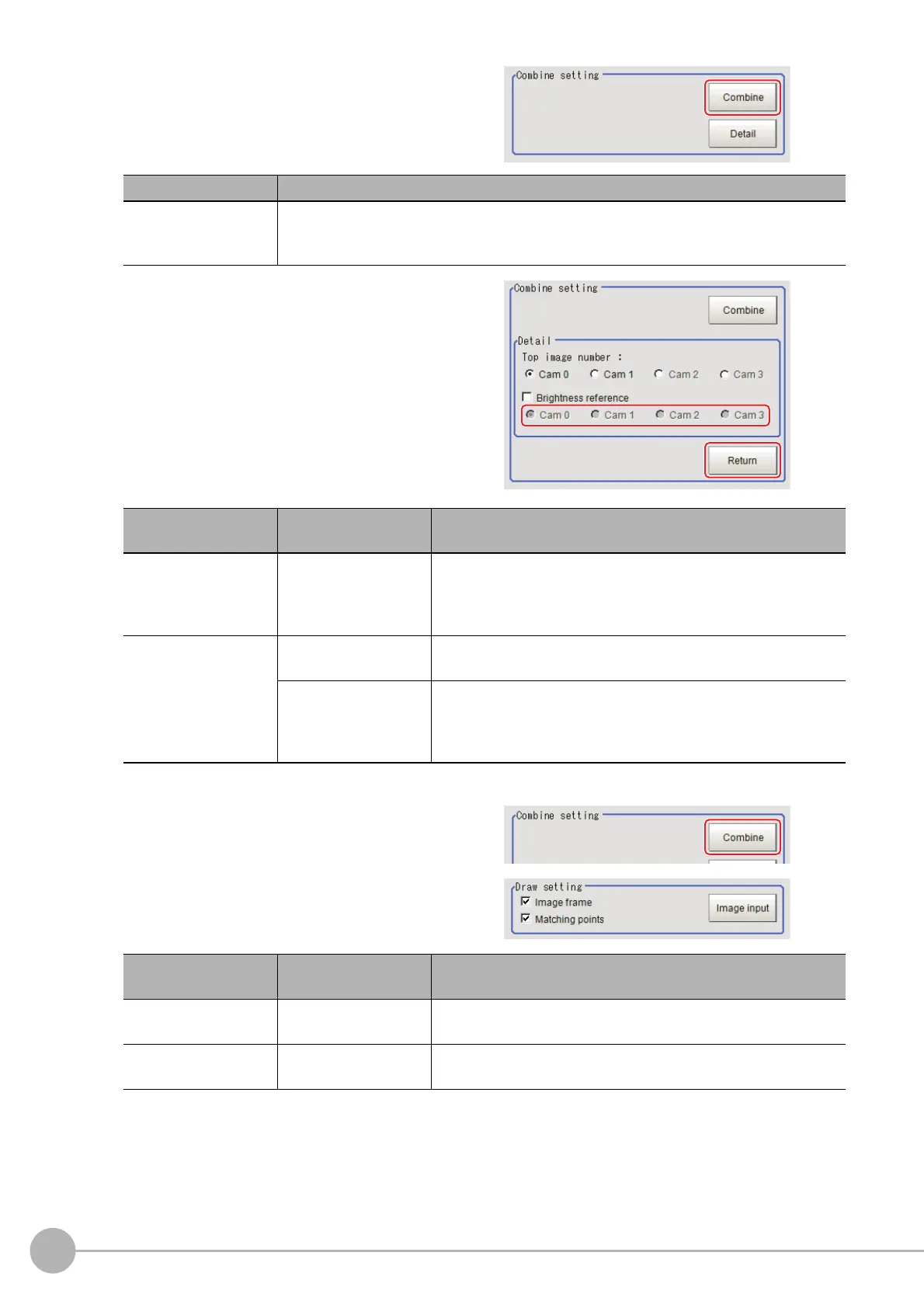Panorama
612
FH/FZ5 Processing Item Function Reference Manual
3 In the "Combine setting" area, set the
combination method.
4 Set details as necessary.
Restoring settings to their initial states
Clicking [Initialize] restores settings to their
initial states.
5 Make the drawing settings as necessary.
Setting item Description
Combine
This option combines images panoramically so
that the detected feature points (same
location on the object as positioned differently on the different images) line up with each
other in the combined image.
Setting item
Set value
[Factory default]
Description
Top image number
•[Cam 0]
•Cam 1
•Cam 2
•Cam 3
Select the number of the camera image to be displayed on top.
The selected number order cha
nges the order of the images.
Brightness reference
• Checked
• [Unchecked]
Place a check here where there is brightness variation among the
camera images.
[Cam 0]
Cam 1
Cam 2
Cam 3
Set the number of the camera to be used as reference for
bri
ghtness compen
sation.
The brightness of the selected camera image is used as reference
to adj
ust the brig
htness of the other cameras.
Setting item
Set value
[Factory default]
Description
Image frame
•[Checked]
• Unchecked
Set whether to display the image frame.
Matching points
•[Checked]
• Unchecked
Set whether to display feature points.
