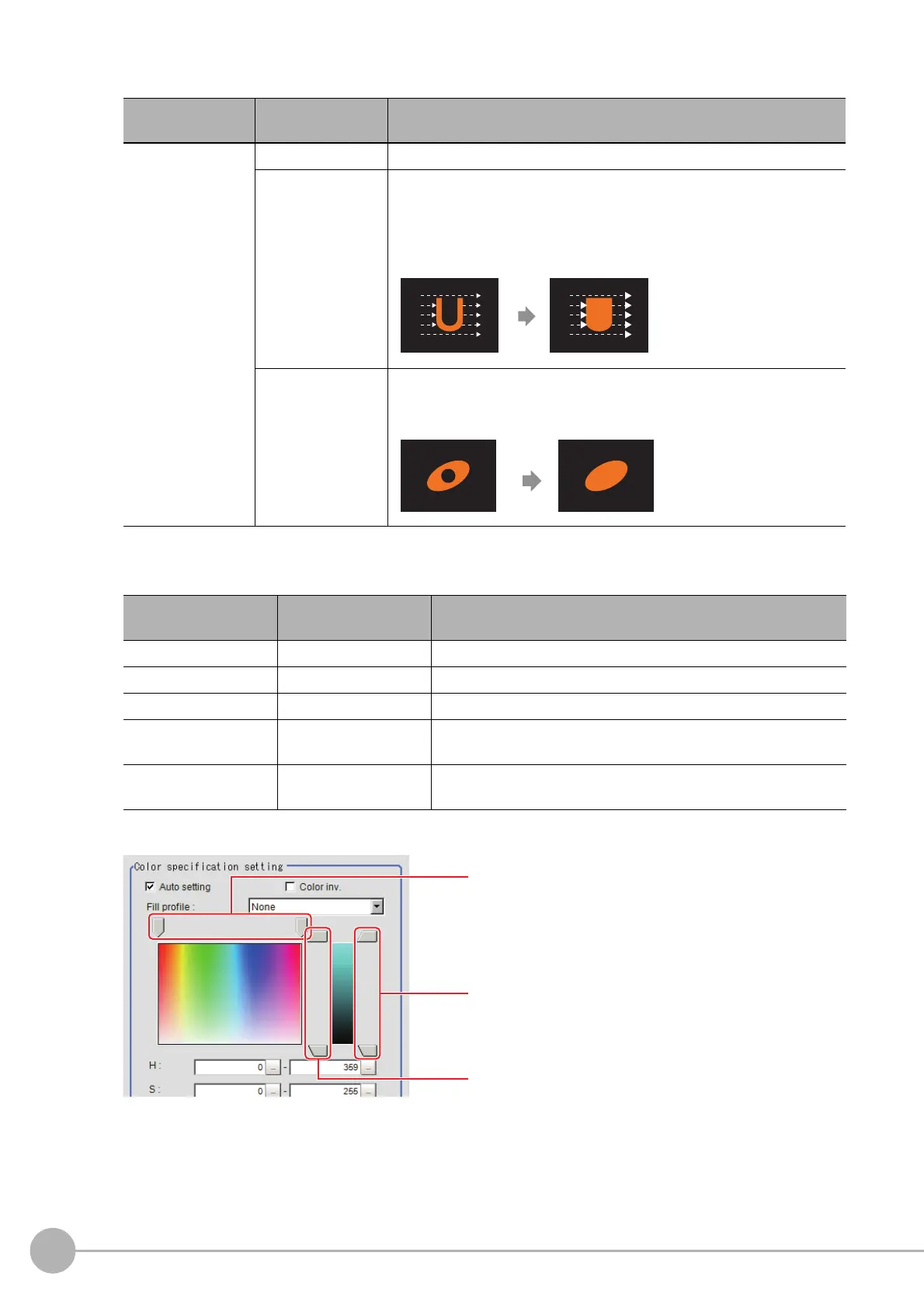Extract Color Filter
528
FH/FZ5 Processing Item Function Reference Manual
4 As necessary, select Fill profile.
5 Finely adjust the hue, saturation, and brightness if necessary.
Adjust either by adjusting on the color chart or by inputting numbers.
About color charts
Item
Set value
[Factory default]
Description
Fill profile
[None] The empty section in the center is not filled in.
Fill outline
In the measurement region, the part
between the extracted-color start
point and end point in the X-axis direction is measured as having the
extracted color. Since filling is applied only to the X-axis direction, the
processing is faster than filling up holes.
Filling up holes
The part surrounded by the extracted color, like a doughnut hole, is filled
with th
e extra
cted color.
Item
Set value
[Factory default]
Description
H 0 to 359 Specify the color phase (difference of color hues).
S 0 to 255 Specify color saturation (difference of color saturation).
V 0 to 255 Specify the brightness (difference of brightness).
Auto setting
• Checked
• [Unchecked]
Specifying the color to be measured on
the image automatically
sets the hue, saturation, and brightness.
Color inv.
• Checked
• [Unchecked]
Everything other than the specified color becomes the
mea
s
urement target.
Input image File profile image
Input image Image after filling up hole
