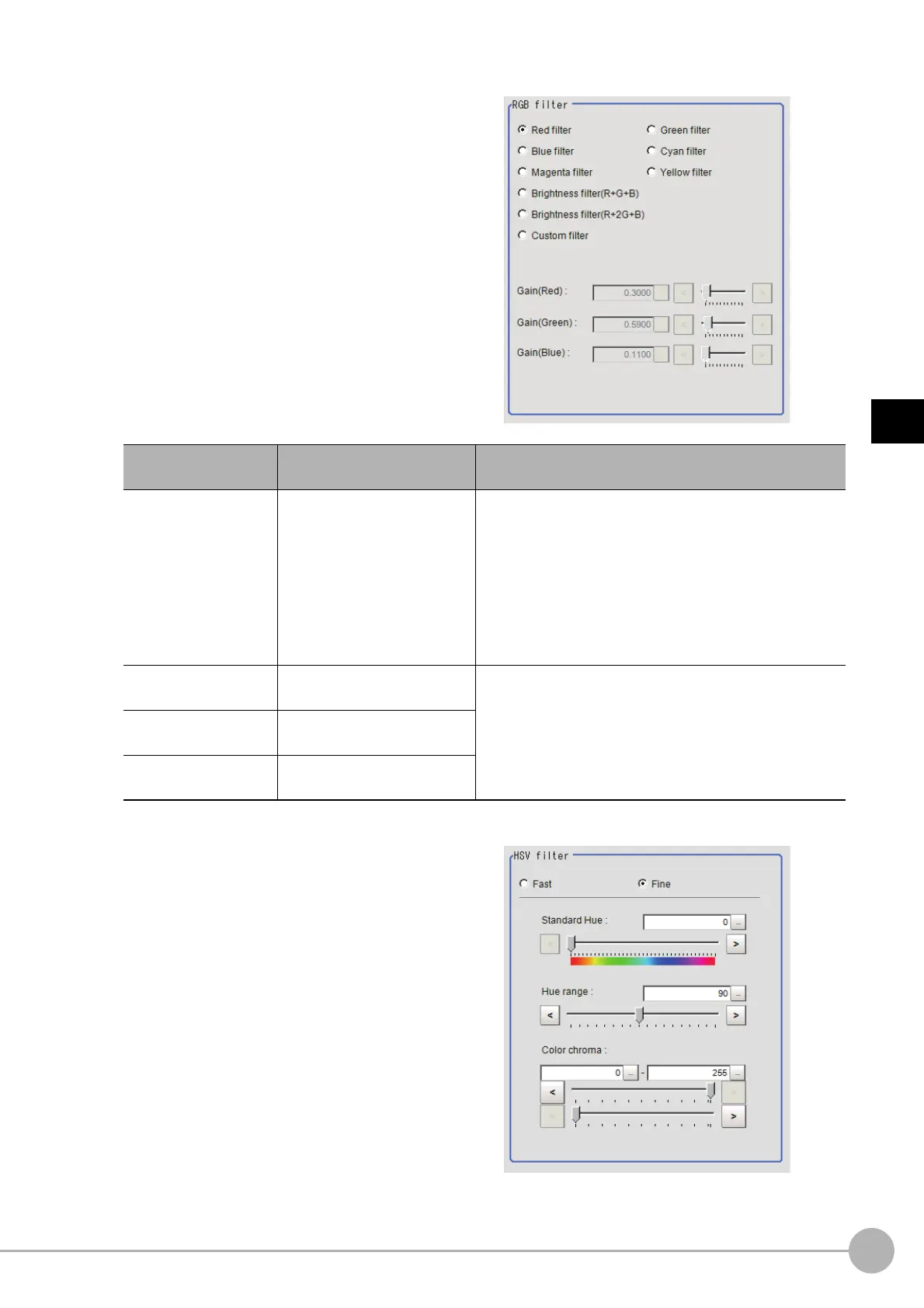Color Gray FilterFH/FZ5 Processing Item Function Reference Manual
525
3
Compensate image
When RGB is selected
4 Select the type of color filter in the "RGB
filter" area.
If "Custom filter" is selected, set the "Gain
(Red)", "Gain (Green)", and "Gain (Blue)" as
necessary.
When you choose the HSV option
5 Select the type of filter in the "HSV filter"
area.
Setting item
Set value
[Factory default]
Description
RGB Filter
• [Red filter]
• Green filter
• Blue filter
•Cyan filter
• Magenta filter
• Yellow filter
• Brightness filter(R+G+B)
• Brightness filter (R+2G+B)
• Custom filter
This item produces the same e
f
fects as using the selected
optical filters.
Gain (Red)
0.0001 to 9.9999
[0.3]
RGB gain values when processing with a custom filter. The
den
si
ty of the color component increases as the value
increases.
This can be set only when "Cu
stom filter" is selected for
RGB filter.
Gain (Green)
0.0001 to 9.9999
[0.59]
Gain (Blue)
0.0001 to 9.9999
[0.11]
