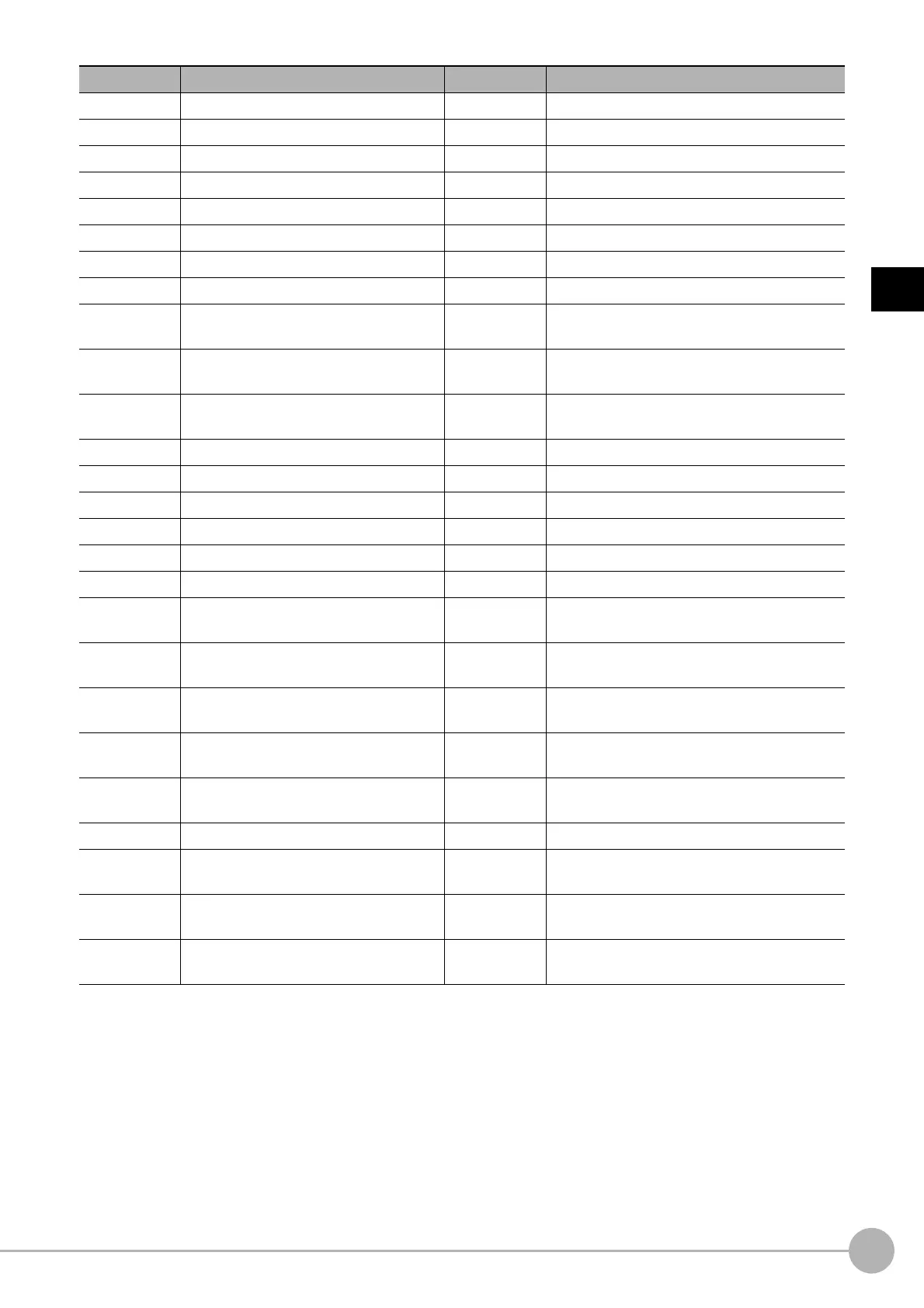Sensitive SearchFH/FZ5 Processing Item Function Reference Manual
131
2
Inspecting and Measuring
*1: The reference coordinates based on the selection in the Method area of the [Ref.setting] tab can be Get only.
*2: The reference coordinates based on the selection of Numerical in the Method area of the [Ref.setting] tab can be Set/Get.
136 Upper limit of measure X Set/Get -99999.9999 to 99999.9999
137 Lower limit of measure X Set/Get -99999.9999 to 99999.9999
138 Upper limit of measure Y Set/Get -99999.9999 to 99999.9999
139 Lower limit of measure Y Set/Get -99999.9999 to 99999.9999
140 Upper limit of the angle Set/Get -180 to 180
141 Lower limit of the angle Set/Get -180 to 180
142 Upper limit of the corr. Set/Get 0 to 100
143 Lower limit of the corr. Set/Get 0 to 100
144 Save registered model Set/Get
0: OFF
1: ON
145 Upper limit of deviation Set/Get
For color cameras: 0 to 221
For monochrome cameras: 0 to 127
146 Lower limit of deviation Set/Get
For color cameras: 0 to 221
For monochrome cameras: 0 to 127
147 Upper limit of NG Sub-region Set/Get 0 to 100
148 Lower limit of NG Sub-region Set/Get 0 to 100
149 Sub-region stab. Set/Get 1 to 15
150 Sub-region prec. Set/Get 1 to 3
151 Sub-model number X Set/Get 1 to 10
152 Sub-model number Y Set/Get 1 to 10
153 Plain inspection Set/Get
0: OFF
1: ON
154
NG Sub-region (155,156 setting/
acq
u
isition target)
Set/Get 0 to 99
155 Enabled/disabled of sub-region Set/Get
0: Disabled
1: Enabled
157 Display cursor (position) Set/Get
0: OFF
1: ON
158 Display cursor (Sub-region Pos.) Set/Get
0: OFF
1: ON
159 Sub-region margin Set/Get 0 to 10
165 Disabled region retention flag Set/Get
0: Not retained
1 : Retained
1000 + N
(N = 0 to 99)
Correlation value of sub-region Get only 0 to 100
1100 + N
(N = 0 to 99)
Deviation of sub-region Get only
For color cameras: 0.000 to 219.9705
For monochrome cameras: 0.000 to 127.000
No. Data name Set/Get Data range
