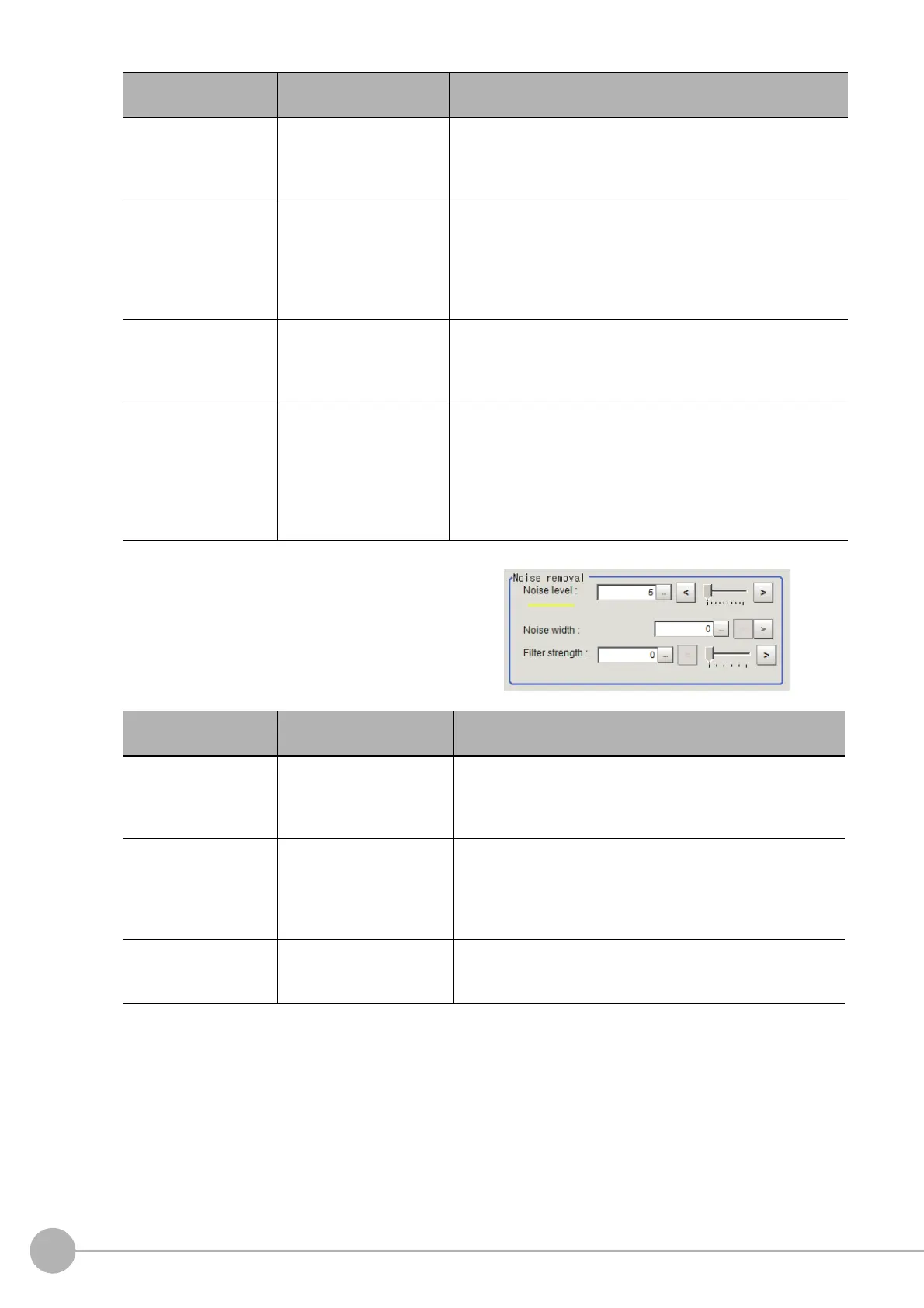Intersection
298
FH/FZ5 Processing Item Function Reference Manual
5 If necessary, set each item in the "Noise
removal" area.
Setting item
Setting value
[Factory default]
Description
Measure type
• [Projection]
• Derivation
As the measurement type, select either projection or derivation.
Reference: "Appendixes Measurement Mechanism Edge
De
te
ction Method" in the "Vision System FH/FZ5 Series User's
Manual (Z365)"
Density change
• Absolute value
(only when the
mea
s
urement method is
"Derivation")
• [Light → Dark]
•Dark → Lig
h
t
Select whether a black-to-white change or a white-to-black
change
should be recognized as a density change in the
specified region.
Edge No.
0 to 99
[0]
Set the edge number used to extract edges.
Edge numbers are assigned to detected edges starting from 0
an
d in the directio
n from the start point (the arrow) to the end
point (the arrow point) in the selected region.
Edge Upper
Edge Lower
• Position (%) for
width of a density
0 to 100
[50] to [100]
• Value (255 at the
maxi
mu
m) of density
[20] to [255]
Set the density change level to be detected as edges.
The upper limit of edges can be set only when the
mea
s
urement method is "Derivation".
Reference: "Appendixes Measurement Mechanism Edge
De
te
ction Measurement" in the "Vision System FH/FZ5 Series
User's Manual (Z365)"
Setting item
Setting value
[Factory default]
Description
Noise level
0 to 442
[5]
When detection is affected by noise, increase this value.
Reference: "Appendixes Measurement Mechanism Noise
L
e
vel" in the "Vision System FH/FZ5 Series User's Manual
(Z365)"
Noise width
0 to 9999
[0]
Set the width for judging noise.
When detection is affected by noise, increase this value.
Reference: "Appendixes Measurement Mechanism Noise
W
i
dth" in the "Vision System FH/FZ5 Series User's Manual
(Z365)"
Filter strength
0 to 100
[0]
Set the filter strength.
Specifying a larger value here makes the change in color
d
if
ference (density) distribution more gradual.
