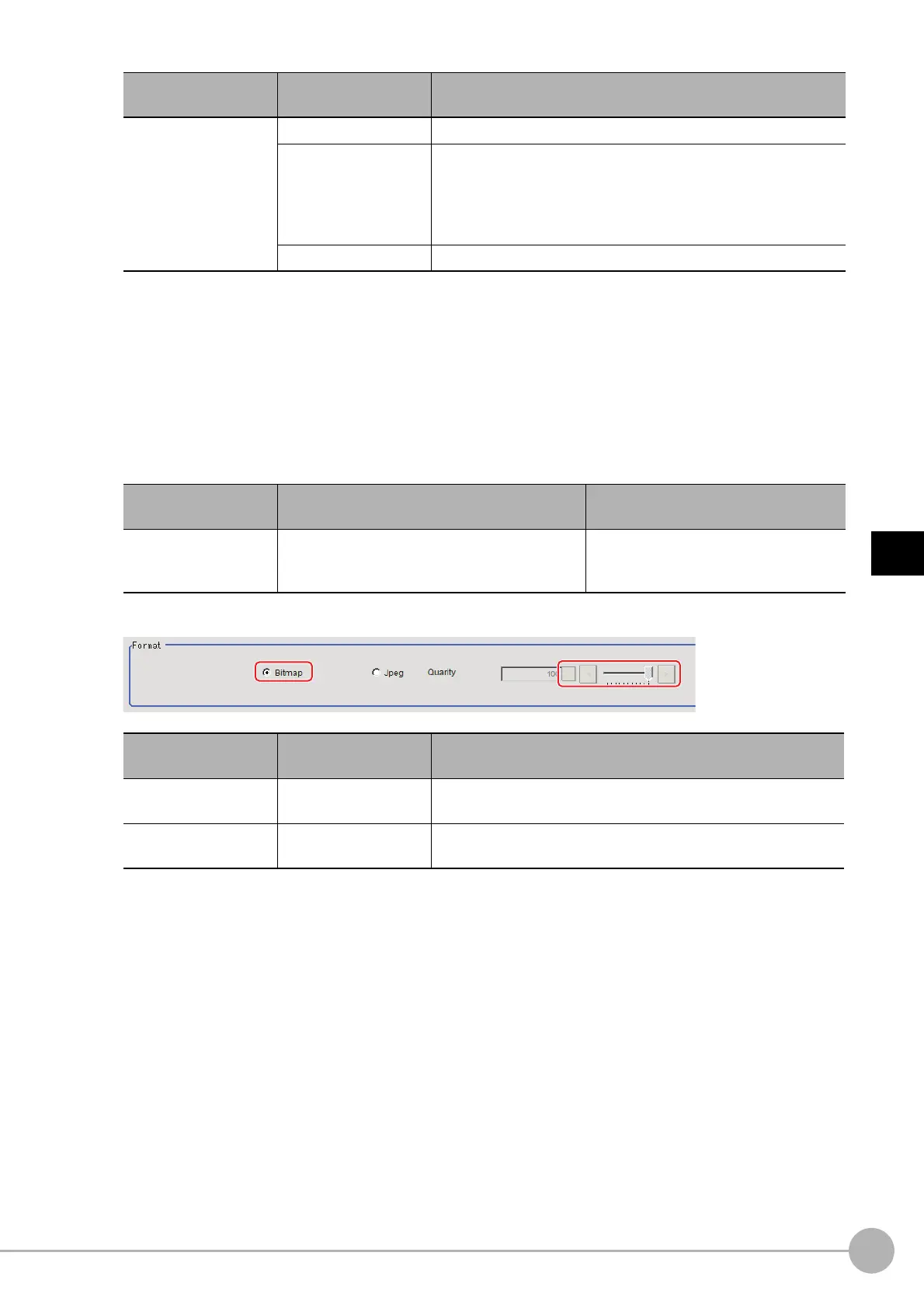Image Conversion LoggingFH/FZ5 Processing Item Function Reference Manual
679
4
Support Inspection and Measurement
3 When [Only NG] is selected, click [...] to set up the expression.
The Setting Expression window is displayed.
4 Logging conditions are set using an expression.
Reference: Layout of Setting Expression Window (p.621)
5 After setting up the expression, click [OK].
The expression is confirmed.
6 Set up the judgement upper limit and the judgement lower limit for Judgement.
7 In the Format area, set save format.
Setting item
Set value
[Factory default]
Description
Condition
•[None] No images are saved.
•Only NG
Saves the images only if an NG occurs. If an NG occurs
downstream from the image conversion logging processing unit,
image conversion logging is not performed. Judgement uses the
measurement value at the point in time when measurement
processing is executed for image convert logging.
•All All measured images are saved.
Setting item
Set value
[Factory default]
Description
Judgement condition -999999999.9999 to 999999999.9999
This is a judgement condition for the
expression. Set upper and lower limits for
judging as OK.
Setting item
Set value
[Factory default]
Description
Format
• [Bitmap]
•Jpeg
Select the image format to be saved.
Quality
0 to 100
[100]
Specify the quality of the Jpeg image to be saved.
