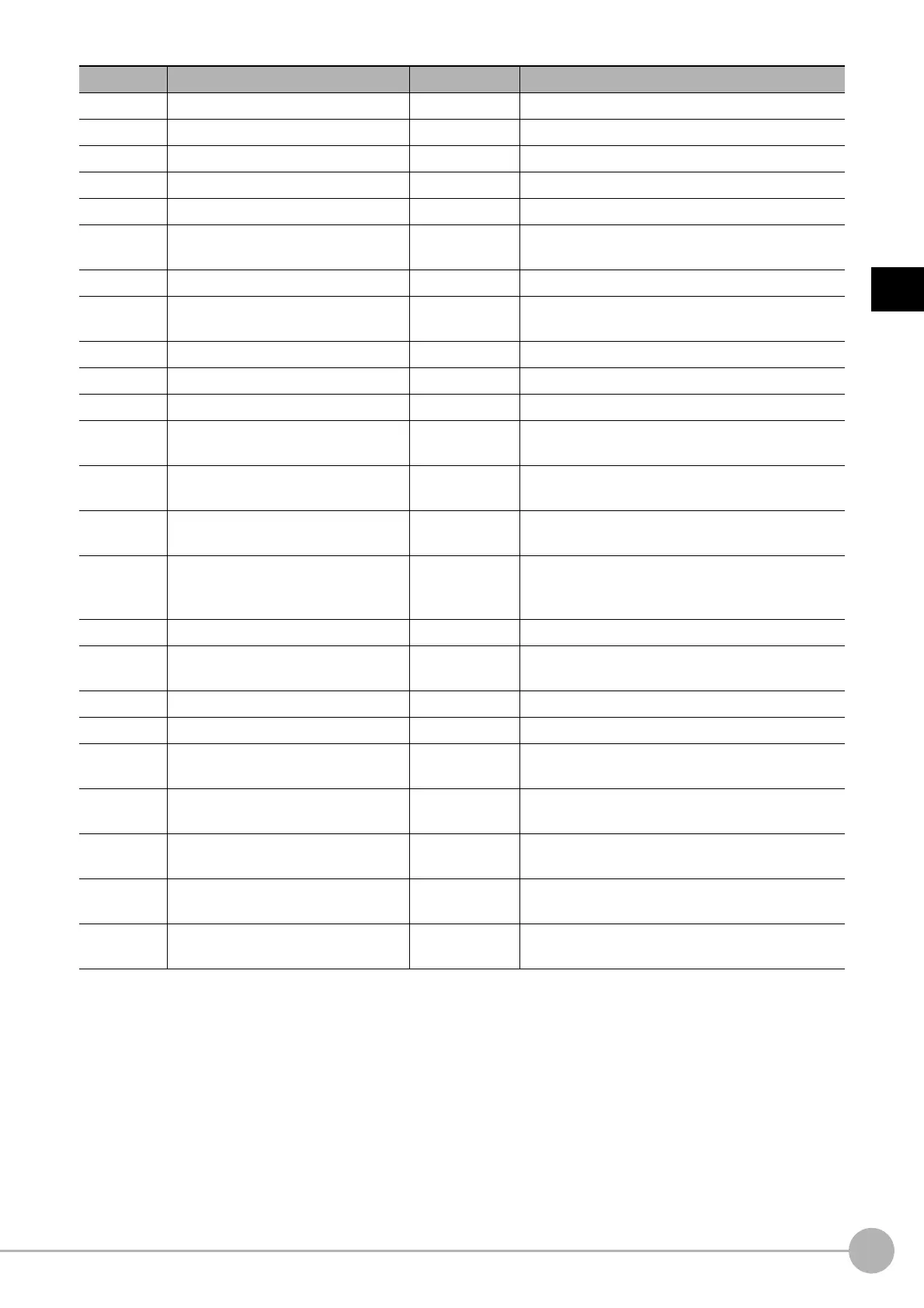IntersectionFH/FZ5 Processing Item Function Reference Manual
305
2
Inspecting and Measuring
*1: The reference coordinates based on the selection in the Method area of the [Ref.setting] tab can be Get only.
*2: The reference coordinates based on the selection of Numerical in the Method area of the [Ref.setting] tab can be Set/Get.
*3: On the [Measurement] tab of the Properties Dialog Box, this data is displayed as [Edge Upper] when you choose the [Position
(%) for w
idth of a color].
*4: On the [Measurement] tab of the Properties Dialog Box, this data is displayed as [Edge Upper] when you choose the [Value
(442
at the maximum) of color].
258 Edge number (line 1) Set/Get 0 to 99
259 Edge level (line 1) Set/Get 0 to 100
260 Noise level (line 1) Set/Get 0 to 442
261 Noise width (line 1) Set/Get 0 to 9999
262 Edge color level (line 1) Set/Get 0 to 442
263
Monochrome edge detection mode
(l
ine 1)
Set/
Get
0: Light→Da
rk
1: Dark→Light
264 Ed
ge level absolute value (line 1) Set/Get 0 to 442
265
Edge level specification method (line
1)
Set/Get
0: %
1: Absolute value
266 Scan sub-region (line 1) Set/Get 1 to 100
267 Filter size (line 1) Set/Get 1 to 1000
268 Display range (line 1) Set/Get 0 to 99
269 Noise cancel (line 1) Set/Get
0: OFF
1: ON
270 Measure type (line 1) Set/Get
0: Projection
1: Differential
271 Fix region count (line 1) Set/Get
0: Not fixed
1: Fixed
272
Monochrome derivation edge
d
e
tection mode
(line 1)
Set/Get
0: Absolute value
1: Dark → Light
2: Lig
ht → Dark
273 Upper limit of edge level (line 1)
*3
Set/Get 0 to 100
274
Upper limit absolute value of edge
le
vel (line 1)
*4
Set/Get 0 to 442
275 Filter strength (line 1) Set/Get 0 to 100
276 Extraction ratio (line 1) Set/Get 0 to 100
278
Reference unit number for reference
coordin
ate
Set/Get -1 to 9999
279
Reference type of reference
co
ordinate
Set/Get
0: Set by number
1: Unit reference
280
Use coordinates before position
co
mp
ensation
Set/Get
0: Not used
1 : Used
281
Coordinate X before position
co
mp
ensation
Get only -99999.9999 to 99999.9999
282
Coordinate Y before position
co
mpensation
Get only
-99999.9999 to 99999.9999
No. Data name Set/Get Data range
