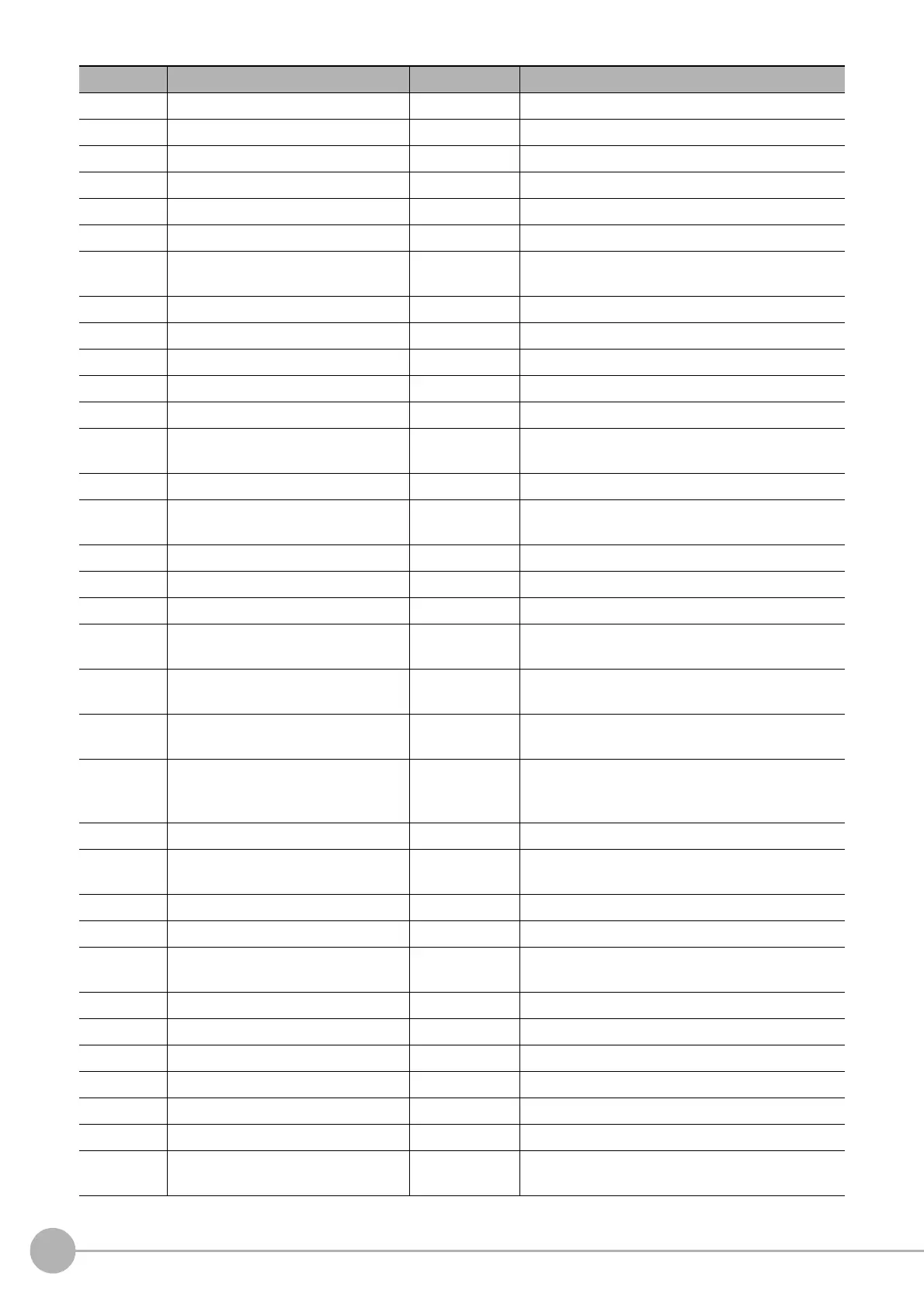Intersection
304
FH/FZ5 Processing Item Function Reference Manual
201 Edge color R (line 0) Set/Get 0 to 255
202 Edge color G (line 0) Set/Get 0 to 255
203 Edge color B (line 0) Set/Get 0 to 255
204 Difference R (line 0) Set/Get 0 to 127
205 Difference G (line 0) Set/Get 0 to 127
206 Difference B (line 0) Set/Get 0 to 127
207 Edge detection mode (line 0) Set/Get
0: Specified color IN
1: Specified color OUT
208 Edge number (line 0) Set/Get 0 to 99
209 Edge level (line 0) Set/Get 0 to 100
210 Noise level (line 0) Set/Get 0 to 442
211 Noise width (line 0) Set/Get 0 to 9999
212 Edge color enhancement level (line 0) Set/Get 0 to 442
213
Monochrome edge detection mode
(l
ine 0)
Set/Get
0: Light→Da
rk
1: Dark→Light
214 Ed
ge level absolute value (line 0) Set/Get 0 to 442
215
Edge level specification method (line
0)
Set/Get
0: %
1: Absolute value
216 Scan sub-region (line 0) Set/Get 1 to 100
217 Filter size (line 0) Set/Get 1 to 1000
218 Display range (line 0) Set/Get 0 to 99
219 Noise cancel (line 0) Set/Get
0: OFF
1: ON
220 Measure type (line 0) Set/Get
0: Projection
1: Differential
221 Fix region count (line 0) Set/Get
0: Not fixed
1: Fixed
222
Monochrome Derivation edge
d
e
tection mode (line 0)
Set/Get
0: Absolute
1: Dark→Lig
ht
2: Lig
ht→Dark
223 Ed
ge Level Upper limit (line 0)
*3
Set/Get 0 to 100
224
Edge level Upper limit absolute value
(l
ine 0)
*4
Set/Get 0 to 442
225 Filter Strength (line 0) Set/Get 0 to 100
226 Rate (line 0) Set/Get 0 to 100
250 Edge color specification (line 1) Set/Get
0: No color specification
1: With color specification
251 Edge color R (line 1) Set/Get 0 to 255
252 Edge color G (line 1) Set/Get 0 to 255
253 Edge color B (line 1) Set/Get 0 to 255
254 Difference R (line 1) Set/Get
0 to 127
255 Difference G (line 1) Set/Get 0 to 127
256 Difference B (line 1) Set/Get 0 to 127
257 Edge detection mode (line 1) Set/Get
0: Specified color IN
1: Specified color OUT
No. Data name Set/Get Data range
