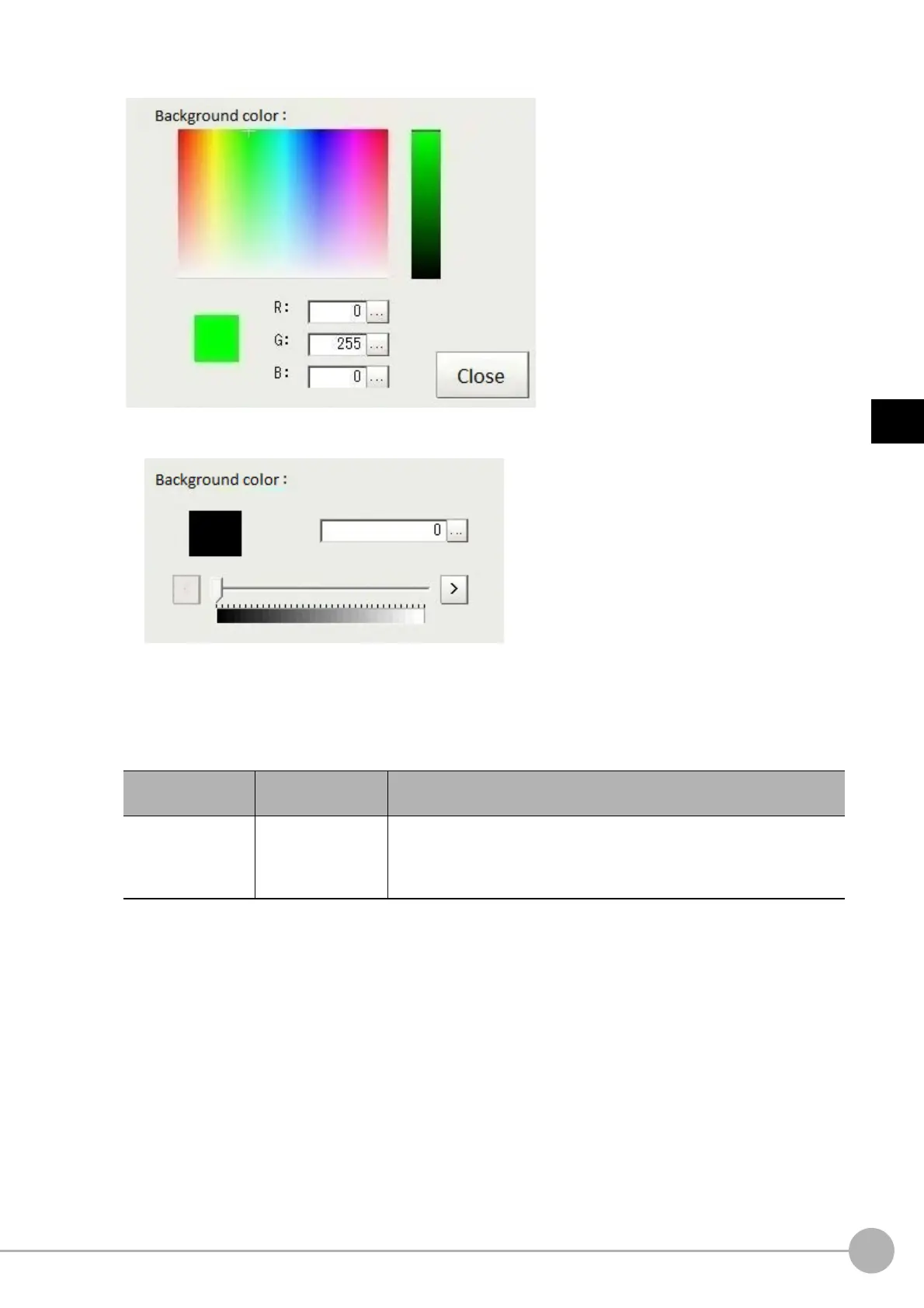Advanced FilterFH/FZ5 Processing Item Function Reference Manual
601
3
Compensate image
For images with color background
For images with monochrome background
10 Click [OK].
• [OK]: Changes the settings and returns to the previous menu.
• [Cancel]: Changes are discarded. Returns to the previous menu.
11 Change the display settings in the Image Display area if necessary and check the settings.
Setting item
Setting value
[Factory default]
Description
Display setting
• [Filtered image]
• Model image
• Difference image
Set the image to be displayed in the Image Display area.
Filtered image: An image to be filtered is displayed.
Model image: A registered model image is displayed.
Difference image: A difference image is displayed.
