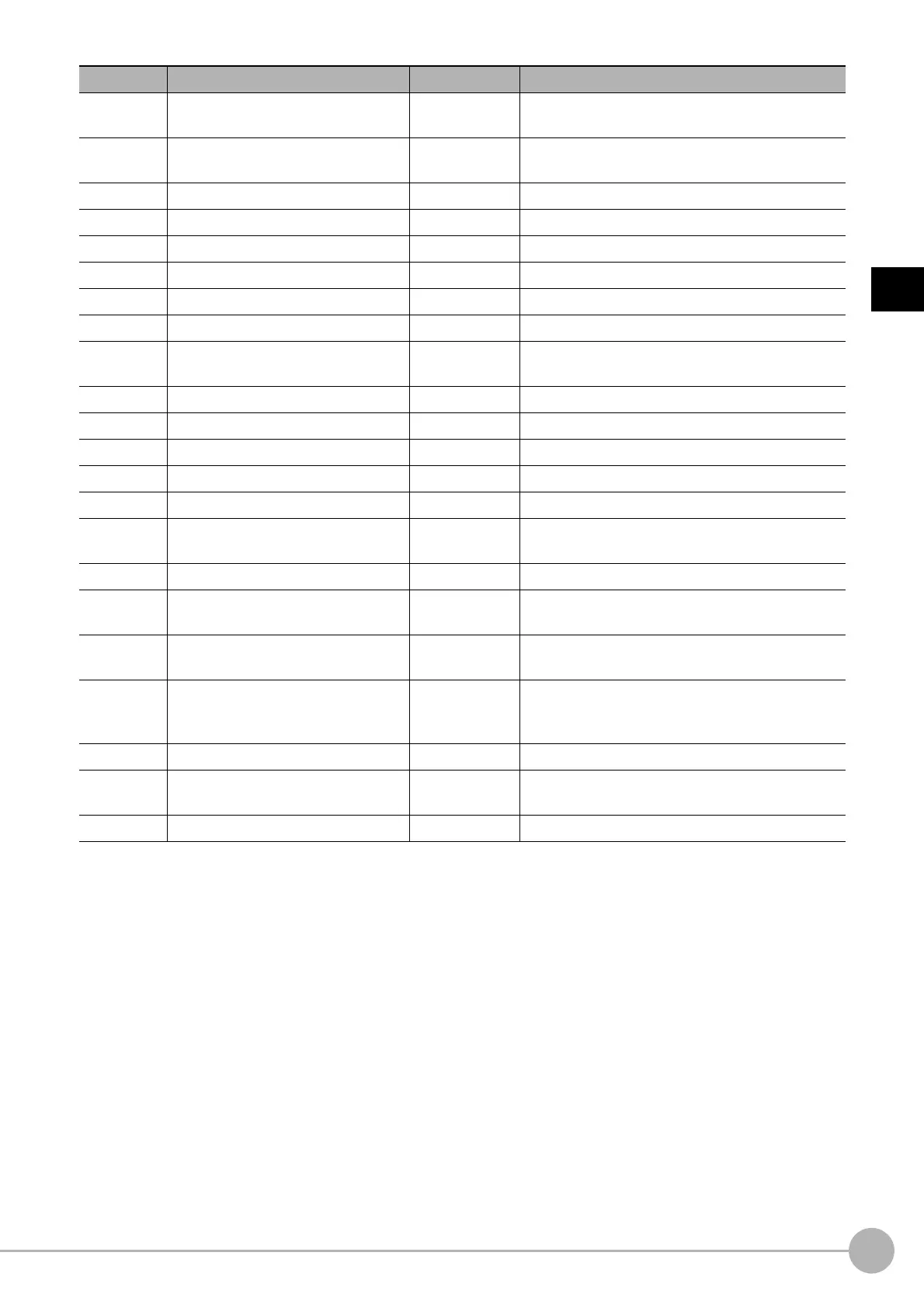Circular Scan Edge WidthFH/FZ5 Processing Item Function Reference Manual
291
2
Inspecting and Measuring
*1: On the [Measurement] tab of the Properties Dialog Box, this data is displayed as [Edge Upper] when you choose the [Position
(%) for width of a color].
*2: On the [Measurement] tab of the Properties Dialog Box, this data is displayed as [Edge Upper] when you choose the [Value
(442
at the maximum) of color].
149
Lower limit of number of lost width
count
Set/
Get 0 to 360
200 Edge color specification Set/Get
0: No color specification
1: With color specification
201 Edge color R Set/Get 0 to 255
202 Edge color G Set/Get 0 to 255
203 Edge color B Set/Get 0 to 255
204 Difference R Set/Get 0 to 127
205 Difference G Set/Get 0 to 127
206 Difference B Set/Get 0 to 127
207 Edge detection mode Set/Get
0: Specified color IN
1: Specified color OUT
208 Edge No. Set/Get 0 to 99
209 Edge Level Set/Get 0 to 100
210 Noise level Set/Get 0 to 442
211 Noise width Set/Get 0 to 9999
212 Edge color enhancement level Set/Get 0 to 442
213 Monochrome edge detection mode Set/Get
0: Light→Da
rk
1: Dark→
Light
214 Ed
ge level absolute value Set/Get 0 to 442
215 Edge level specification method Set/Get
0: %
1: Absolute value
216 Measure type Set/Get
0: Projection
1: Differential
217
Monochrome Derivation edge
d
e
tection mode
Set/Get
0: Absolute
1: Dark→Lig
ht
2: Lig
ht→Dark
218 Ed
ge Level Upper limit
*1
Set/Get 0 to 100
219
Edge level Upper limit absolute value
*2
Set/Get 0 to 442
220 Filter Strength Set/Get
0 to 100
No. Data name Set/Get Data range
