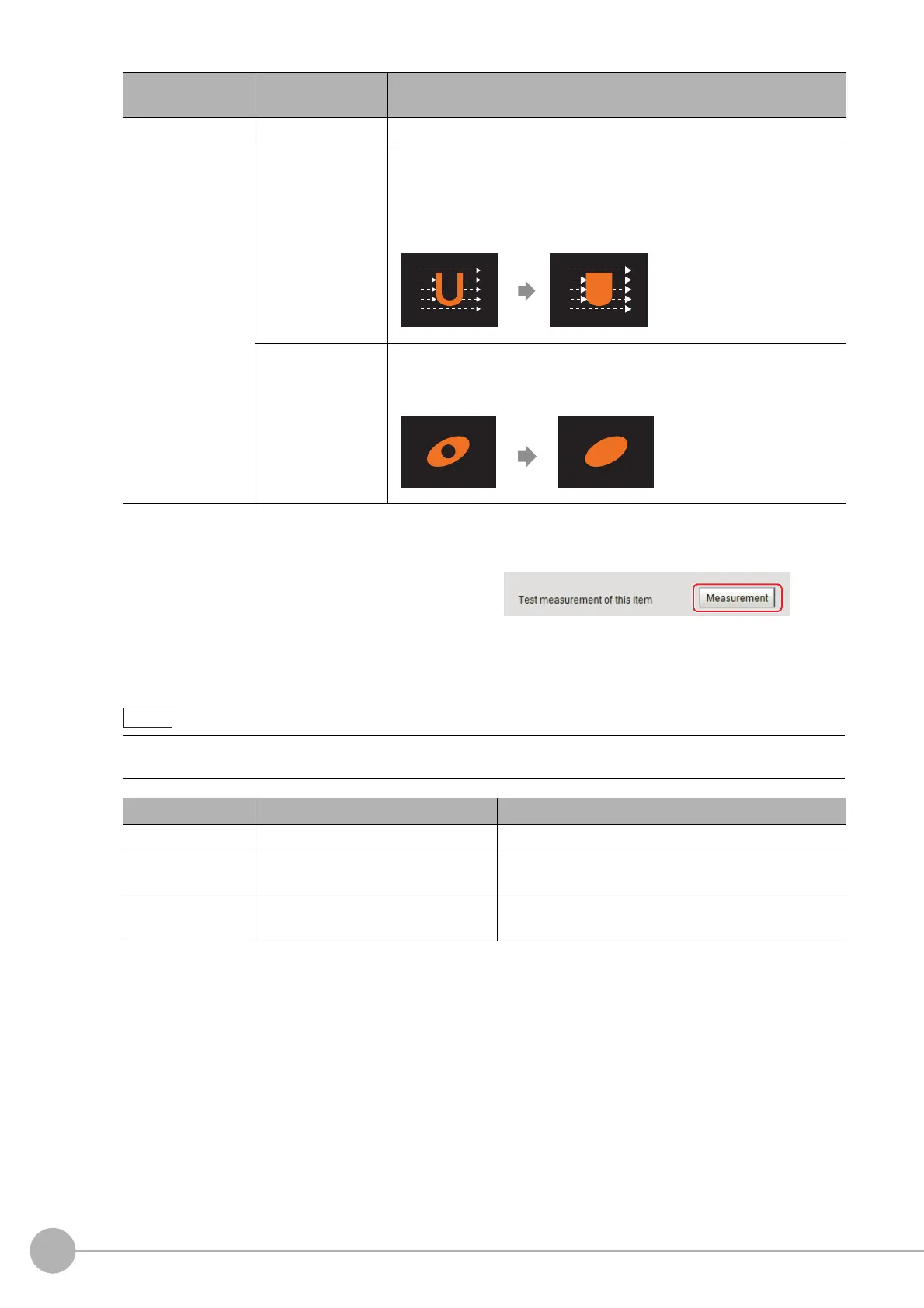Gravity and Area
326
FH/FZ5 Processing Item Function Reference Manual
3 If necessary, in the "Display setting" area, set up display settings for the images displayed in
the Image Display area.
4 When the setting has been changed,
click [Measurement] in the "Detail" area
to verify whether measurements can be
made correctly.
5 Set up the judgement condition.
Setting item
Set value
[Factory default]
Description
Fill profile
[None] The empty section in the center is not filled in.
Fill outline
In the measurement region, the part
between the extracted-color start
point and end point in the X-axis direction is measured as having the
extracted color. Since filling is applied only to the X-axis direction, the
processing is faster than filling up holes.
Filling up holes
The part surrounded by the extracted color, like a doughnut hole, is filled
with th
e extracted color.
• The values beside each item are measurement results of the
displayed image. Take these values into
consideration to determine the upper and lower limits.
Setting item Set value Description
Area 0 to 999999999.9999 Specify the area to be judged as OK.
Gravity X -99999.9999 to 99999.9999
Specify the range of X-axis shifting that is judged to be
OK.
Gravity Y -99999.9999 to 99999.9999
Specify the range of Y-axis shifting that is judged to be
OK.
Input image Fill profile image
Input image Image after filling up hole
