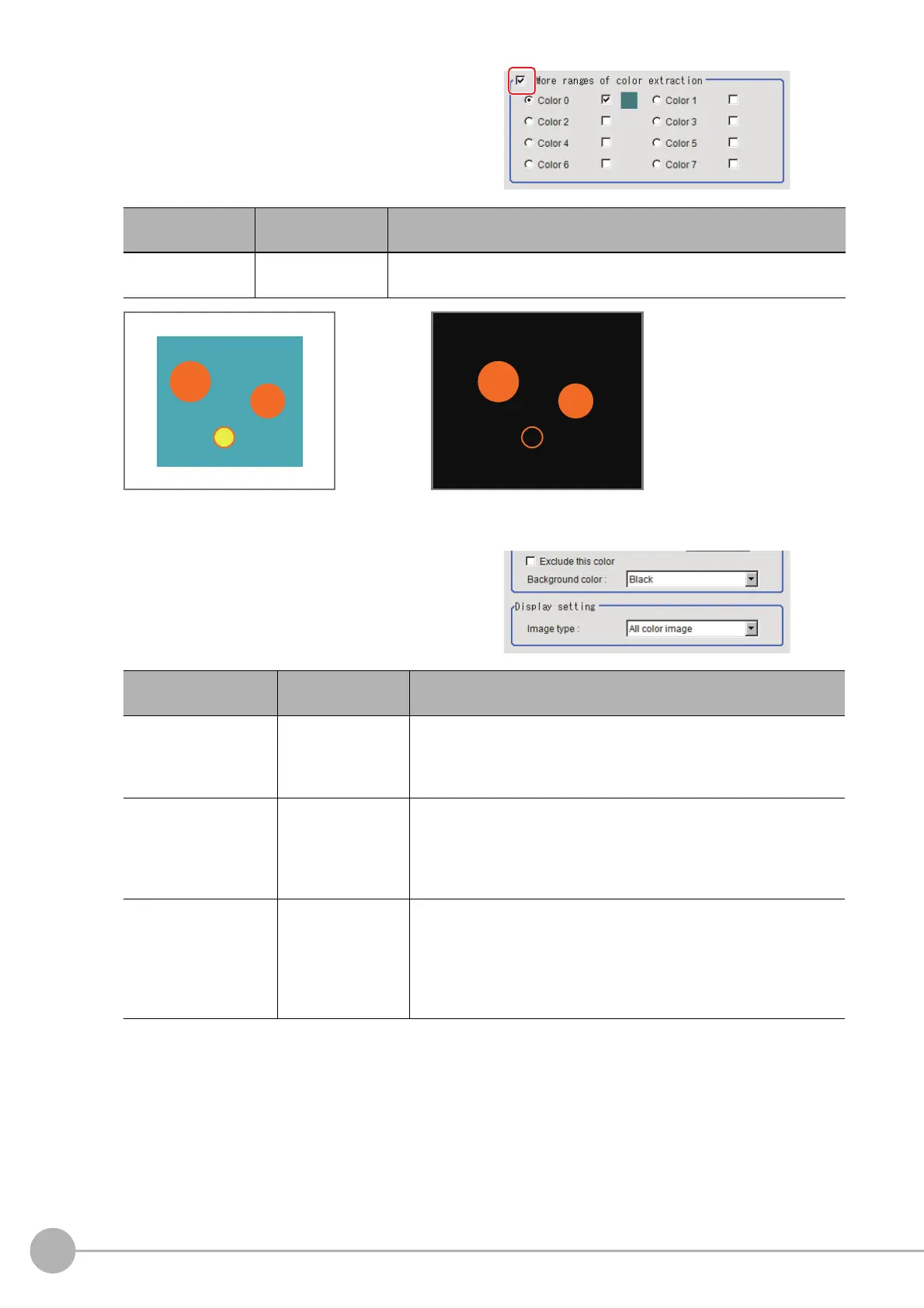Labeling
334
FH/FZ5 Processing Item Function Reference Manual
5 To specify multiple colors, place a check
at "More ranges of color extraction".
6 If necessary, set the display conditions
for displayed images.
Setting item
Set value
[Factory default]
Description
More ranges of
color extraction
•
Checked
•[Unchecked]
If you place a check at this option, you can set up to 8 colors.
Setting item
Set value
[Factory default]
Description
Exclude this color
• Checked
• [Unchecked]
If you place a check at this option, pi
xels within
the HSV range are
excluded from color extraction. The priority order for exclusion is that
the higher color extraction range numbers are given priority. This
setting is disabled if "More ranges of color extraction" is unchecked.
Background color
• [Black]
•White
•Red
• Green
•Blue
The background section outside the extracted image is filled with the
speci
f
ied colors.
Image type
• Measurement
image
• [All color image]
• Selected color
im
age
• Binary image
This sets the state of the image to display.
Extract image
(before specifying colors)
Extract image
(after specifying colors – background color: black)
