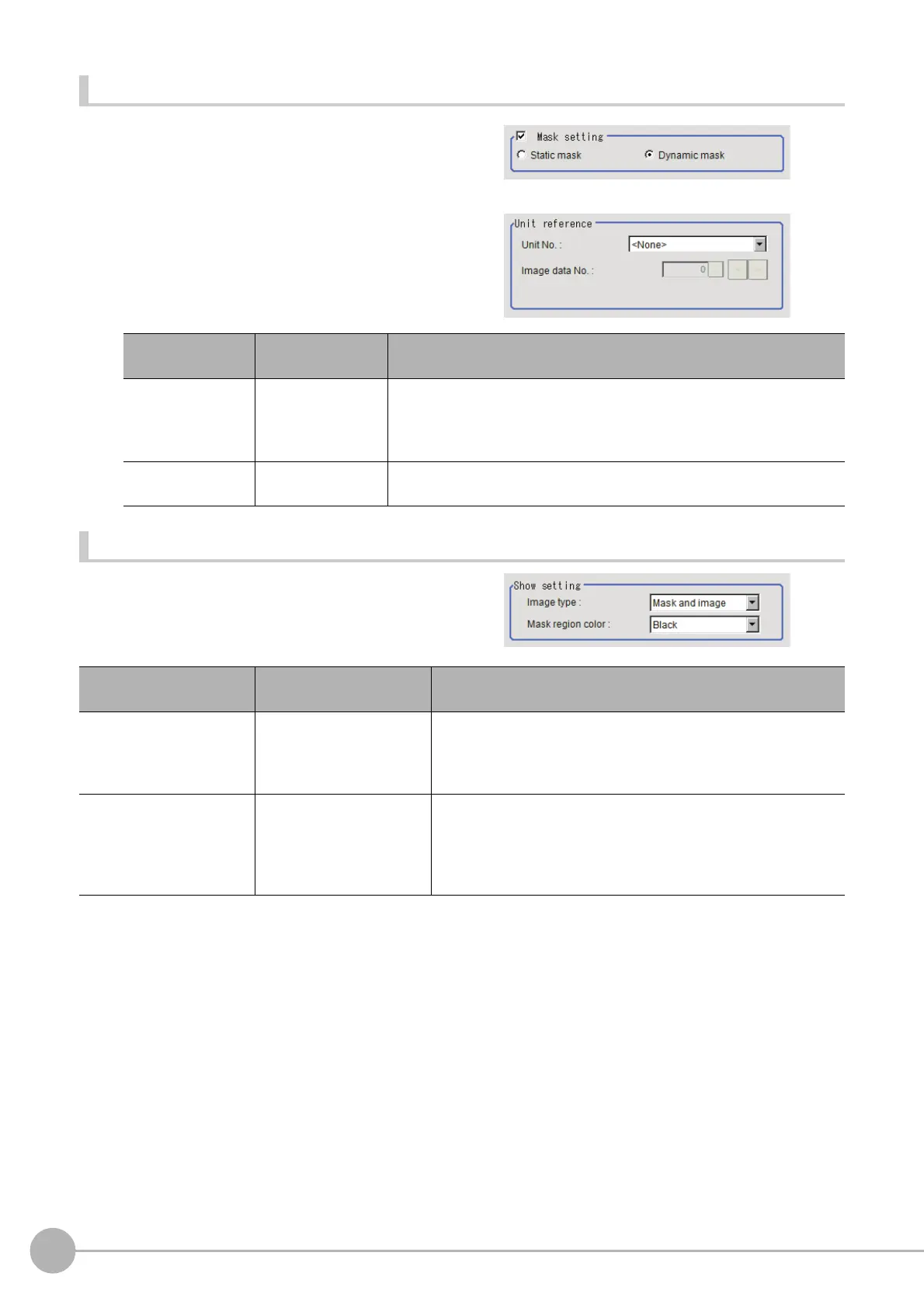Defect
360
FH/FZ5 Processing Item Function Reference Manual
Creating a dynamic mask
1 In the Mask setting area, select
"Dynamic mask".
2 Set the unit number and image data
number in the Unit reference area.
Setting display
Perform the display setting if required.
Setting item
Setting value
[Factory default]
Description
Unit No. -
Set the number of the unit being referred to for the mask region.
The reference unit should be able to output binarized images.
For example, select a labeling filter processin
g
image for advanced
filtering.
Image data No.
0 to 3
[0]
If the unit supports advanced filtering, numbers 0 to 3 can be set.
Ot
herwise, it is fixed to 0.
Setting item
Setting value
[Factory default]
Description
Image type
• Measure image
• Mask binary image
• [Mask and image]
Select the type of an image to be displayed.
Measure image: Measured image
Mask binary image: Binarized image for masking
Mask and image: Post-masking image
Mask region color
• [Black]
•White
•Red
• Green
•Blue
Select the display color of the mask region.
A part of color which is specified in
[Ma
sk region color] is not
measured.
