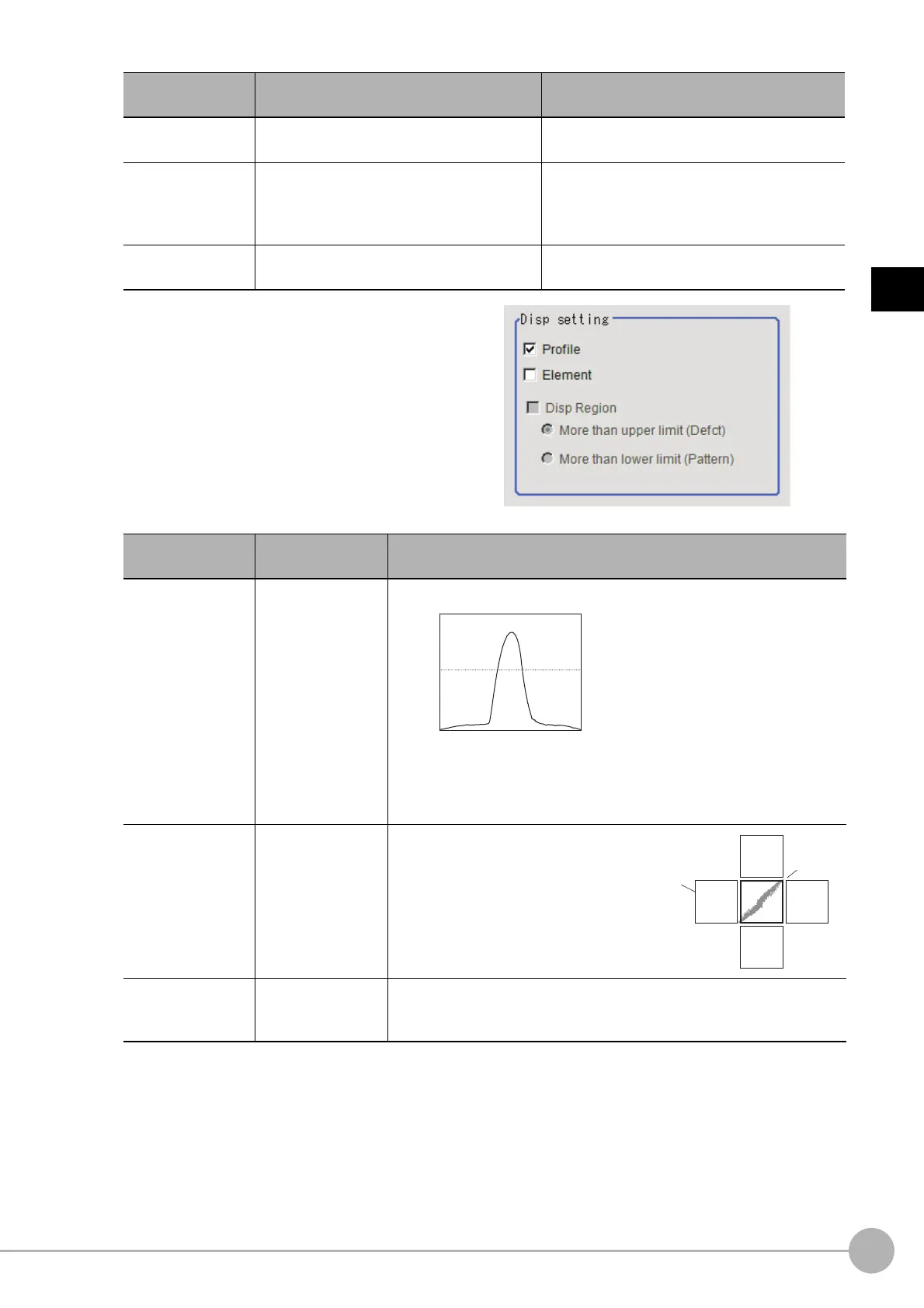Precise DefectFH/FZ5 Processing Item Function Reference Manual
375
2
Inspecting and Measuring
4 If necessary, set the display conditions
for displayed images.
Setting item
Setting value
[Factory default]
Description
Defect judge 0 to 999
Specify the range of defect judgement values
that
are judged to be OK.
Area judge
0 to 999,999,999.9999
0 to 307,200 (0.3 megapixel cameras)
0 to 1,920,000 (2 megapixel cameras)
0 to 4,320,000 (5 megapixel cameras)
Specify the range of area judgement values that
a
r
e judged to be OK.
Defect number 0 to 2,500
Specify the range of the number of defects that
a
re judged to be OK.
Setting item
Set value
[Factory default]
Description
Profile
• [Checked]
• Unchecked
Set the profile display.
The maximum degree of defect along the
X(circumferentia
l) andY(radial)
is displayed with red lines.
If you click in the measurement region on
the image area, the profile in
the XY directions from this point is displayed with yellow lines.
Element
• Checked
•[Unchecked]
Set the comparison element display.
Elements are created automatically
durin
g mea
surement. The density is
calculated for each element and the
position of defects/contamination is
detected from the degree of their
variation.
Disp Region
• [Checked]
• Unchecked
Place a check to display the defect area.
If checked, specify More than upper limit (Defct)
or More th
an lower limit
(Pattern).
