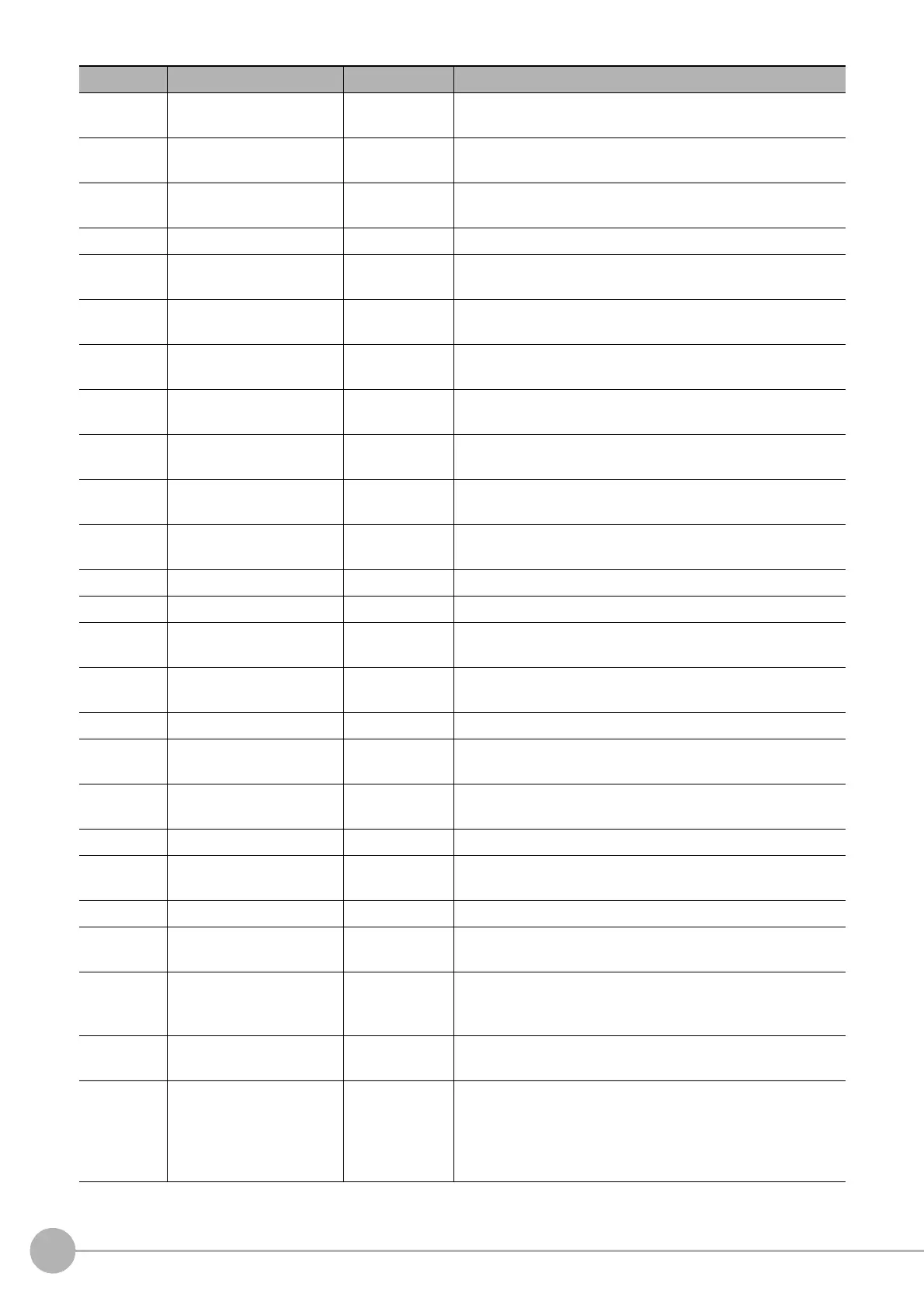Precise Defect
378
FH/FZ5 Processing Item Function Reference Manual
129
Inclined defect detection
direction
Set/Get
0: OFF
1: ON
130
Upper limit of defect
j
udgement value
Set/Get 0 to 999
131 Area measurement Set/Get
0: OFF
1: ON
132 Area meas, LV Set/Get 0 to 999
133
Upper limit of area
j
udg
ement
Set/Get 0 to 999999999.9999
134 Profile display Set/Get
0: OFF
1: ON
135 Element display Set/Get
0: OFF
1: ON
136
Lower limit of area
j
udg
ement
Set/Get 0 to 999999999.9999
137
Lower limit of defect
j
udgement value
Set/Get 0 to 999
138 Area mode Set/Get
0: OFF
1: ON
139 Region display Set/Get
0: OFF
1: ON
140
Defect number Lower Judge
Set/Get 0 to 2500
141
Defect number Upper Judge
Set/Get 0 to 2500
142 Display defect kind Set/Get
0: More than upper limit (Defect)
1: More than lower limit (Pattern)
150 Region reverse Set/Get
0: Not reverse
1: Reverse
151 Dilate erosion level Set/Get -10 to 10
152 Static mask type Set/Get
0: Region extract
1: Region of image reference
153
Static mask unit reference
no
Set/Get -1 to 9999
154 Static mask image no Set/Get 0 to 99
155
Dynamic mask unit
re
ference no
Set/Get -1 to 9999
156 Dynamic mask image no Set/Get 0 to 99
157 Mask type Set/Get
0: Static mask
1: Dynamic mask
158 Display image type Set/Get
0: Measure image
1: Mask binary image
2: mask and image
163 Is mask Set/Get
0: OFF
1: ON
164 Mask region display color Set/Get
0: Black
1: White
2: Red
3: Green
4: Blue
No. Data name Set/Get Data range
