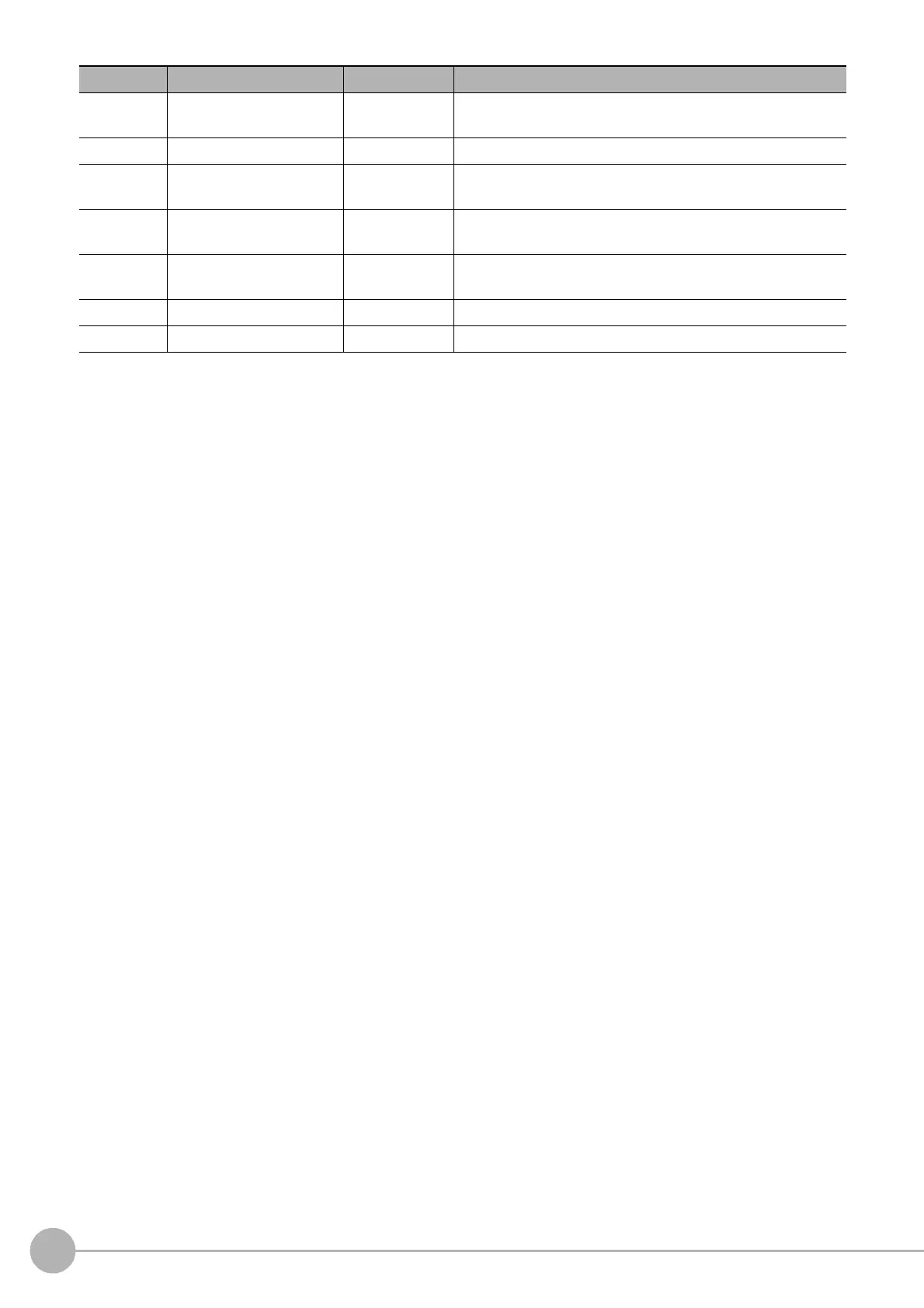Barcode
450
FH/FZ5 Processing Item Function Reference Manual
200 Auto Set/Get
0: OFF
1: ON
201 Magnify level Set/Get 0 to 4
300 to 335
Classification comparison
ch
aracter string
Set/G
et Verification string used for
cl
assification
400 Character output flag Set/Get
0: Not output
1: Output
401 Output device Set/Get
0: RS-232C
1: Ethernet
402 Error output Set/Get Error output flag
403 Error message Set/Get
Message output while outputting an error
No. Data name Set/Get Data range