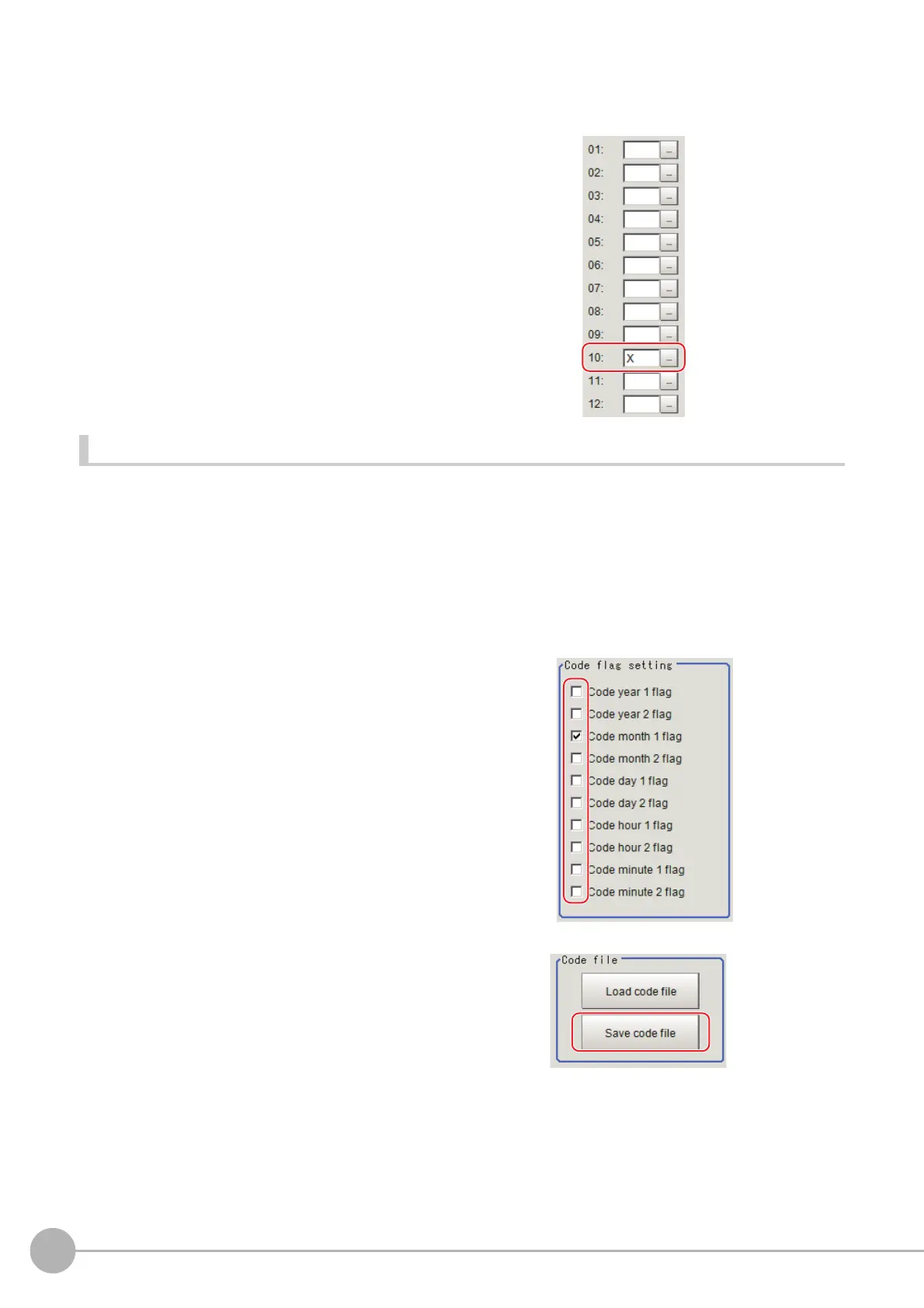OCR
472
FH/FZ5 Processing Item Function Reference Manual
4 Click [...] next to “10”.
A software keyboard appears. Enter “X”.
A maximum of four characters can be entered.
Setting on a computer
Code files are complex. Using a computer to configure settings reduces mistakes and allows easy editing.
By saving a blank CSV file, editing the file on a computer, and then
loading the file, you can efficiently configure
settings.
Saving a Code File
Create a blank file for editing on a computer.
If code parameters are already set on the screen, those setting
s are applied to the file that is saved.
1 Click [Code parameter] in the Item Tab area.
2 Select the checkboxes of the flags of the
code character strings to be edited.
3 Click [Save code file] in the code file
area.
4 Set the folder and file name and click [OK].
The code file (CSV format) is saved.
