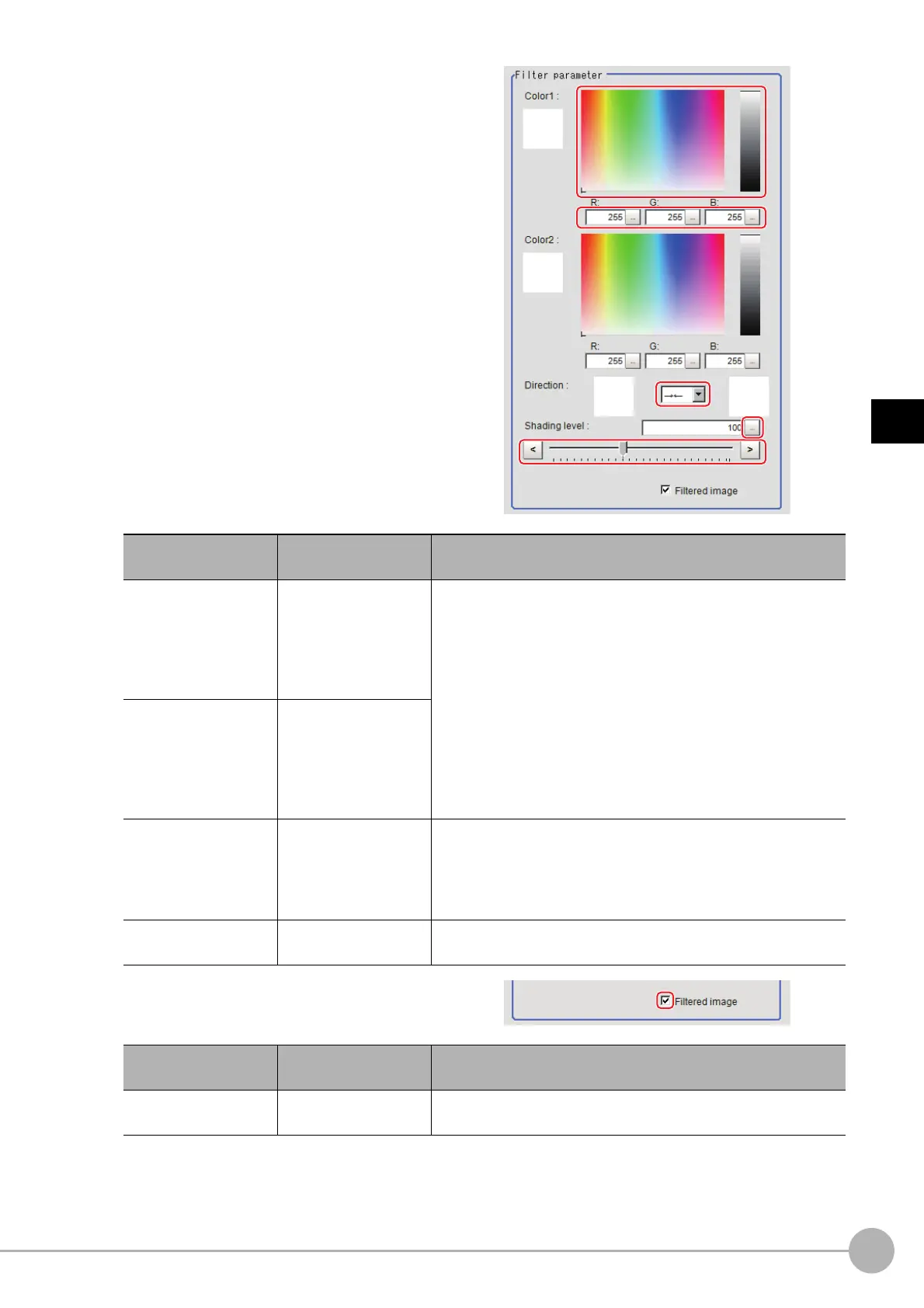Anti Color ShadingFH/FZ5 Processing Item Function Reference Manual
533
3
Compensate image
4 Adjust the color, conversion direction,
and Anti Color Shading level as
necessary.
The picked up 2 colors are displayed at Color
1 and Color 2.
Fine adjustments can also be made to the R,
G, a
nd B va
lues and on the color chart.
5 As necessary, set the display image.
Setting item
Set value
[Factory default]
Description
Color1
•R
0 to [255]
•G
0 to [255]
•B
0 to [255]
The most separate two colors are picked up from the specified
reg
ion.
T
he sections corresponding to these colors in the region are
con
v
erted to the color midway between the two.
Color2
•R
0 to [255]
•G
0 to [255]
•B
0 to [255]
Direction
•[→←]
∞→
∞←
Select the conversion method for the set Color 1 and Color 2.
→←:
Color 1 and Color 2 are converted to the color midway
be
tween the two.
→:
Color 1 is converted to Color 2.
←: Color 2 is converted to Color 1.
Shad
ing level
0 to 255
[100]
Set the level for suppressing color contrast.
The larger this value, the less the color contr
a
st.
Setting item
Set value
[Factory default]
Description
Filtered image
•[Checked]
• Unchecked
To display the original image, uncheck here.
