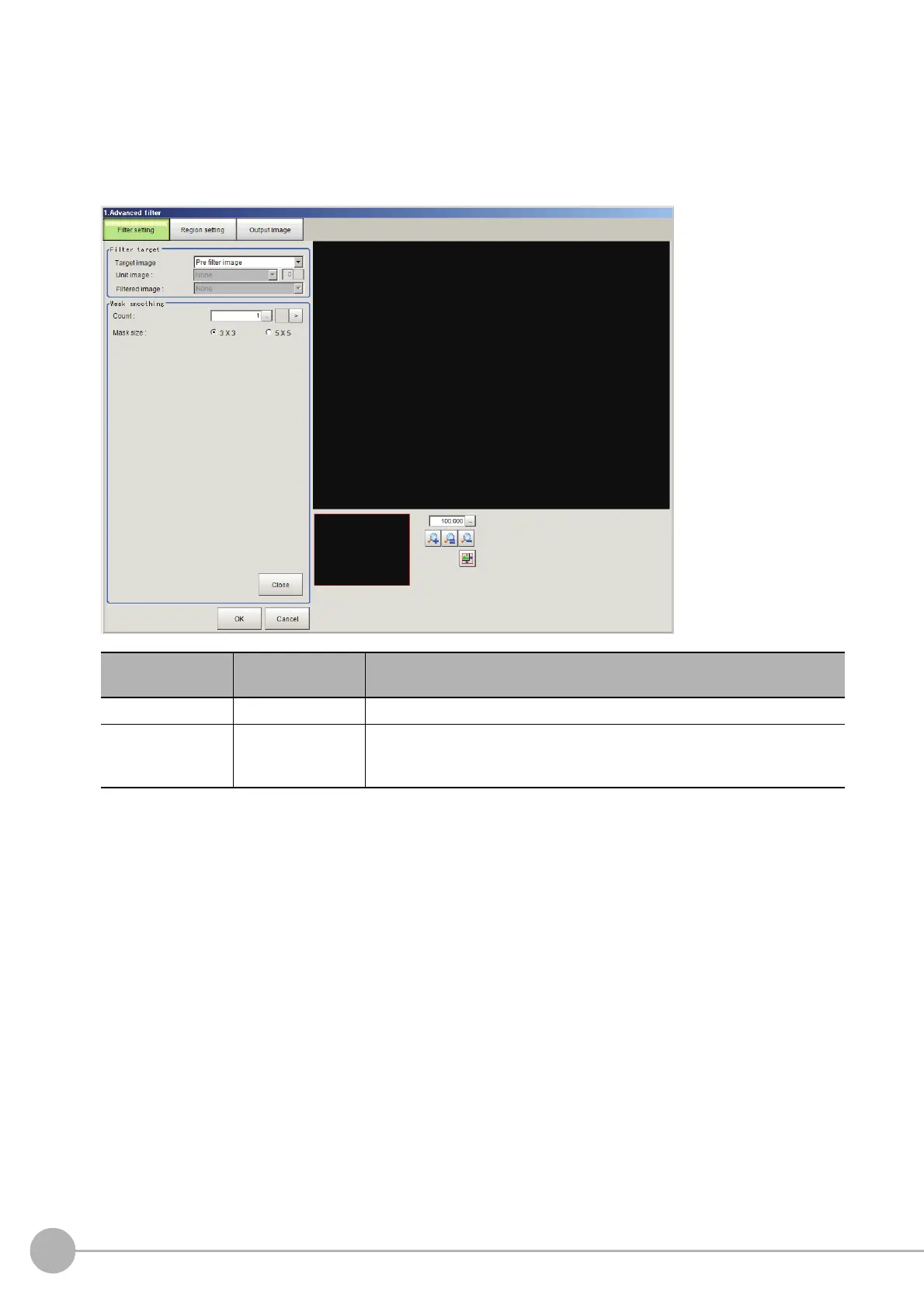Advanced Filter
572
FH/FZ5 Processing Item Function Reference Manual
Changing the Filter Settings
The same filter settings as in the “Filtering” processing item can be changed.
The following setting screen appears i
f the “Weak smoothing”, “Strong smoothing”, “Dilate”, “Erosion”,
“Median”, “Edge extraction”, “Extract horizontal edges”, “Extract vertical edges”, or “Enhance edges” filter
settings are edited.
Reference: Filtering Options and Examples (p.515)
Changing the Edge Filter Settings
Edge filter settings similar to the extract edges filter in the “Filtering” processing item can be changed.
The following setting screen appears if the “Prewitt”, “R
oberts”, or “Laplacian” filter settings are edited.
Setting item
Setting value
[Factory default]
Description
Count 1 to 9 [1] Set the number of times the filter is applied.
Mask size
•[3×3]
•5×5
Set the mask size of the filter.
If there are large variations in the brightness of peripheral pixels, increase the
“Mask size” setting.
