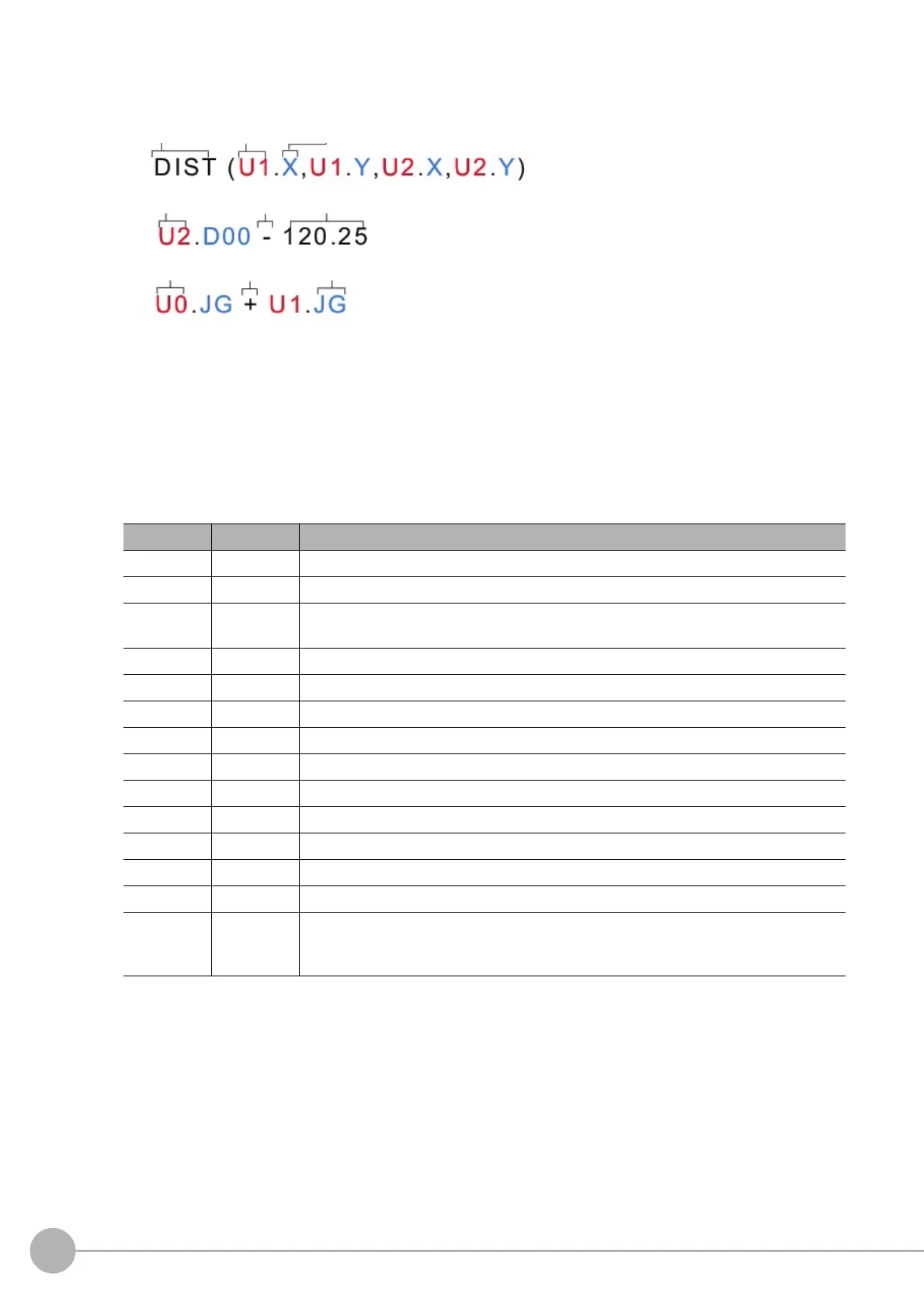Calculation
622
FH/FZ5 Processing Item Function Reference Manual
a Expression Display Area
This area is for setting expressions. The expressions are displayed in the following manner.
b Unit Area
This area is where processing item values set in unit are selected. Clicking [ ] displays the unit number
and unit name that have been set up in the currently displayed scene. Select the unit and then select
items fro
m sub-menus displayed for use in calculation.
Reference: Each processing item "Measurement Results for Which Output Is Possible"
c General Button Area
These common buttons are required for editing expressions. Numbers and operators can be input here.
d [FUNC]
Display/Hide the function button area.
Button Type Description
BS - Deletes the item directly in the front of the
cursor in the expression display area.
DEL - Deletes the item directly behind the cursor in the expression
display area.
0 to 9
Numerical
numbe
r
Numbers will be displayed at the cursor position in the expression display area. The
number range that can be set up is from -999999999.9999 to 999999999.9999.
. Symbol A dot "." will be displayed at the cursor position in the expression display area.
← Movement The cursor in the expression display area moves one space to the left.
→ Movement The cursor in the expression display area moves one space to the right.
( Symbol Used to set off the numerical expression. Used
in pairs with ")".
) Symbol Used to set off the numerical expression. Used
in pairs with "(".
/ Operator Indicates division for real numbers.
* Operator Indicates multiplication.
- Operator Indicates subtraction.
, Symbol A comma "," will be displayed at the cursor position in the expression display area.
+ Operator Indicates addition.
TJG -
Acquires the overall judgement result for all unit
s ahead of the unit number in which an
expression has been set.
Reference: Conditional Branch Settings Examples (p.834)
[Function] [Unit No]
[Unit No]
[Unit No]
[Submenu of Arithmetic Expression]
[Operator]
[Operator]
[Numeric value]
[Submenu of Expression]
