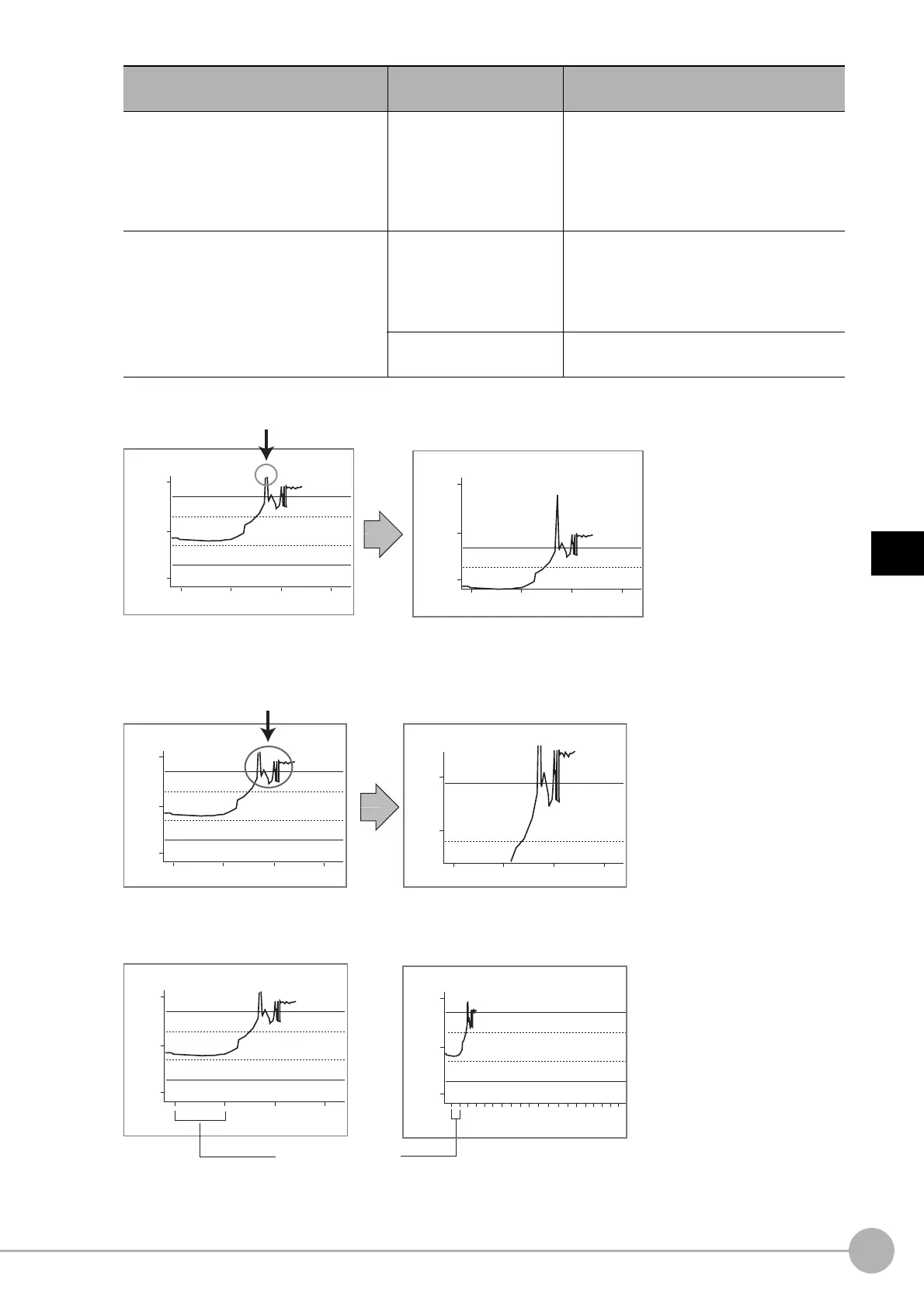Trend MonitorFH/FZ5 Processing Item Function Reference Manual
665
4
Support Inspection and Measurement
Move
Zoom
Example: Enlarging a part where measurement results were unstable
Horizontal
Display number of cases
• [Last 200]
• Last 1000
• Last 5000
• Last 10000
• Last 50000
• Last 100000
Select the number of items displayed in the
horizon
t
al direction on the graph.
Enable grouping
• [Checked]
• Unchecked
Draws a rectangle that shows the maximum
and minimu
m of measurement data for every
set number of items.
This enables viewing the maximum and
mi
nimum in a section at a glance.
0 to 5000
[50]
Sets the number of items that can be
grouped.
Setting item
Set value
[Factory default]
Description
400.000
350.000
450.000
Disp.200
not displayed
400.000
450.000
Disp.200
500.000
Disp.200
Enlarge this part
Disp.200
400.000
350.000
450.000
410.000
430.000
Disp.200
400.000
350.000
450.000
200 results displayed
1 scale = 50 results.
400.000
350.000
450.000
Disp.1000
1000 results displayed
