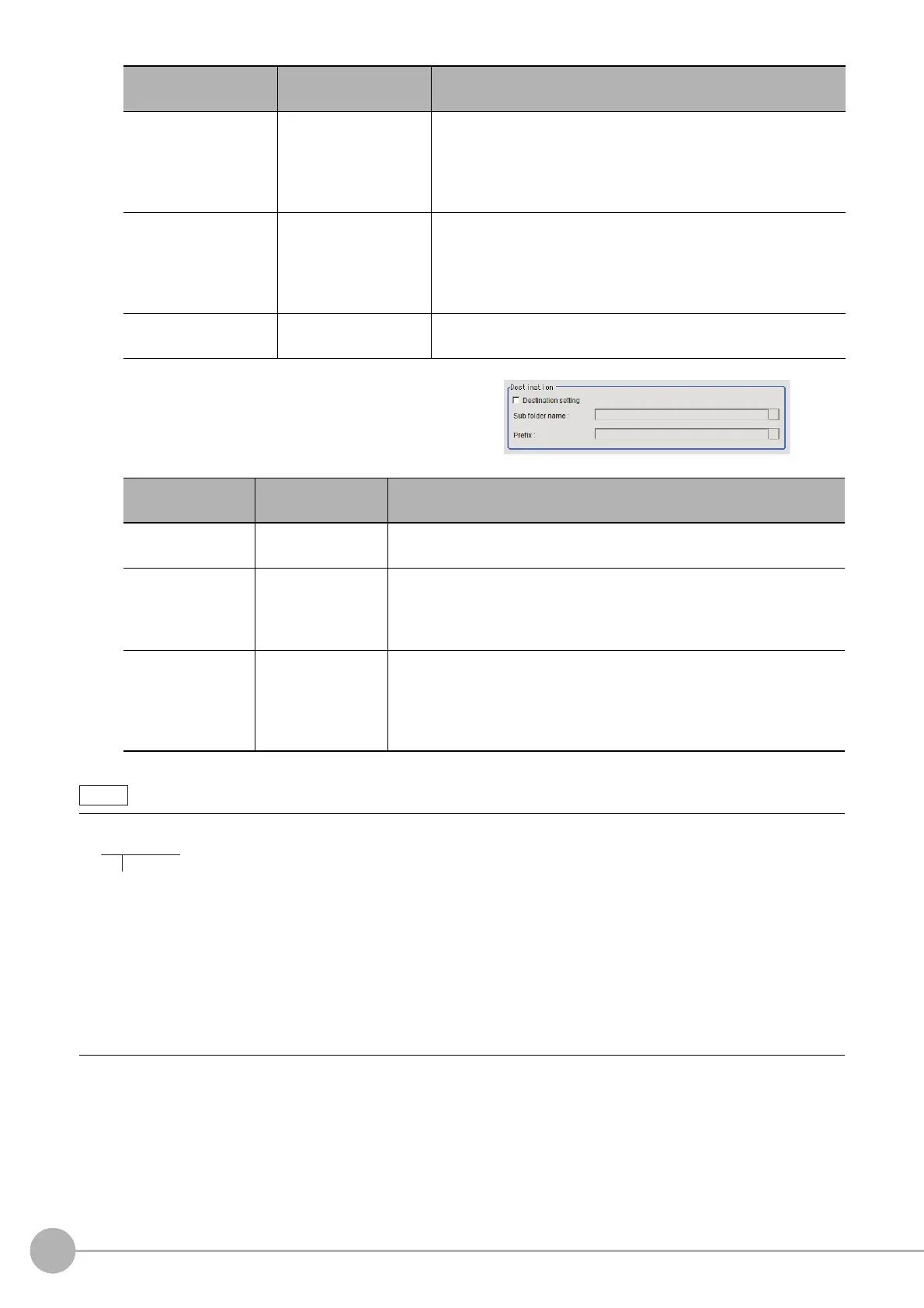Data Logging
686
FH/FZ5 Processing Item Function Reference Manual
3 If necessary, set the save destination of
the logging data.
Field separator
•OFF
• [Comma]
•Tab
•Space
•CR+LF
Select the separator for output data.
Record separator
•OFF
•Comma
•Tab
•Space
• [CR+LF]
Select the separator each time data is output.
Set comment as title
• [Unchecked]
• Checked
Place a check here to output comments as the titles on the first
li
ne of the data logging file.
Setting item
Setting value
[Factory default]
Description
Destination setting
• Checked
•[Unchecked]
Place a check here to set the destination and prefix.
Sub folder name -
Sets sub folder names. Creates a sub folder in the save destination in
system log
g
ing settings. (Max: 32 characters)
The following characters cannot be set.
\ / : * ? " < > ?
Prefix -
Sets the prefix for the save file name.
(Max: 3
2 characters)
The set character string is added at the beginni
ng of the name of the save
file.
The following characters cannot be set.
\ / : * ? " < > ?
• The actual data output is in the ASCII format wi
th
the following type of header added.
(YYYY: Calendar, MM: Month, DD: Day, HH: Hour, MM: Minute, SS: Second, XXXX:
Millisecond and Line number.)
Example
Measurement time: 11:10:25.500 AM, December 24, 2007 and L
ine 0, the measurement ID is "2007-12-24_11-10-25-
5000".
• Logging timing and saving destination
Reference: "Chapter 3 Performing Test Measurement/Starting Operation
Useful Functions for Operation Logging
Measurement Values and Measurement Images" in the "Vision System FH/FZ5 Series User's Manual (Z365)"
Setting item
Set value
[Factory default]
Description
Measurement ID, Data1 Data N + delimiter
Measurement ID : measurement time YYYY-MM-DD_HH-MM-SS-XXXX
