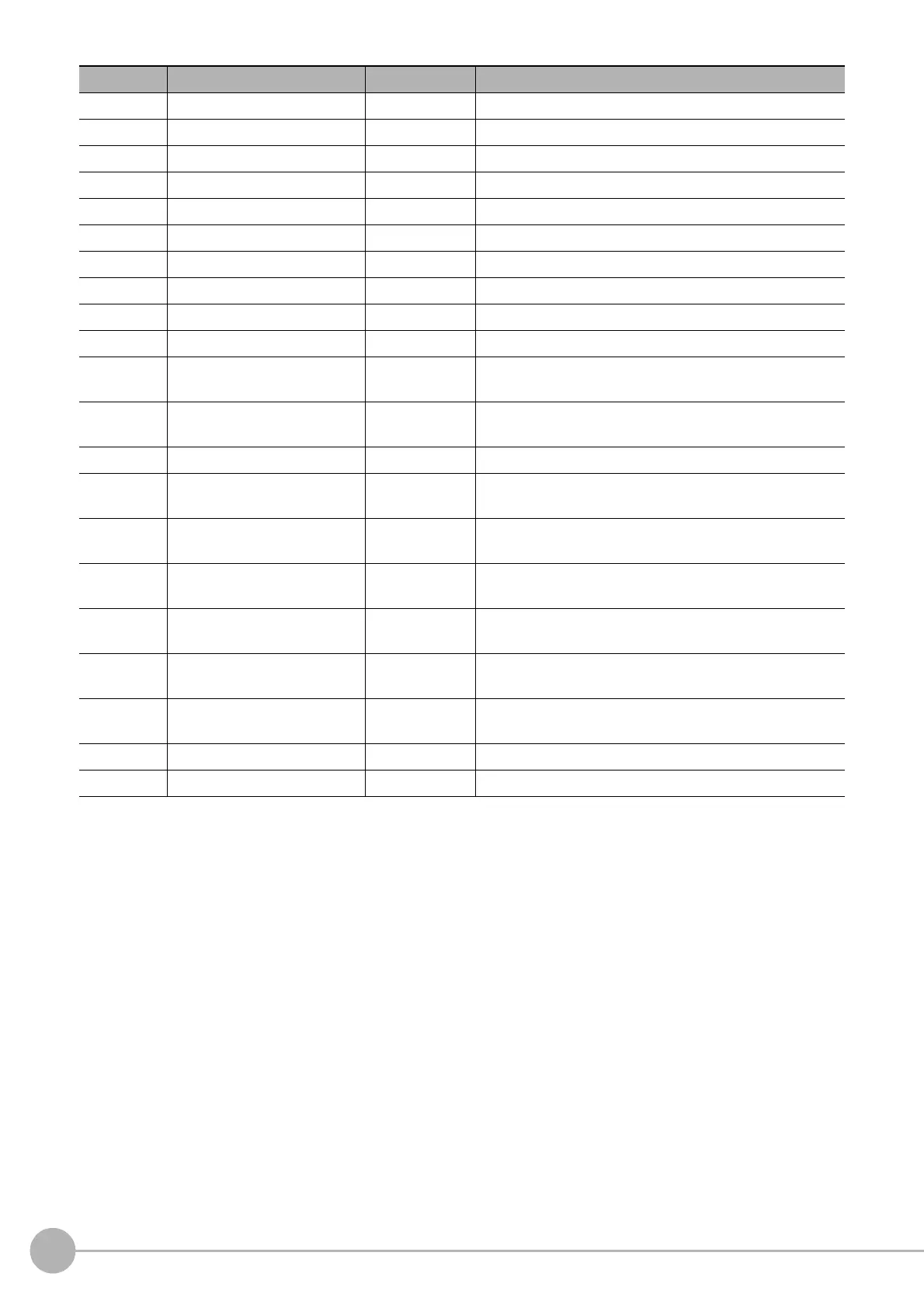Calibration Data Reference
712
FH/FZ5 Processing Item Function Reference Manual
14 Origin Y Get only -
15 X-axis angle Get only 0.000000 to 360.000000
16 Y-axis angle Get only 0.000000 to 360.000000
17 XY-axis angle Get only 0.000000 to 180.000000
18 Lens focus [mm] Get only -
19 CCD1 pixel size [μm] Get only -
20 Plate height [mm] Get only -
21 Depth setting Get only -
22 Image correction setting Get only -
23 Work height [mm] Get only -
120 Scene No.(Calibration) Set/Get
-1: Refer to present scene
0 to 9,999:Refer to scene No.
121 Unit No.(Calibration) Set/Get
-1: No reference
0 to 9,999:Refer to unit No.
122 Data No.(Calibration) Set/Get 0 to 7:Refer to data No.
123
Scene No
(Distortion correction)
Set/Get
-1: Refer to present scene
0 to 9,999:Refer to scene No.
124 Unit No.(Distortion correction) Set/Get
-1: No reference
0 to 9,999:Refer to unit No.
125 Distortion correction setting Set/Get
0: OFF
1: ON
126
Depth setting without
refer
e
nce
Set/Get
0: OFF
1: ON
127 Using refered data Set/Get
0: OFF
1: ON
128
Image correction setting
w
ithout reference
Set/Get
0: OFF
1: ON
129 Work height without reference Set/Get -100 to 100
130 Data No.(Distortion correction) Set/Get
0 to 7:Refer to data No.
No. Data name Set/Get Data range
