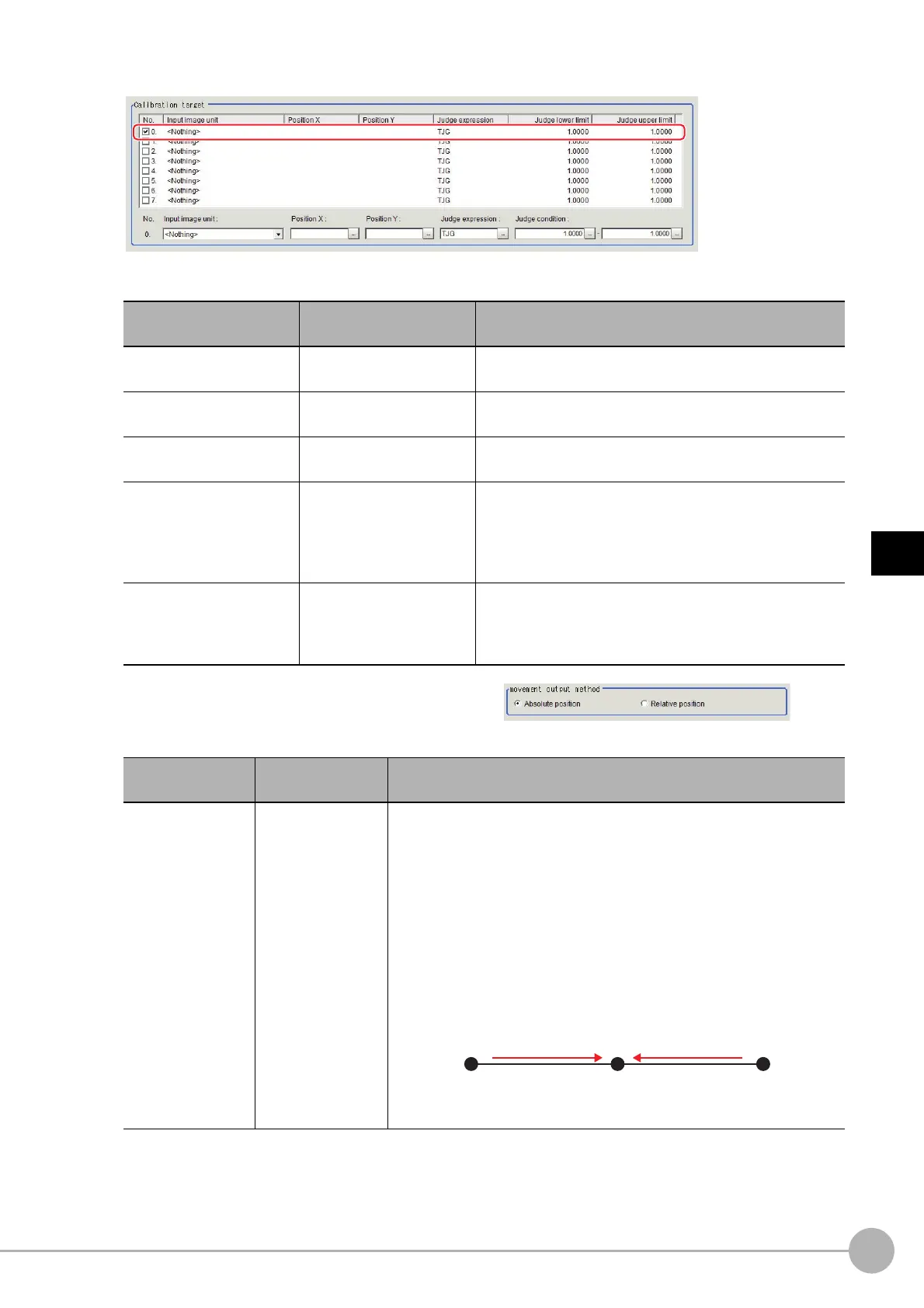Vision Master CalibrationFH/FZ5 Processing Item Function Reference Manual
747
4
Support Inspection and Measurement
3 Select the line of the calibration data that you want to set.
4 Set each item in the "Calibration target" area.
5 Select the output method for movement
amount in the movement output method
area.
Setting item
Setting value
[Factory default]
Description
Input image unit [<Nothing>]
Select an image input unit to be used for sampling
measuremen
t.
Position X -
Set the arithmetic expression that
obtains camera
coordinate X used for sampling.
Position Y -
Set the arithmetic expression that
obt
ains camera
coordinate Y used for sampling.
Judge expression [TJG]
Set the arithmetic expression to determine whether
sampling was successful or
not.
If calibration fails during the initial value TJG, set the unit
judg
ement JG o
f the processing unit from which positions X
and Y are referred.
Judge condition
-999999999.9999
to 999999999.9999
[1.0000] to [1.0000]
Set the upper and lower limit va
lues to determine whether
sampling was successful or not.
If TJG or JG is set to the judgement expression, use the
initia
l va
lues.
Setting item
Setting value
[Factory default]
Description
movement output
method
• [Absolute
positi
on]
• Relative position
Select the calculation method for the axi
s movement amount output to the
external device next time.
The movement amount output me
th
od affects the "Next movement
amount" that can be obtained by calculation.
The setting must be changed according to th
e specificatio
ns of the control
equipment used.
• Absolute position
It always outputs the axis movement amoun
t from the origin return
position (0 axis movement amount) to the next sampling position.
• Relative position
Outputs the axis movement amount from the current sampling position to
th
e next sampling position.
Origin return position Next sampling
position
Absolute position Relative position
Current sampling
position
