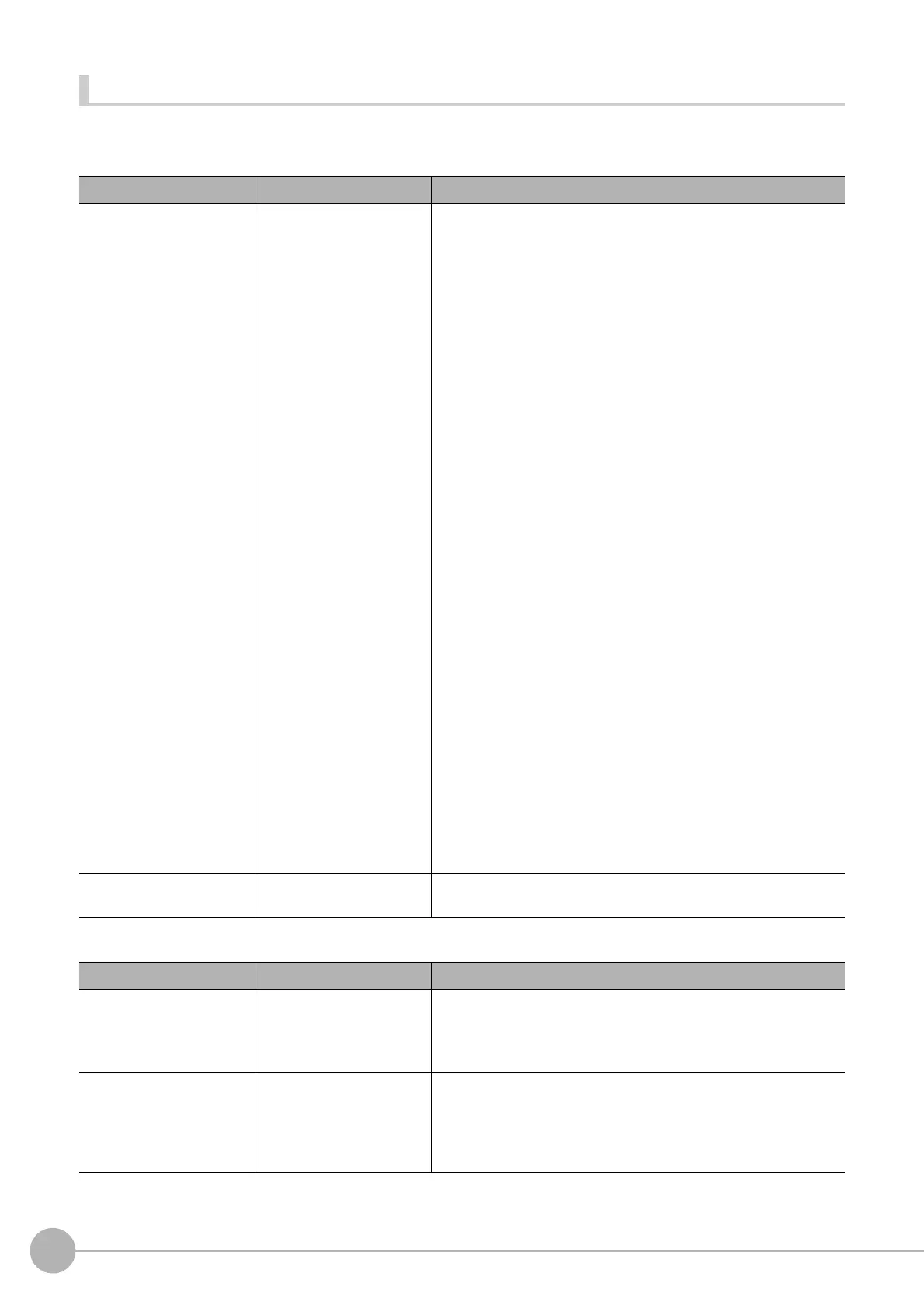Vision Master Calibration
762
FH/FZ5 Processing Item Function Reference Manual
Key Points for Adjustment
Select the adjustment method referring to the following points.
While executing calibration
Other
State Parameter to be adjusted Troubleshooting
Unit judgment NG occurred
during calibration
Refer to the write sentence.
Confirm the "NG cause" appears in the det
ai
l result display and
perform appropriate countermeasures.
Setting NG
• The processing item setting is not correct. Check if the settings
are correct including the processing items being referred to.
Sequence NG
• Measurement is executed regardless of whether calibration has
been completed. Be sure that no measurement is performed
when the calibration completion flag is 1.
Mobility NG
• The axis movement range is not correct. Check if the stage data
being referred to and the movement range of the robot data are
correct.
Calibration NG
• Calibration data calculation has failed. Check if the camera
coordinates in the sampling data list in the Calculation Result
Confirmation Tab are set correctly. If any data is set incorrectly,
the processing items used in measurement may not be set
properly. Check that the settings are correct.
Evaluation NG
• If the end condition of the rotational sampling is "The error
detection value is lower than the setting value," the error
detection value is not lower than the setting value when the
upper limit values for the number of measurement points are
measured. Adjust the overall flow setting, for example, by using
the average of multiple measurement results to improve the
measurement accuracy.
Sampling NG
• The sampling measurement has failed. Adjust the setting data
so that the processing items used in the measurement is not
NG. If it still continues to occur, the judgement formula and
condition may not be set correctly. Check that the settings are
correct.
To start all over again
Calculation result
co
nfirmation
Click Clear step counter or execute the measurement result
clearing.
State Parameter to be adjusted Troubleshooting
It cannot be selected
because
the reference unit
No. is
<none>.
Machine setting
Check if the reference scene number is selected
correctly
. Check
if stage data processing items or robot data processing items are
registered in the selected reference scene.
The reference unit number
does not change durin
g
flow editing.
Machine setting
The system is designed this way. Whi
l
e a scene other than the
current scene is referenced, the reference unit number does not
change according to the editing of the flow. Change the flow so
that the current scene will be referenced, or set the reference unit
number again.
