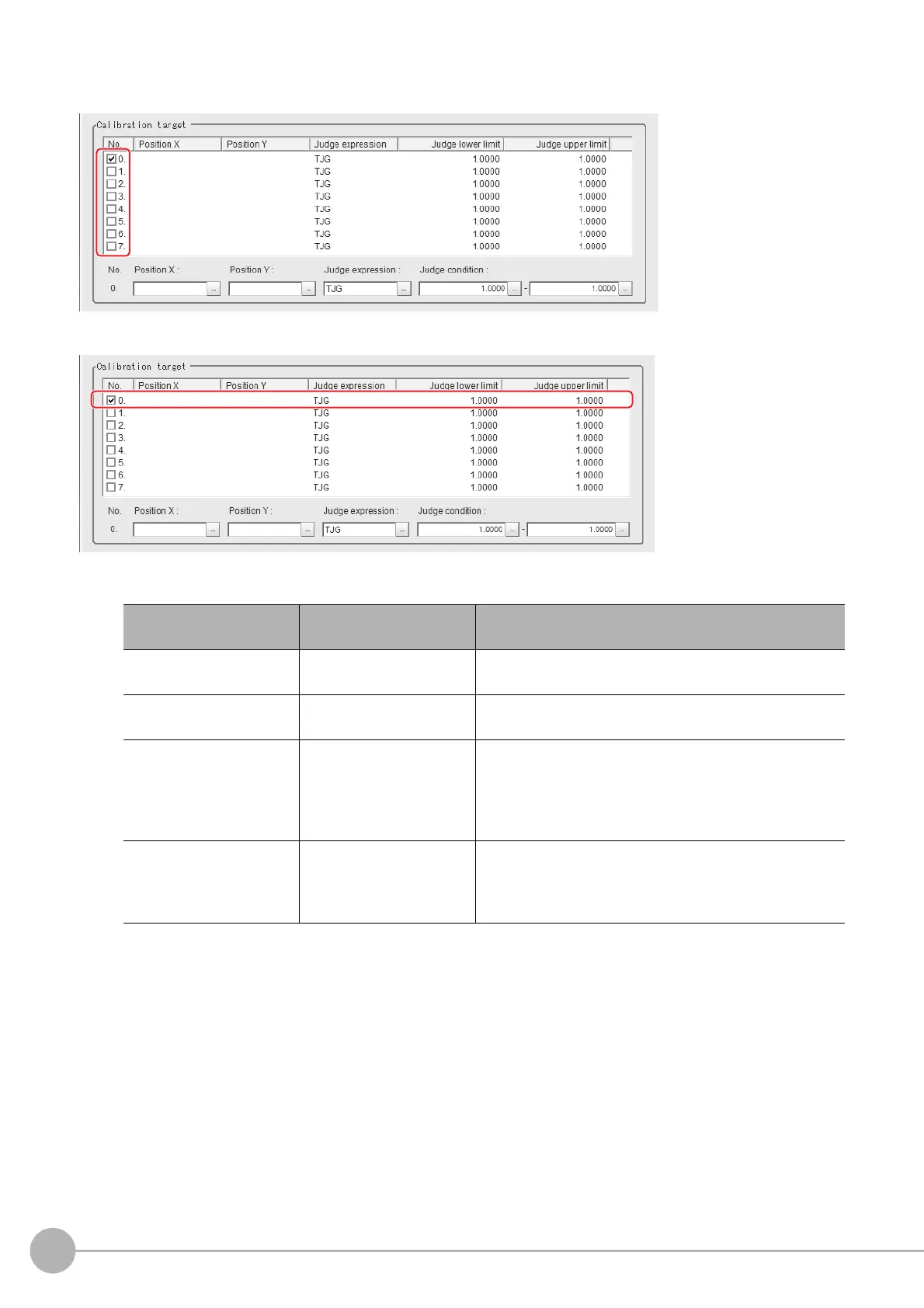PLC Master Calibration
770
FH/FZ5 Processing Item Function Reference Manual
3 Check the calibration data items that you want to set.
Calibration data is created for the checked numbers.
4 Select the line of the calibration data that you want to set.
5 Set each item in the "Calibration target" area.
Setting item
Setting value
[Factory default]
Description
Position X ---
Set the arithmetic expression that obt
ains camera
coordinate X used for sampling.
Position Y ---
Set the arithmetic expression that
obt
ains camera
coordinate Y used for sampling.
Judge expression ---
Set the arithmetic expression to determine whether
sampling was successful or
not.
If calibration fails during the initial value TJG, set the unit
judg
ement JG o
f the processing unit from which positions X
and Y are referred.
Judge condition
-999999999.9999 to
999999999.9999
[1.0000] to [1.0000]
Set the upper and lower limit va
lues to determine whether
sampling was successful or not.
If TJG or JG is set to the judgement expression, use the
initia
l va
lues.
