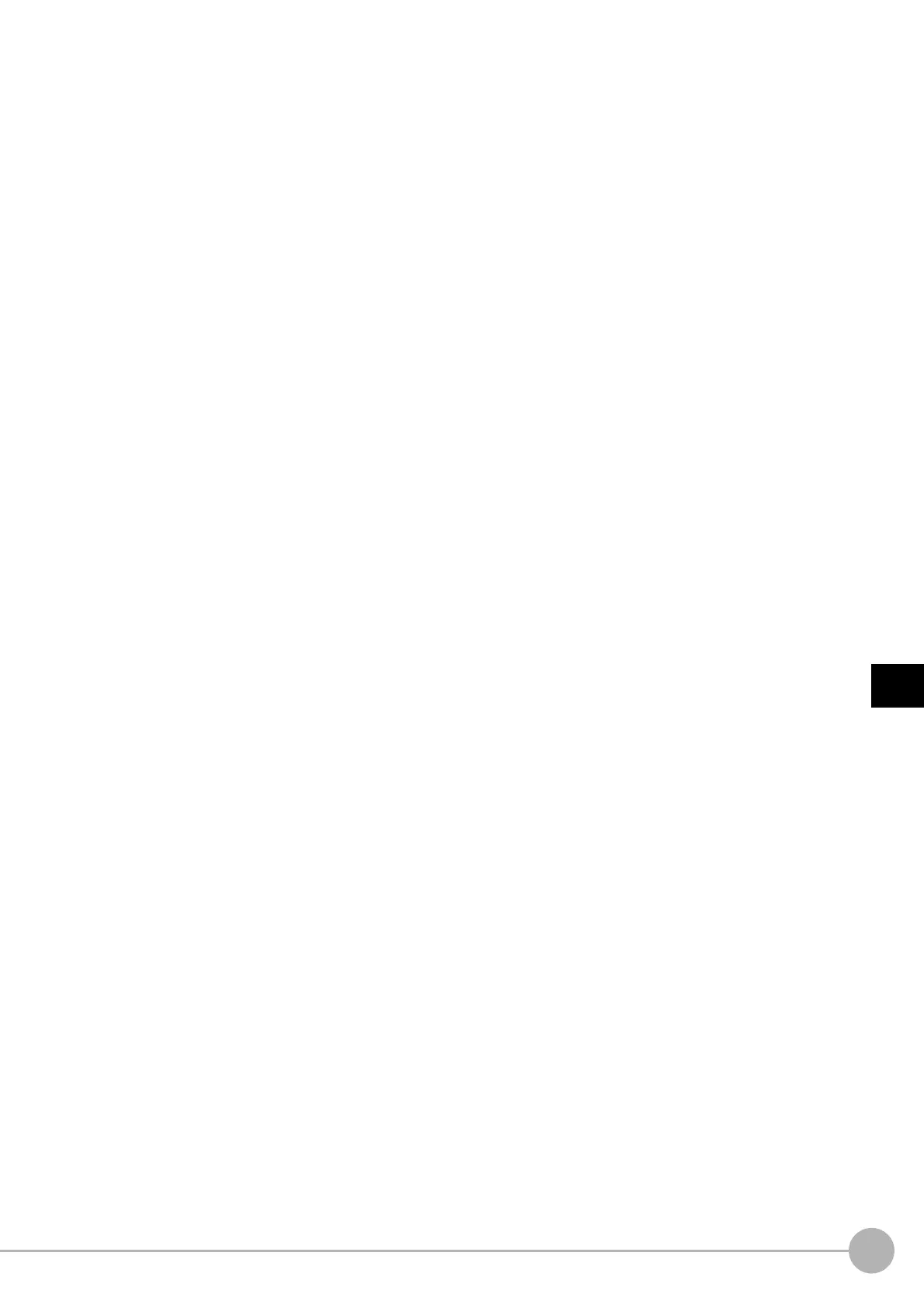Control Flow FieldbusFH/FZ5 Processing Item Function Reference Manual
863
5
Branch
1. Set the command code and command parameters to be executed by the user (PLC). (In the above
example, this is the measurement command.)
2. The user (PLC) turns ON the control command
execution signal (EXE
signal).
3. The sensor controller turns ON the processing busy signal (BUSY signal).
4. When the processing unit is executed inside the measurement flow, the sensor controller turns ON the
mea
s
uring command standby signal (XWAIT signal).
5. The user (PLC) sets the command code to be executed during measurement and the command
p
a
rameters, during measurement, and turns ON the measuring command execution signal (XEXE signal).
(In the above example, this is the Set Unit Data command.)
6. The sensor controller turns ON the measuring com
m
and executing signal (XBUSY signal).
7. After setting the command code executed during measurement, the response code, and response data,
the se
nsor controller turns ON the flow command completion signal (XFLG signal), and turns OFF the
measuring command executing signal (XBUSY signal).
8. The user (PLC) turns OFF the flow command execution
signal (XEXE signal
). If the signal does not turn
OFF within the set timeout time, the control flow advances directly to step 14.
9. The sensor controller turns OFF the measuring command completion signal (XFLG signal).
10. The user (PLC) sets the command code to be executed during measurement and the command
p
a
rameters, during measurement, and turns ON the measuring command execution signal (XEXE signal).
(In the above example, this is clearing of the wait state by the Set Unit Data command.)
After this, steps 6 through 9 are performed.
11. When the processing unit finishes measurement processing, the sensor controller turns OFF the
mea
s
uring command standby signal (XWAIT signal).
12. The sensor controller sets the executed command code, response code, and response data.
13. The sensor controller turns OFF the command executing signal (BUSY signal).
14. The sensor controller turns ON the command completion signal (FLG signal).
15. The user (PLC) turns OFF the command execution signal
(EXE
signal).
16. The sensor controller turns OFF the command completion signal (FLG signal).
